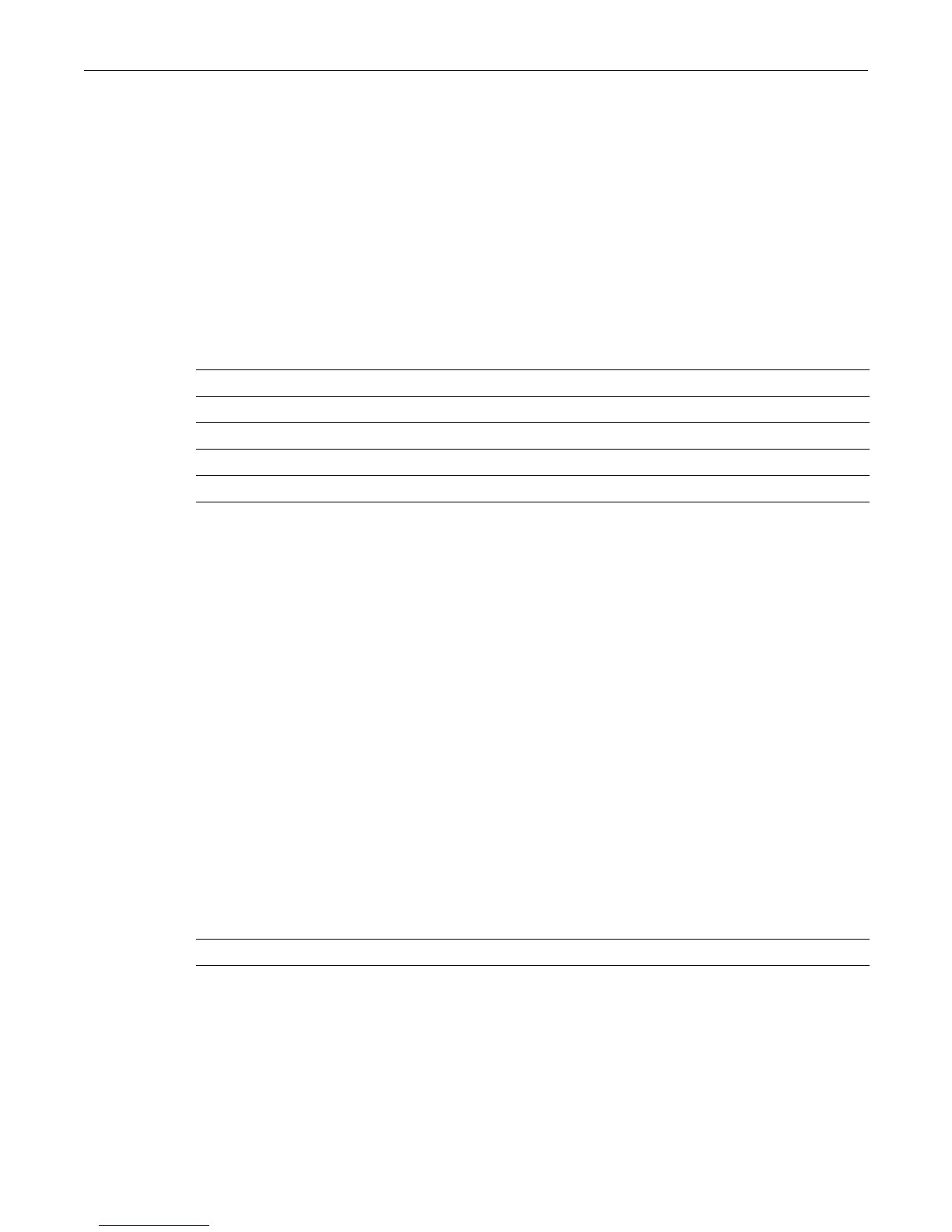clear cos settings
15-24 Policy Classification Configuration
Example
This example shows how to create CoS entry 8 with a priority value of 3:
C3(rw)->set cos settings 8 priority 3
clear cos settings
Use this command to clear Class of Service entry settings.
Syntax
clear cos settings cos-list {[all] | [priority] [tos-value] [irl-reference]}
Parameters
Defaults
None.
Mode
Switch command, read-write.
Example
This example shows how to clear the priority for CoS entry 8:
C3(rw)->clear cos settings 8 priority
show cos settings
Use this command to display Class of Service parameters.
Syntax
show cos settings [cos-list]
Parameters
Defaults
If not specified, all CoS entries will be displayed.
Mode
Switch command, read-only.
cos-list Specifies a Class of Service entry to clear.
all Clears all settings associated with this entry.
priority Clears the priority value associated with this entry.
tos-value Clears the Type of Service value associated with this entry.
irl-reference Clear the IRL reference associated with this entry.
cos-list (Optional) Specifies a Class of Service entry to display.
