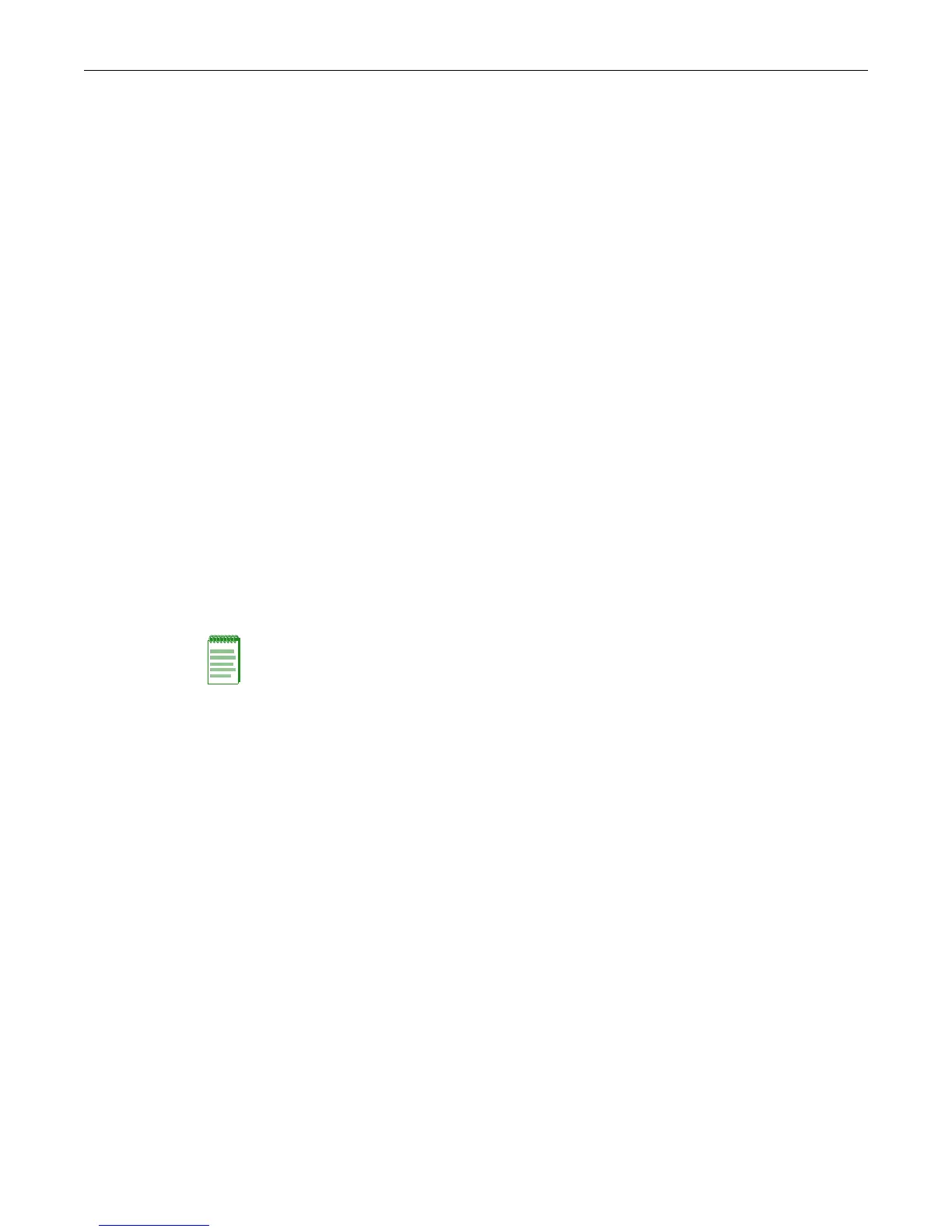no auto-summary
26-4 IPv4 Basic Routing Protocol Configuration
no auto-summary
Use this command to disable automatic route summarization.
Syntax
no auto-summary
auto-summary
Parameters
None.
Defaults
None.
Mode
Router configuration: C3(su)->router(Config-router)#
Usage
By default, RIP version 2 supports automatic route summarization, which summarizes
subprefixes to the classful network boundary when crossing network boundaries. Disabling
automatic route summarization enables CIDR, allowing RIP to advertise all subnets and host
routing information on the Enterasys C3 device. To verify which routes are summarized for an
interface, use the show ip route command as described in “show ip route” on page 25-19. The
reverse of the command re-enables automatic route summarization. By default, RIP auto-
summarization affects both RIPv1 and RIPv2 routes.
Example
This example shows how to disable RIP automatic route summarization:
C3(su)->router(Config)#router rip
C3(su)->router(Config-router)#no auto-summary
split-horizon poison
Use this command to enable or disable split horizon poison-reverse mode for RIP packets. The no
form of this command disables split horizon poison reverse.
Syntax
split-horizon poison
no split-horizon poison
Parameters
None.
Defaults
None.
Note: This command is necessary for enabling CIDR for RIP on the Enterasys C3 device.
