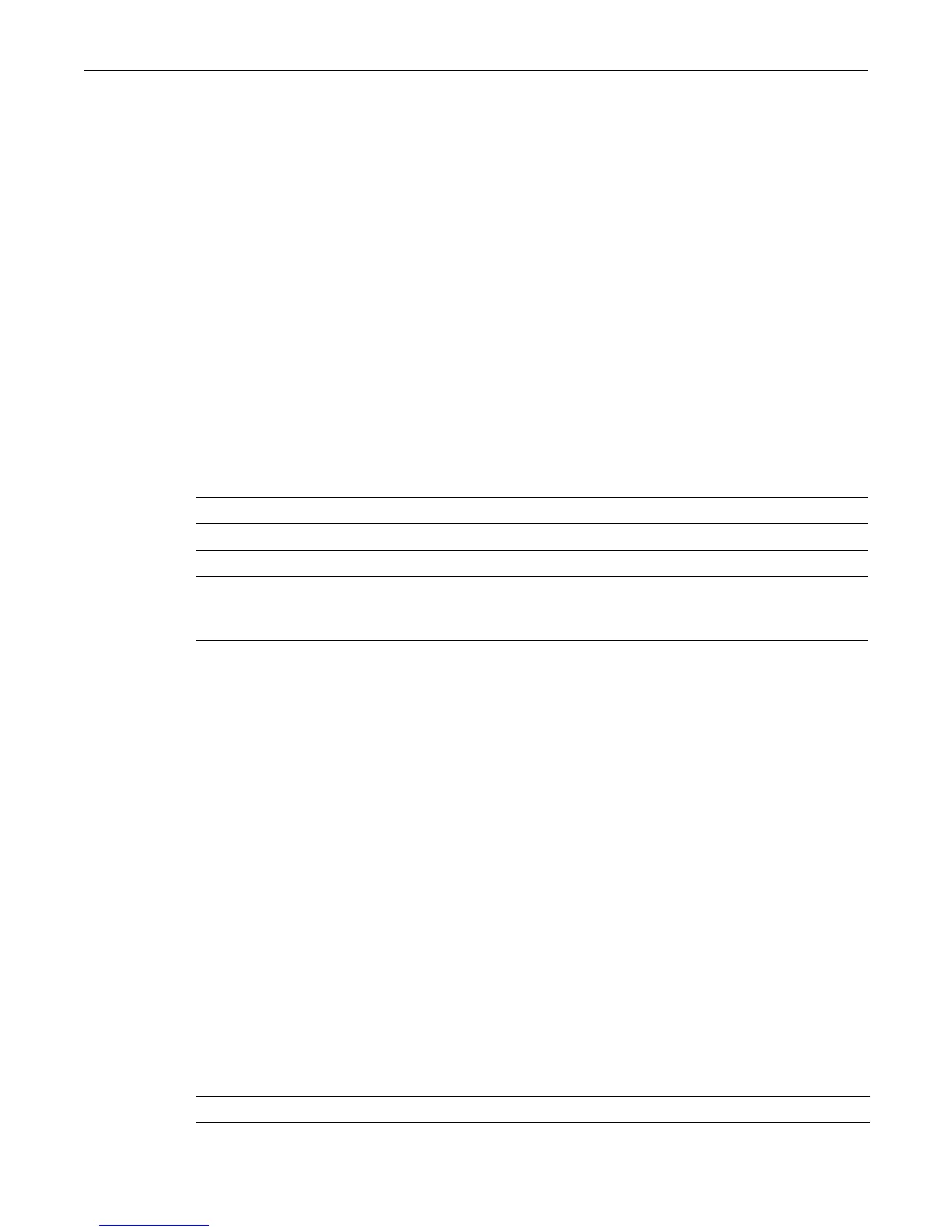ip route
Enterasys C3 Configuration Guide 25-21
IA 22.22.21.0/24 [10/50] via 168.0.0.249, Vlan 3205
IA 22.22.22.0/24 [10/30] via 168.0.0.249, Vlan 3205
O 22.22.23.0/24 [8/30] via 168.0.0.249, Vlan 3205
IA 22.22.24.0/24 [10/40] via 168.0.0.249, Vlan 3205
E2 22.22.25.0/24 [150/20] via 168.0.0.249, Vlan 3205
E2 22.22.26.0/24 [150/20] via 168.0.0.249, Vlan 3205
C 22.22.27.0/24 [0/0] directly connected, Vlan 4027
O 22.22.28.0/24 [8/20] via 168.1.0.249, Vlan 1300 via 168.1.0.254, Vlan 1200
E2 22.22.29.0/24 [150/20] via 168.0.0.249, Vlan 3205
C 26.0.0.0/8 [0/0] directly connected, Vlan 26
O 33.9.8.0/28 [8/20] via 168.1.0.254, Vlan 1200
E2 33.33.0.0/16 [150/20] via 168.0.0.249, Vlan 3205
ip route
Use this command to add or remove a static IP route. The no form of this command removes the
static IP route.
ip route dest-prefix dest-prefix-mask forwarding-rtr-addr [distance]
no ip route dest-prefix dest-prefix-mask forwarding-rtr-addr
Parameters
Defaults
If distance is not specified, the default value of 1 will be applied.
Mode
Global configuration: C3(su)->router(Config)#
Example
This example shows how to set IP address 10.1.2.3 as the next hop gateway to destination address
10.0.0.0:
C3(su)->router(Config)#ip route 10.0.0.0 255.0.0.0 10.1.2.3
ping
Use this command to test routing network connectivity by sending IP ping requests.
Syntax
ping ip-address
Parameters
dest-prefix Specifies a destination IP address prefix.
dest-prefix-mask Specifies a destination prefix mask.
forwarding-rtr-addr Specifies a forwarding (gateway) IP address.
distance (Optional) Specifies an administrative distance metric for this route. Valid
values are 1 (default) to 255. Routes with lower values receive higher
preference in route selection.
ip-address Specifies the IP address of the system to ping.
