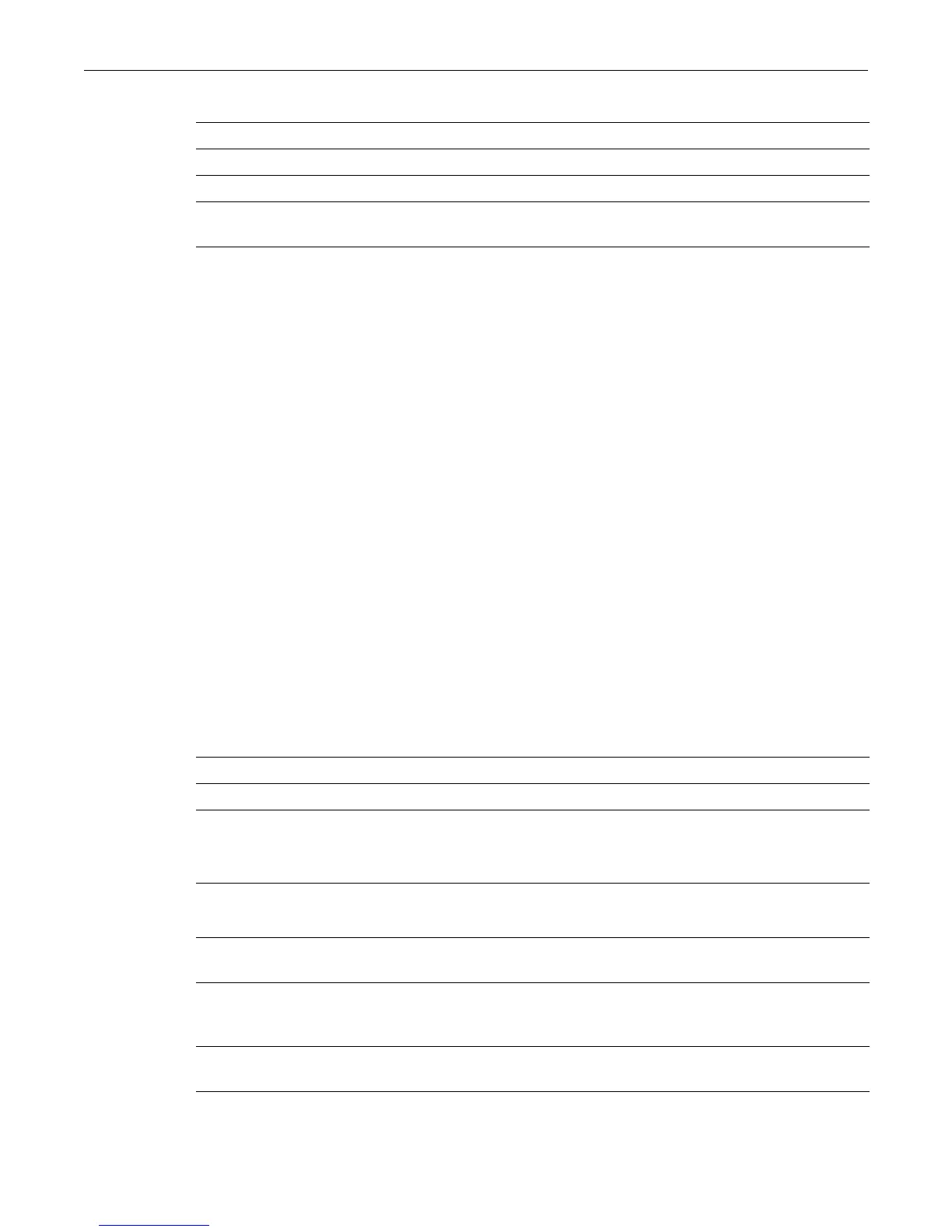Transmit Queue Monitoring Configuration clear txqmonitor
9-4
Parameters
Defaults
logging: 2 sequential failures
ignorepause: 5 sequential failures
disableinterface: 10 sequential failures
Mode
Switch command, read-write.
Example
This example sets the disable interface threshold to 6 sequential failed sample intervals.
C3(su)-> set txqmonitor threshold disableinterface 6
clear txqmonitor
Use this command to restore all transmit queue monitoring options to their default values.
Syntax
clear txqmonitor { all | globalstate | ignorepause [port-string] |
down [port-string] | threshhold | downtime | minrate }
Parameters
logging Specifies the logging trigger level.
ignorepause Specifies the discard received pause frames trigger level.
disableinterface Specifies the port disable trigger level.
value The number of successive failed sample intervals that will trigger an
action. A value of 0 disables the associated action.
all Clear all transmit queue monitoring options to their default values.
globalstate Clear the global state to the default of enabled.
ignorepause
[port-string]
Restore ports in the discarding pause frame state to the default of not
discarding pause frames.
Optionally, restore only specified port or ports.
down [port-string] Re-enable ports disabled by transmit queue monitoring.
Optionally, enable only specified port or ports.
threshold Clear all trigger thresholds to default values. See set txqmonitor
threshold for default values.
downtime Clear the downtime value to the default of 0, meaning that disabled
ports will remain disabled until cleared manually or until their next link
state transition.
minrate Clear the number of packets per second that must be transmitted per
sampling interval to the default value of 1 packet per second.
