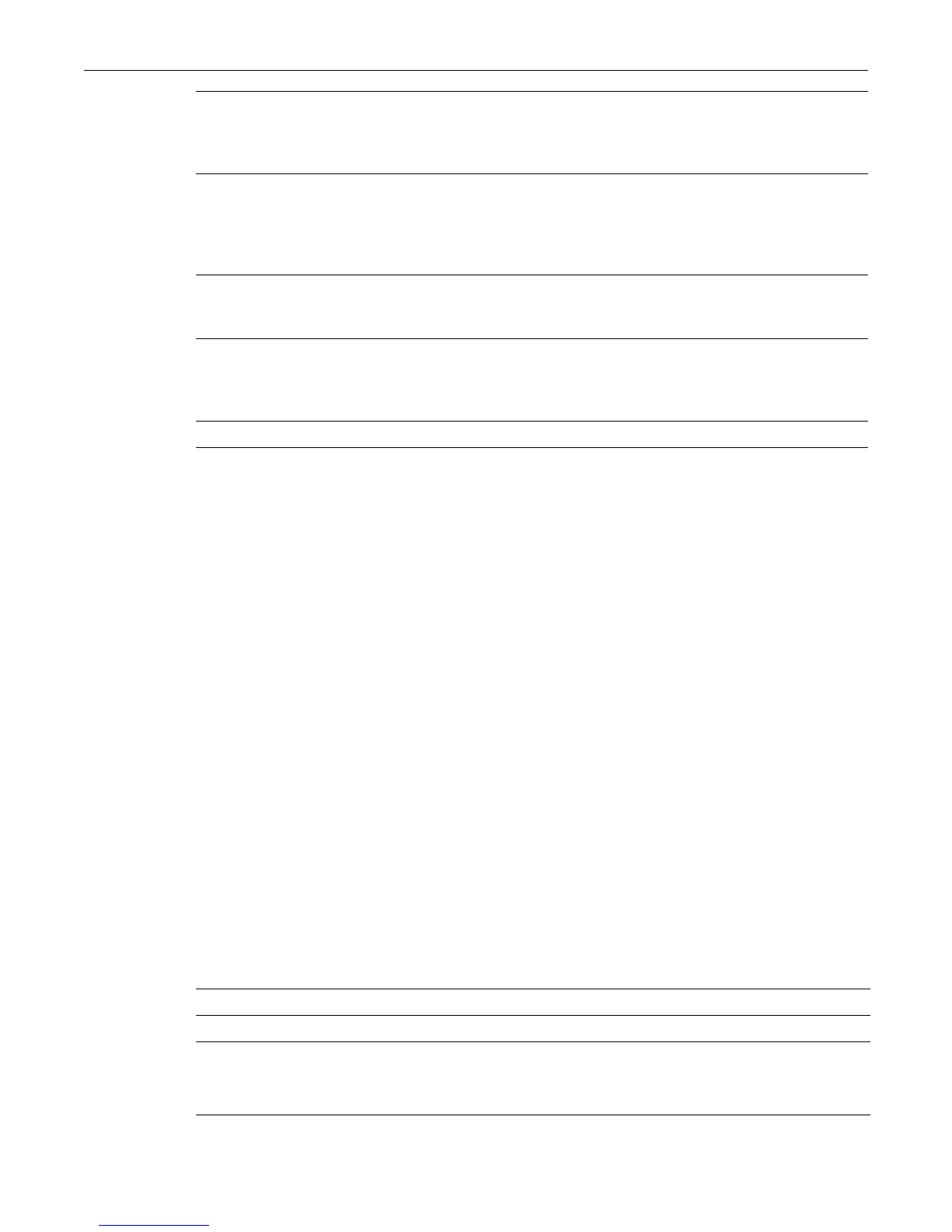set lldp port network-policy
Enterasys C3 Configuration Guide 10-29
Defaults
None.
Mode
Switch command, read-write.
Example
This example configures the management address, MED capability, MED network policy, and
MED location identification TLVs to be sent in LLDPDUs by port
ge.1.1.
C3(rw)->set lldp port tx-tlv mgmt-addr med-cap med-pol med-loc ge.1.1
set lldp port network-policy
Use this command to configure LLDP network policies for a set of applications on a port or range
of ports. The policies configured with this command are sent in LLDPDUs as LLDP-MED
Network Policy TLVs. Multiple Network Policy TLVs can be sent in a single LLDPDU.
Syntax
set lldp port network-policy {all | voice | voice-signaling | guest-voice |
guest-voice-signaling | softphone-voice | video-conferencing | streaming-video |
video-signaling} [state {enable | disable}] [tag {tagged | untagged}]
[vid {vlan-id | dot1p}] [cos cos-value] [dscp dscp-value] port-string
Parameters
med-cap LLDP-MED Capabilities TLV.Value sent indicates the capabilities
(whether the device supports location information, network policy,
extended power via MDI) and Device Type (network connectivity
device) of the sending device.
med-pol LLDP-MED Network Policy TLV. Values sent include application
name, VLAN type (tagged or untagged), VLAN ID, and both Layer 2
and Layer 3 priorities associated with application, for all applications
enabled on the port. See the set lldp port network-policy command
for more information.
med-loc LLDP-MED Location Identification TLV. Value sent is the ECS ELIN
value configured on the port. See the set lldp port location-info
command for more information.
med-poe LLDP-MED Extended Power via MDI TLV. Values sent include the
Power Limit (total power the port is capable of sourcing over a
maximum length cable) and the power priority configured on the
port. Only valid for PoE-enabled ports.
port-string Specifies the port or range of ports to be affected.
all Configures all applications.
voice Configures the voice application.
voice-signaling Configures the voice signaling application.
This application will not be advertised if the voice application is
configured with the same parameters.
