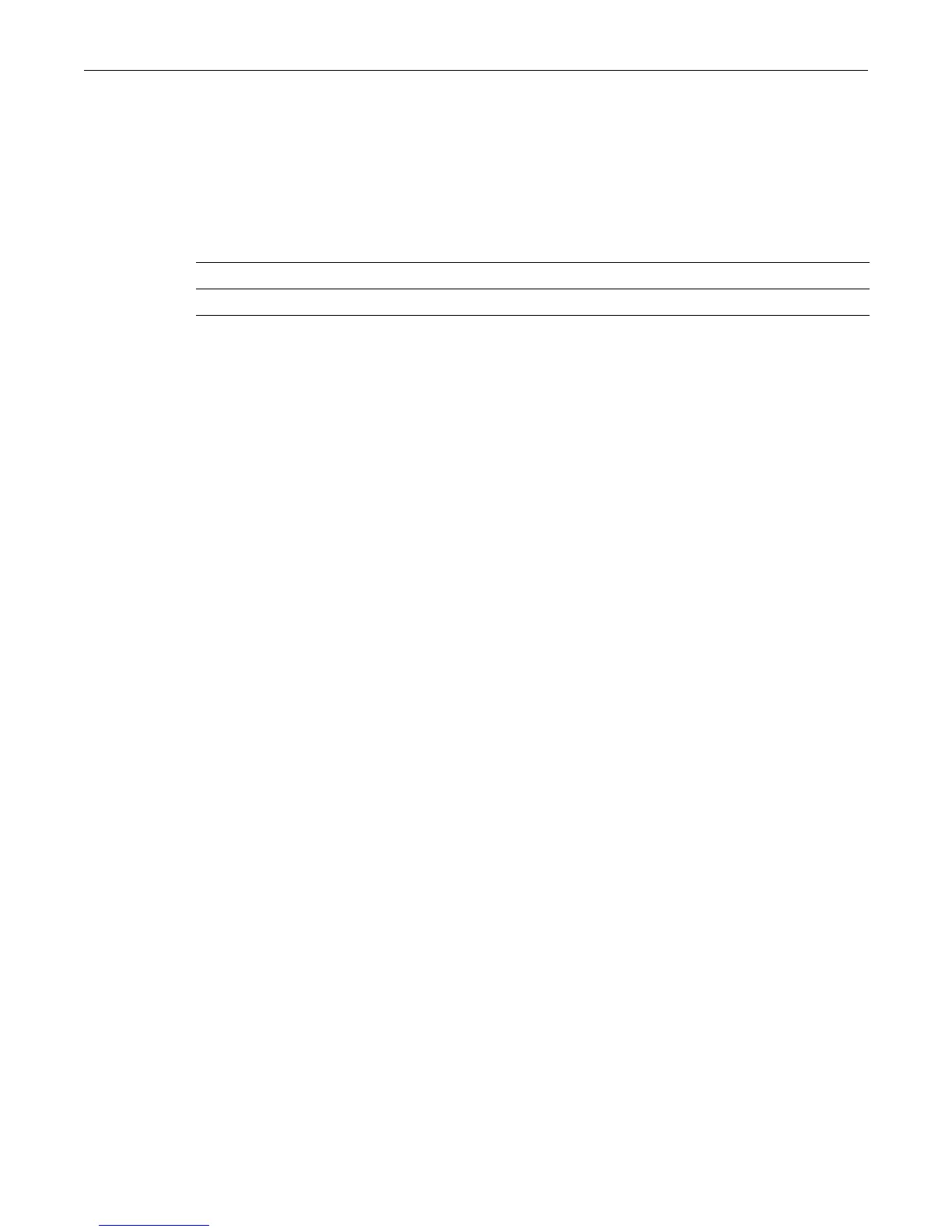set system hostprotect
Enterasys C3 Configuration Guide 3-55
set system hostprotect
Use this command to enable or disable hostprotect on the switch.
Syntax
set system hostprotect {enable | disable}
Parameters
Defaults
This feature is disabled by default.
Mode
Switch command, read-write.
Usage
Hostprotect uses hardware resources that are also used for priority queues (see “Configuring
Priority to Transmit Queue Mapping” on page 16-4), so if hostprotect is enabled, priority queues
are limited.
At boot time, if more than two priority queue mappings are defined, in addition to the default
mapping, hostprotect will be disabled.
At run time, if hostprotect is enabled, and you attempt to define more than two priority queue
mappings (with the set port priority-queue command), the set will fail and a warning message
will be displayed.
At run time, if more than two priority queue mappings exist, and you attempt to enable
hostprotect with this command, the set will fail and a warning message will be displayed.
Hostprotect also cannot co-exist with VRRP. If VRRP is enabled, hostprotect cannot be enabled,
and vice versa.
Changing the hostprotect status requires a reset of the switch or stack of switches.
Example
This example attempts to enable hostprotect, but the command cannot complete because more
than two priority queue mappings exist.
C3(rw)->set system hostprotect enable
host protect disabled: system resources exceeded,
check “show config port” priority-queue config
clear system hostprotect
Use this command to return the hostprotect status to the default of disabled.
Syntax
clear system hostprotect
enable Enables hostprotect mode.
disable Disables hostprotect mode.
