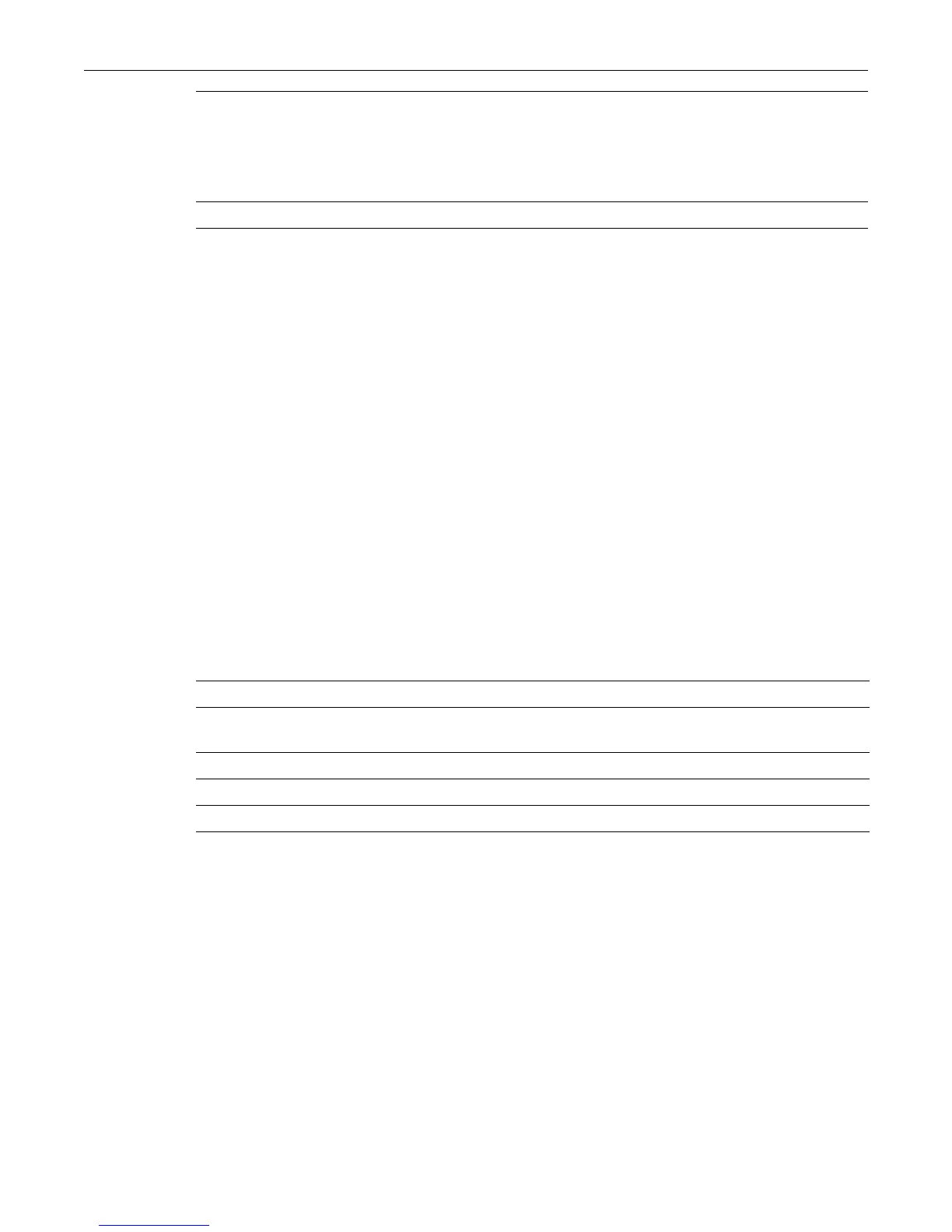show cos unit
Enterasys C3 Configuration Guide 15-35
Defaults
None.
Mode
Switch command, read-write.
Example
This example shows how to clear the CoS inbound rate limiting reference configuration for all
groups:
C3(su)->clear cos reference irl all
show cos unit
Use this command to show possible CoS unit entries.
Syntax
show cos unit [irl [port-type index] [kbps]] [flood-ctrl [port-type index] [pps]]
Parameters
Defaults
If no parameters are entered, all Cos unit information is displayed.
Mode
Switch command, read-only.
Examples
This example shows possible unit entries for inbound rate limiting:
C3(su)->show cos unit irl
Type: Unit:
irl = inbound rate limiting Kbps = Kilobits per second
group-type-index Specifies an inbound rate limiting port group/type index. Valid entries are
in the form of group#.port-type.
Valid values for group# can range from 0 to 7. Valid values for port-type
can range from 0 to 1, although only port type 0 is currently supported.
For example, port group 3 would be specified as 3.0.
reference Clear a specific reference for the specified port group.
irl (Optional) Display only IRL unit information.
port-type index (Optional) Display information about the specified port type. (Only
port-type index 0 is supported.)
kbps (Optional) Display kbps information.
flood-ctrl (Optional) Display only flood control unit information.
pps (Optional) Display pps information.
