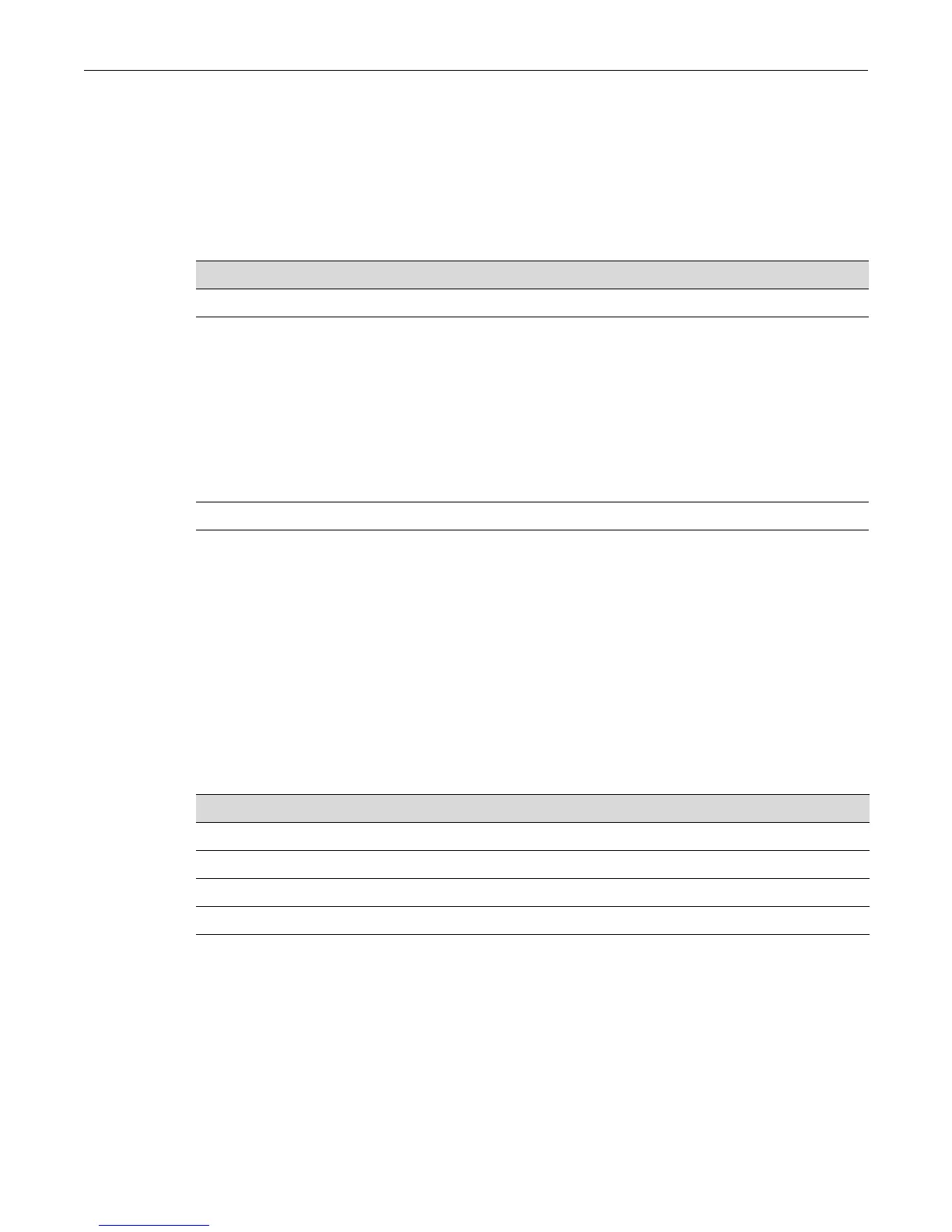Disabling / Enabling and Naming Ports
Enterasys C3 Configuration Guide 11-7
Warning: port(s) will be offline momentarily.
Do you want to continue (y/n) [n]?y
Port Status Length
--------- --------- -------
ge.1.1 Normal 3(m)-5(m)
Table 11-3 provides an explanation of the command output.
Disabling / Enabling and Naming Ports
Purpose
To disable and re-enable one or more ports, and to assign an alias to a port. By default, all ports are
enabled at device startup. You may want to disable ports for security or to troubleshoot network
issues. Ports may also be assigned an alias for convenience.
Commands
set port disable
Use this command to administratively disable one or more ports. When this command is
executed, in addition to disabling the physical Ethernet link, the port will no longer learn entries
in the forwarding database.
Syntax
set port disable port-string
Table 11-3 show port cablestatus Output Details
Output Field What it displays...
Port Lists the port designation.
Status Indicates the status of the port. The value is one of the following:
Normal = normal
Open = no cable attached to port
Short = detection of an inter-pair short
Fail = unknown error or crosstalk
Detach = indicates ports on stack units that are no longer present,
but were previously connected
Not Supported = ports other than 1GE RJ45 ports
Length Indicates the approximate length of the cable attached to the port.
For information about... Refer to page...
set port disable 11-7
set port enable 11-8
show port alias 11-8
set port alias 11-9
