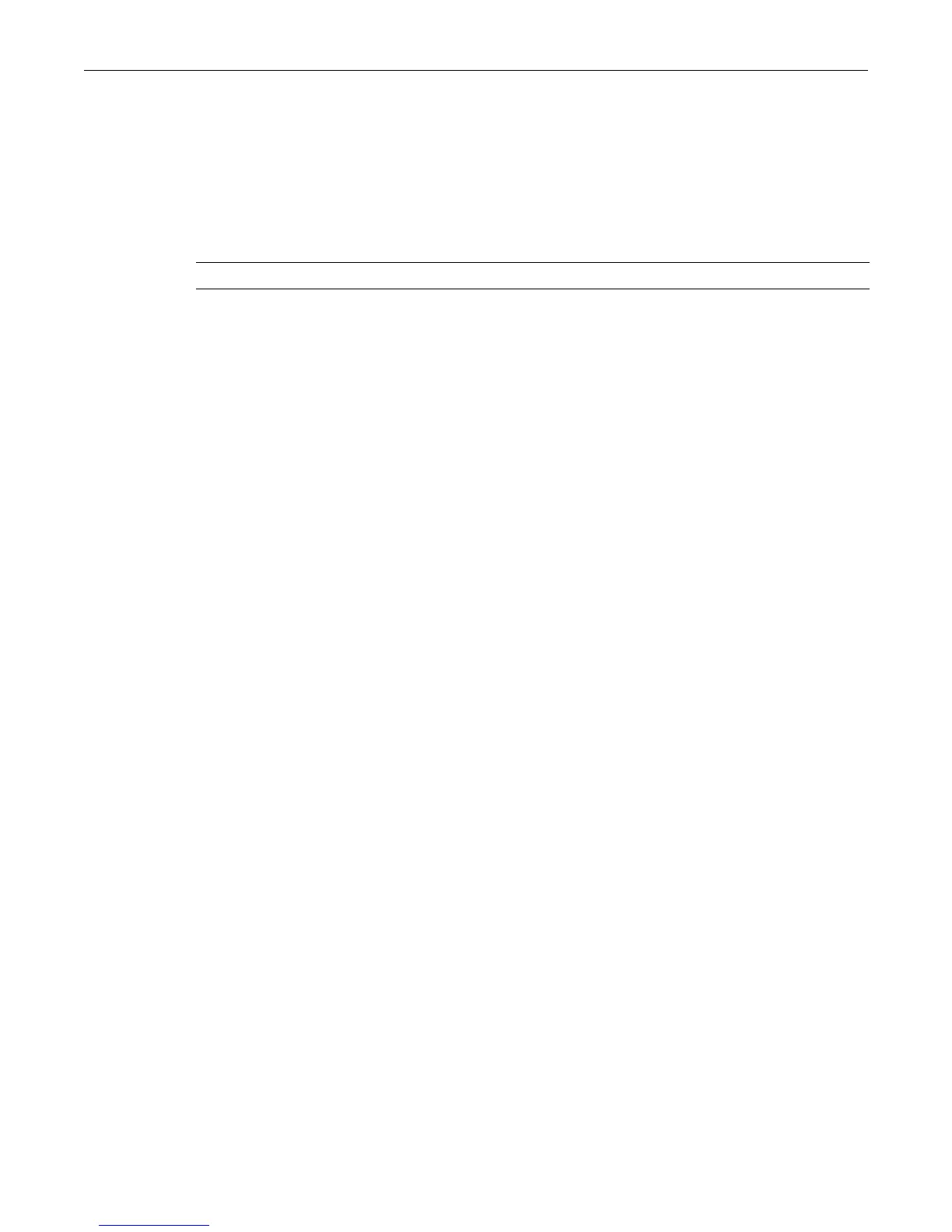show ip ospf area
Enterasys C3 Configuration Guide 27-19
show ip ospf area
Use this command to display information about an area.
Syntax
show ip ospf area area-id
Parameters
Mode
Any router mode
Example
This example displays information about area 4.
C3(su)->router#show ip ospf area 3
AreaID 0.0.0.4
Link State Age Interval 0
External Routing Import External LSAs
Spf Runs 22
Area Border Router Count 1
Area LSA Count 52
Area LSA Checksum 1719068
Stub Mode Disable
Import Summary LSAs Enable
C3(su)->router#
show ip ospf database
Use this command to display the OSPF link state database.
Syntax
show ip ospf database
Parameters
None.
Defaults
None.
Mode
Any router mode.
Example
This example shows how to display all OSPF link state database information. This is a portion of
the command output:
C3(su)->router#show ip ospf database
OSPF Router with ID(155.155.155.155)
area-id Specifies the area to show information about.
