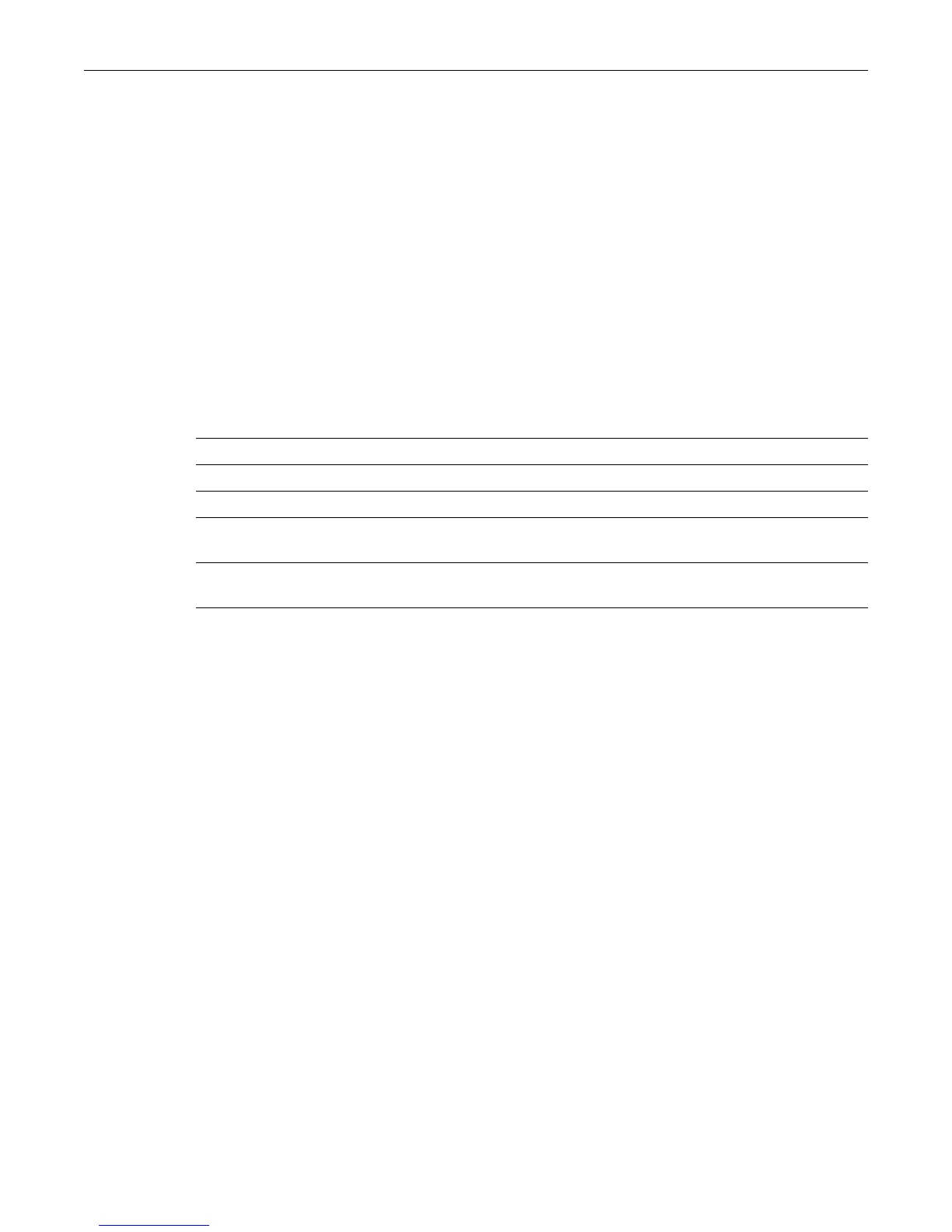set snmp view
Enterasys C3 Configuration Guide 12-21
Example
This example shows how to display a list of all SNMP contexts known to the device:
C3(su)->show snmp context
--- Configured contexts:
default context (all mibs)
set snmp view
Use this command to set a MIB configuration for SNMPv3 view-based access (VACM).
Syntax
set snmp view viewname viewname subtree subtree [mask mask] [included | excluded]
[volatile | nonvolatile]
Parameters
Defaults
If not specified, mask will be set to 255.255.255.255
If not specified, subtree use will be included.
If storage type is not specified, nonvolatile (permanent) will be applied.
Mode
Switch mode, read-write, when security profile = normal.
Switch mode, super-user, when security profile = C2.
Example
This example shows how to set an SNMP MIB view to “public” with a subtree name of 1.3.6.1
included:
C3(su)->set snmp view viewname public subtree 1.3.6.1 included
clear snmp view
Use this command to delete an SNMPv3 MIB view.
Syntax
clear snmp view viewname subtree
viewname viewname Specifies a name for a MIB view.
subtree subtree Specifies a MIB subtree name.
mask mask (Optional) Specifies a bitmask for a subtree.
included |
excluded
(Optional) Specifies subtree use (default) or no subtree use.
volatile |
nonvolatile
(Optional) Specifies the use of temporary or permanent (default) storage.
