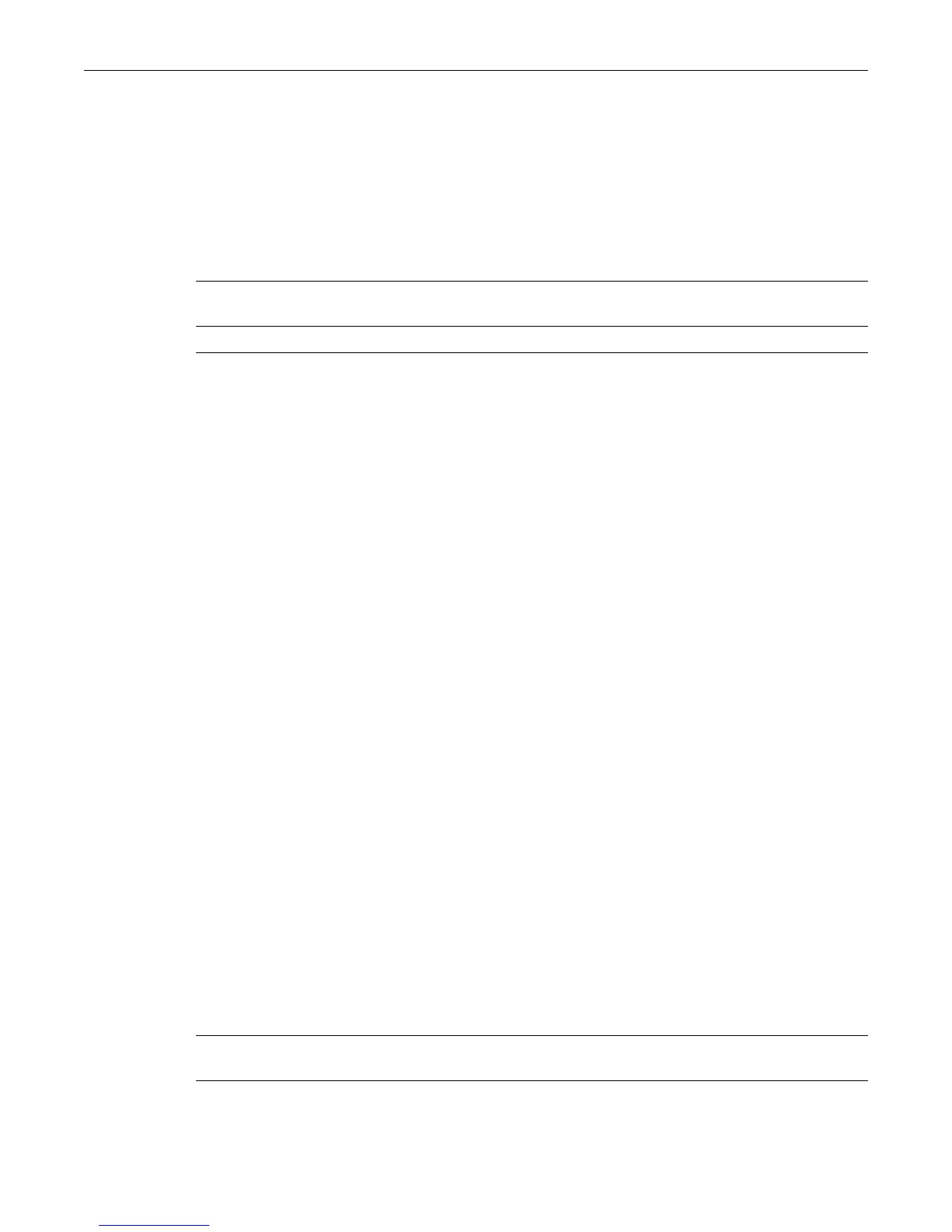set spantree lpcapablepartner
Enterasys C3 Configuration Guide 13-49
set spantree lpcapablepartner
Use this command to specify per port whether the link partner is Loop Protect capable. See “Loop
Protect” on page 2. for more information.
Syntax
set spantree lpcapablepartner port-string {true | false}
Parameters
Defaults
None.
Mode
Switch command, read-write.
Usage
The default value for Loop Protect capable partner is false. If the port is configured with a Loop
Protect capable partner (true), then the full functionality of the Loop Protect feature is used. If the
value is false, then there is some ambiguity as to whether an Active Partner timeout is due to a
loop protection event or is a normal situation due to the fact that the partner port does not
transmit Alternate Agreement BPDUs. Therefore, a conservative approach is taken in that
designated ports will not be allowed to forward unless receiving agreements from a port with root
role.
This type of timeout will not be considered a loop protection event. Loop protection is maintained
by keeping the port from forwarding but since this is not considered a loop event it will not be
factored into locking the port.
Example
This example shows how to set the Loop Protect capable partner to true for ge.1.1:
C3(rw)->set spantree lpcapablepartner ge.1.1 true
show spantree lpcapablepartner
Use this command to the Loop Protect capability of a link partner for one or more ports.
Syntax
show spantree lpcapablepartner [port port-string]
Parameters
port-string Specifies port(s) for which to configure a Loop Protect capable link
partner.
true | false Specifies whether the link partner is capable (true) or not (false).
port-string (Optional) Specifies port(s) for which to display Loop Protect capability
for its link partner.
