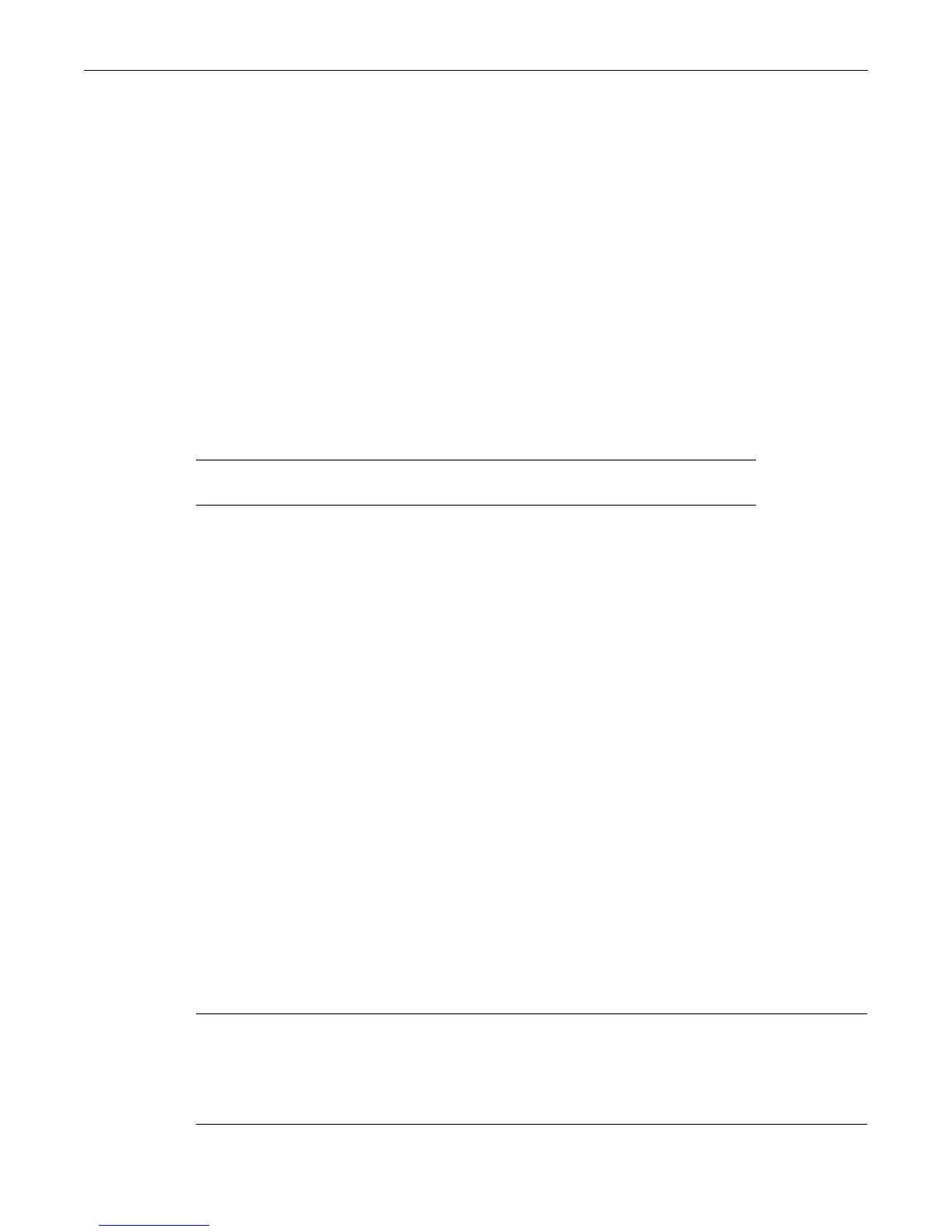ip irdp holdtime
Enterasys C3 Configuration Guide 26-13
Example
This example shows how to set the minimum IRDP advertisement interval to 500 seconds on the
VLAN 1 interface:
C3(su)->router(Config)#interface vlan 1
C3(su)->router(Config-if(Vlan 1))#ip irdp minadvertinterval 500
ip irdp holdtime
Use this command to set the length of time in seconds IRDP advertisements are held valid. The no
form of this command resets the hold time to the default value of three times the
maxadvertinterval value, which is equal to 1800 seconds.
Syntax
ip irdp holdtime holdtime
no irdp holdtime
Parameters
Defaults
None.
Mode
Interface configuration: C3(su)->router(Config-if(Vlan 1))#
Example
This example shows how to set the IRDP hold time to 4000 seconds on the VLAN 1 interface:
C3(su)->router(Config)#interface vlan 1
C3(su)->router(Config-if(Vlan 1))#ip irdp holdtime 4000
ip irdp preference
Use this command to set the IRDP preference value for an interface. This value is used by IRDP to
determine the interface’s selection as a default gateway address. The no form of this command
resets the interface’s IRDP preference value to the default of 0.
Syntax
ip irdp preference preference
no irdp preference
Parameters
holdtime Specifies the hold time in seconds. Valid values are 0 to
9000.
preference Specifies the value to indicate the interface’s use as a default router
address. Valid values are -2147483648 to 2147483647.
The minimum value indicates that the address, even though it may be
advertised, is not to be used by neighboring hosts as a default router
address.
