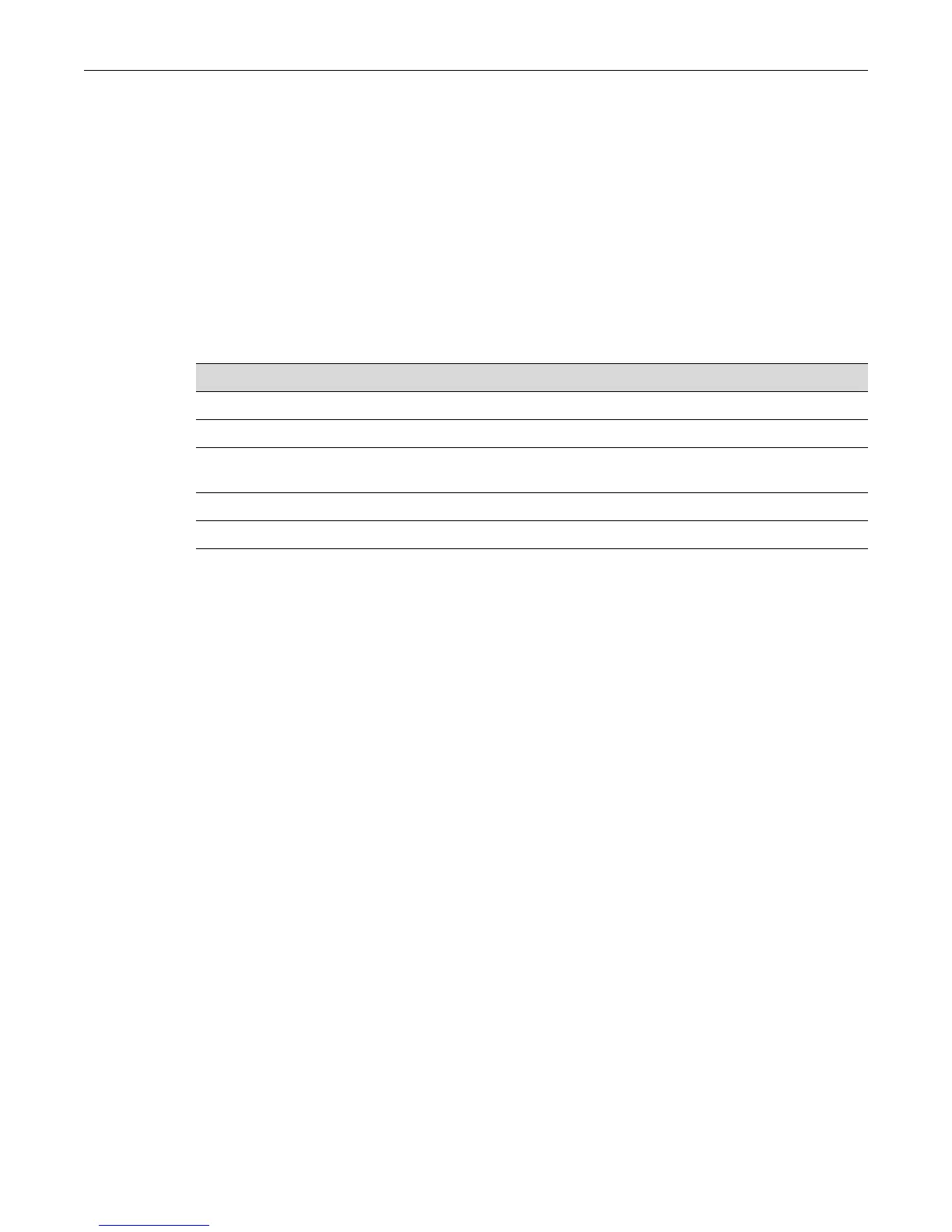Creating a Basic SNMP Trap Configuration
12-36 SNMP Configuration
2. Create an SNMP target parameters entry to associate security and authorization criteria to the
users in the community created in Step 1.
3. Verify if any applicable SNMP notification entries exist, or create a new one. You will use this
entry to send SNMP notification messages to the appropriate management targets created in
Step 2.
4. Create a target address entry to bind a management IP address to:
– The notification entry and tag name created in Step 3 and
– The target parameters entry created in Step 2.
Table 12-10 shows the commands used to complete an SNMPv2 trap configuration on a Enterasys
C3 device.
Example
This example shows how to:
• Create an SNMP community called mgmt.
• Configure a trap notification called TrapSink.
This trap notification will be sent with the community name mgmt to the workstation
192.168.190.80 (which is target address tr). It will use security and authorization criteria contained
in a target parameters entry called v2cExampleParams.
C3(su)->set snmp community mgmt
C3(su)->set snmp targetparams v2cExampleParams user mgmt
security-model v2c message-processing v2c
C3(su)->set snmp notify entry1 tag TrapSink
C3(su)->set snmp targetaddr tr 192.168.190.80 param v2cExampleParams taglist
TrapSink
How SNMP Will Use This Configuration
In order to send a trap/notification requested by a MIB code, the SNMP agent requires the
equivalent of a trap “door”, a “key” to unlock the door, and a “procedure” for crossing the
doorstep. To determine if all these elements are in place, the SNMP agent proceeds as follows:
1. Determines if the “keys” for trap “doors” do exist. In the example configuration above, the
key that SNMP is looking for is the notification entry created with the set snmp notify
command which, in this case, is a key labeled entry1.
2. Searches for the doors matching such a key. For example, the parameters set for the entry1 key
shows that it opens only the door TrapSink.
Table 12-10 Basic SNMP Trap Configuration
To do this... Use these commands...
Create a community name. set snmp community
Create an SNMP target parameters entry. set snmp targetparams
Verify if any applicable SNMP notification
entries exist.
show snmp notify
Create a new notification entry. set snmp notify
Create a target address entry. set snmp targetaddr
