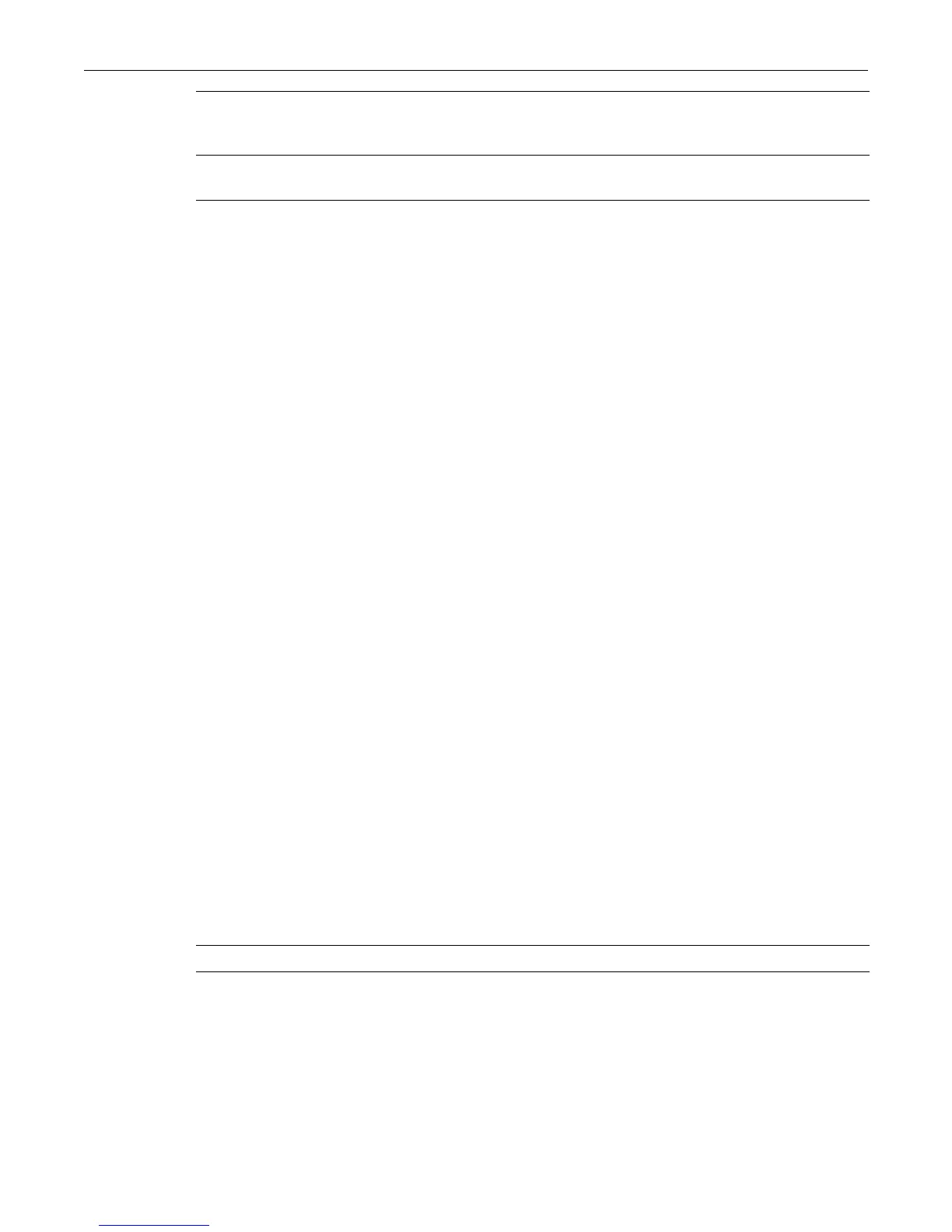clear snmp community
12-14 SNMP Configuration
Defaults
If securityname is not specified, the community name will be used.
If context is not specified, the default (NULL) context is applied.
If transport tag is not specified, none will be applied.
If storage type is not specified, nonvolatile will be applied.
Mode
Switch mode, read-write, when security profile = normal.
Switch mode, super-user, when security profile = C2.
Usage
When you configure a community name, if you don’t specify a context with the context parameter,
the default (NULL) context is applied. If you want to change a configured context back to the
default (NULL )context, enter a hyphen as the value of the context parameter, as shown in the
Examples below.
Examples
This example shows how to set an SNMP community name called “vip.”
C3(su)->set snmp community vip
The example shows how to set the context for SNMP community “vip” to the default NULL
context.
C3(su)->set snmp community vip context -
clear snmp community
Use this command to delete an SNMP community name.
Syntax
clear snmp community name
Parameters
Defaults
None.
Mode
Switch mode, read-write, when security profile = normal.
transport transport (Optional) Specifies the set of transport endpoints from which SNMP
request with this community name will be accepted. Makes a link to a
target address table.
volatile |
nonvolatile
(Optional) Specifies the storage type for these entries.
name Specifies the SNMP community name to clear.
