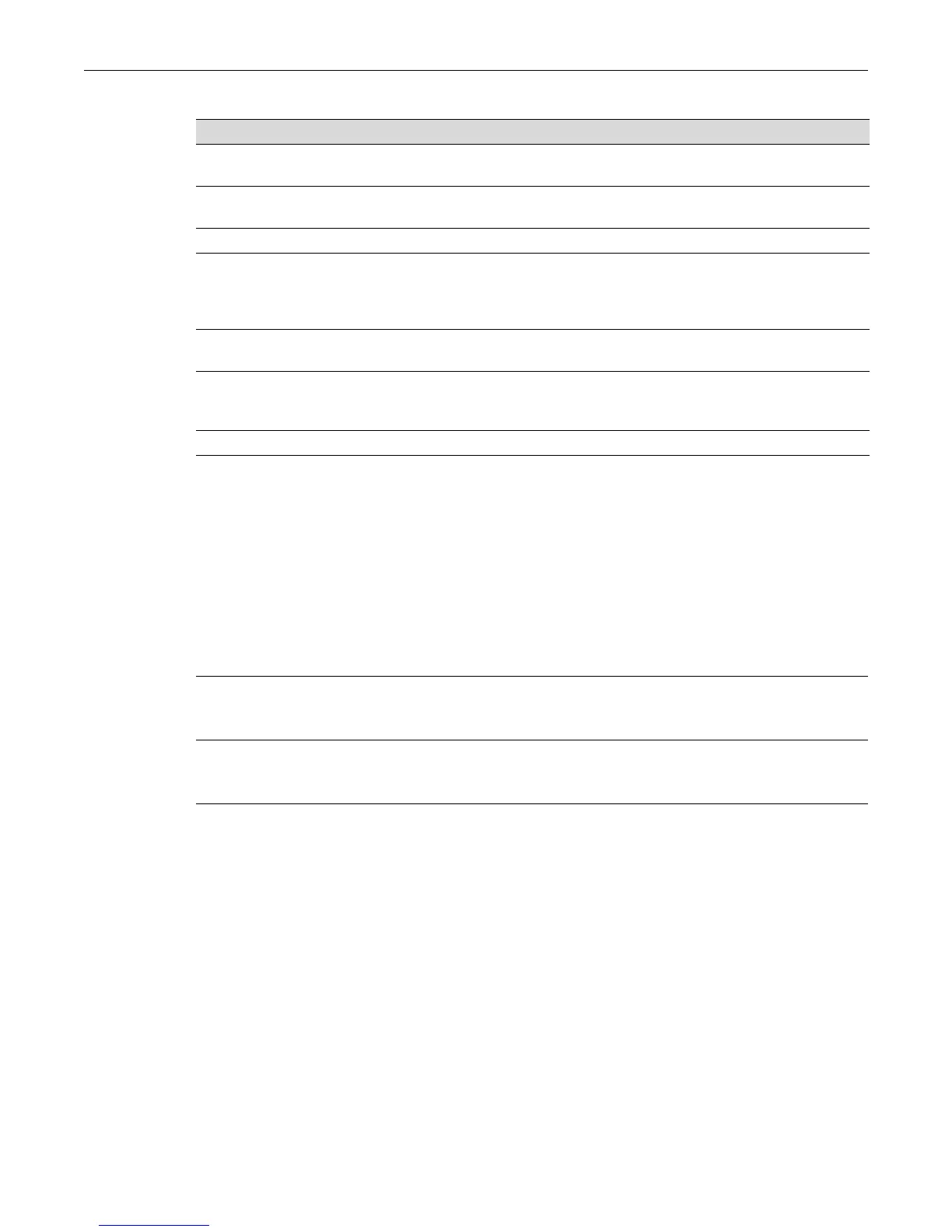show port counters
11-4 Port Configuration
show port counters
Use this command to display port counter statistics detailing traffic through the device and
through all MIB2 network devices.
Syntax
show port counters [port-string] [switch | mib2]
Parameters
Defaults
If port-string is not specified, counter statistics will be displayed for all ports.
If mib2 or switch are not specified, all counter statistics will be displayed for the specified port(s).
Mode
Switch command, read-only.
Examples
This example shows how to display all counter statistics, including MIB2 network traffic and
traffic through the device for ge.3.1:
C3(su)->show port counters ge.3.1
Port:
ge.3.1 MIB2 Interface: 1
Table 11-1 show port status Output Details
Output Field What It Displays...
Port Port designation. For a detailed description of possible port-string values, refer to
“Port String Syntax Used in the CLI” on page 11-1.
Alias (truncated) Alias configured for the port. For details on using the set port alias command, refer
to “set port alias” on page 11-9.
Oper Status Operating status (up or down).
Admin Status Whether the specified port is enabled (up) or disabled (down). For details on using
the set port disable command to change the default port status of enabled, refer to
“set port disable” on page 11-7. For details on using the set port enable command to
re-enable ports, refer to “set port enable” on page 11-8.
Speed Operational speed in Mbps or Kbps of the specified port. For details on using the set
port speed command to change defaults, refer to “set port speed” on page 11-11.
Duplex Duplex mode (half or full) of the specified port. For details on using the set port
duplex command to change defaults, refer to “Setting Auto-Negotiation and
Advertised Ability” on page 11-15.
Type Physical port and interface type.
port-string (Optional) Displays counter statistics for specific port(s). For a detailed
description of possible port-string values, refer to “Port String Syntax Used
in the CLI” on page 11-1.
switch | mib2 (Optional) Displays switch or MIB2 statistics. Switch statistics detail
performance of the Enterasys C3 device. MIB2 interface statistics detail
performance of all network devices.
