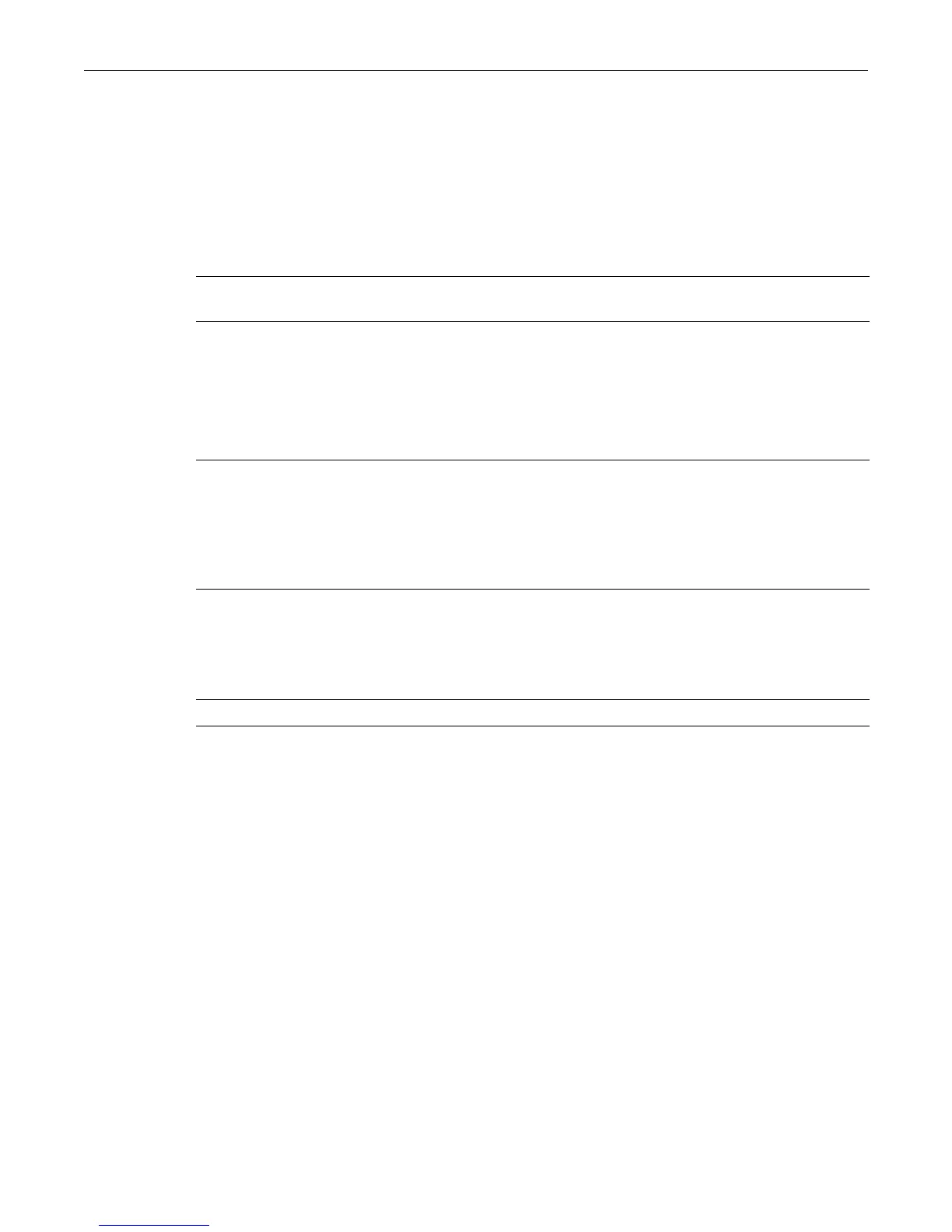show ipv6 route
Enterasys C3 Configuration Guide 29-25
show ipv6 route
This command displays the IPv6 routing table.
Syntax
show ipv6 route [{ipv6-addr [ route-type] | {{ipv6-prefix/prefix-length | interface
interface} [route-type] | route-type | all]
Parameters
Defaults
If no parameters are entered, information about all active IPv6 routes is displayed.
Mode
Router privileged execution: C3(su)->router#
Router user execution: C3(su)->router>
Usage
Use this command to display IPv6 routing table information for active routes.
Example
This example displays all active IPv6 routes.
C3(su)->router>show ipv6 route
IPv6 Routing Table - 5 entries
Codes: C - connected, S - static
O - OSPF Intra, OI - OSPF Inter, OE1 - OSPF Ext 1, OE2 - OSPF Ext 2
ipv6-addr Specifies a specific IPv6 address for which the best-matching route
should be displayed.
ipv6-prefix/prefix-length The IPv6 network prefix of the route to display, and the prefix length.
The prefix must be in the form documented in RFC 4291, with the
address specified in hexadecimal using 16-bit values between colons.
The prefix length is a decimal number indicating the number of high-
order contiguous bits of the address that comprise the network portion
of the address.
interface interface Specifies that the routes with next-hops on this interface should be
displayed. Interface can be of the form:
vlan vlan-id
tunnel tunnel-id
loopback loop-id
route-type Specifies the route type as one of the following:
connected
static
ospf
all Specifies that all routes should be displayed.
