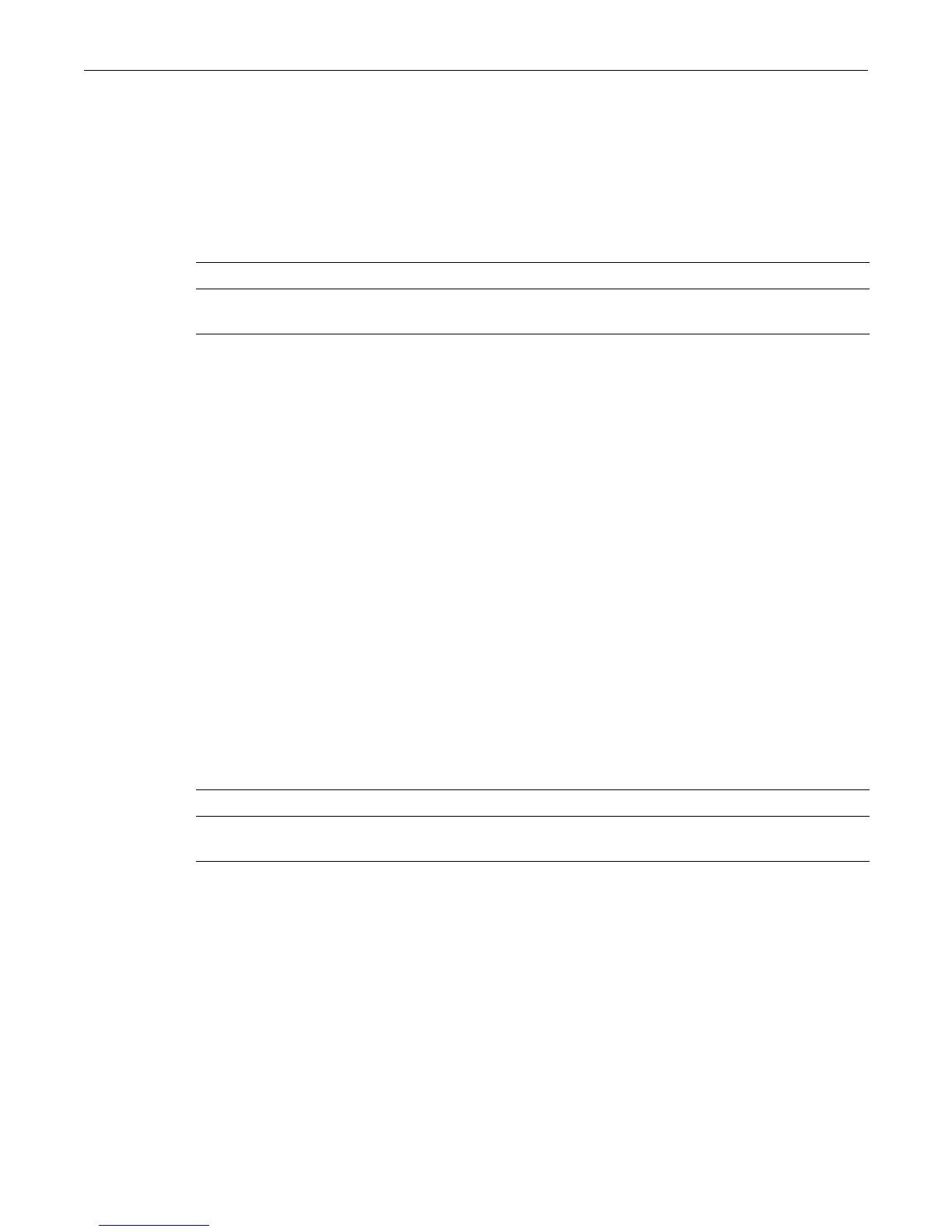set linkflap threshold
11-30 Port Configuration
set linkflap threshold
Use this command to set the link flap action trigger count.
Syntax
set linkflap threshold port-string threshold-value
Parameters
Defaults
None.
Mode
Switch mode, read-write.
Example
This example shows how to set the link flap threshold on port ge.1.4 to 5.
C3(rw)->set linkflap threshold ge.1.4 5
set linkflap downtime
Use this command to set the time interval (in seconds) one or more ports will be held down after a
link flap violation.
Syntax
set linkflap downtime port-string downtime-value
Parameters
Defaults
None.
Mode
Switch mode, read-write.
Example
This example shows how to set the link flap downtime on port ge.1.4 to 5000 seconds.
C3(rw)->set linkflap downtime ge.1.4 5000
port-string Specifies the port(s) on which to set the link flap action trigger count.
threshold-value Specifies the number of link down transitions necessary to trigger the
link flap action. A minimum of 1 must be configured.
port-string Specifies the port(s) on which to set the link flap downtime.
downtime-value Specifies a downtime in seconds. A value of 0 will set the downtime to
forever.
