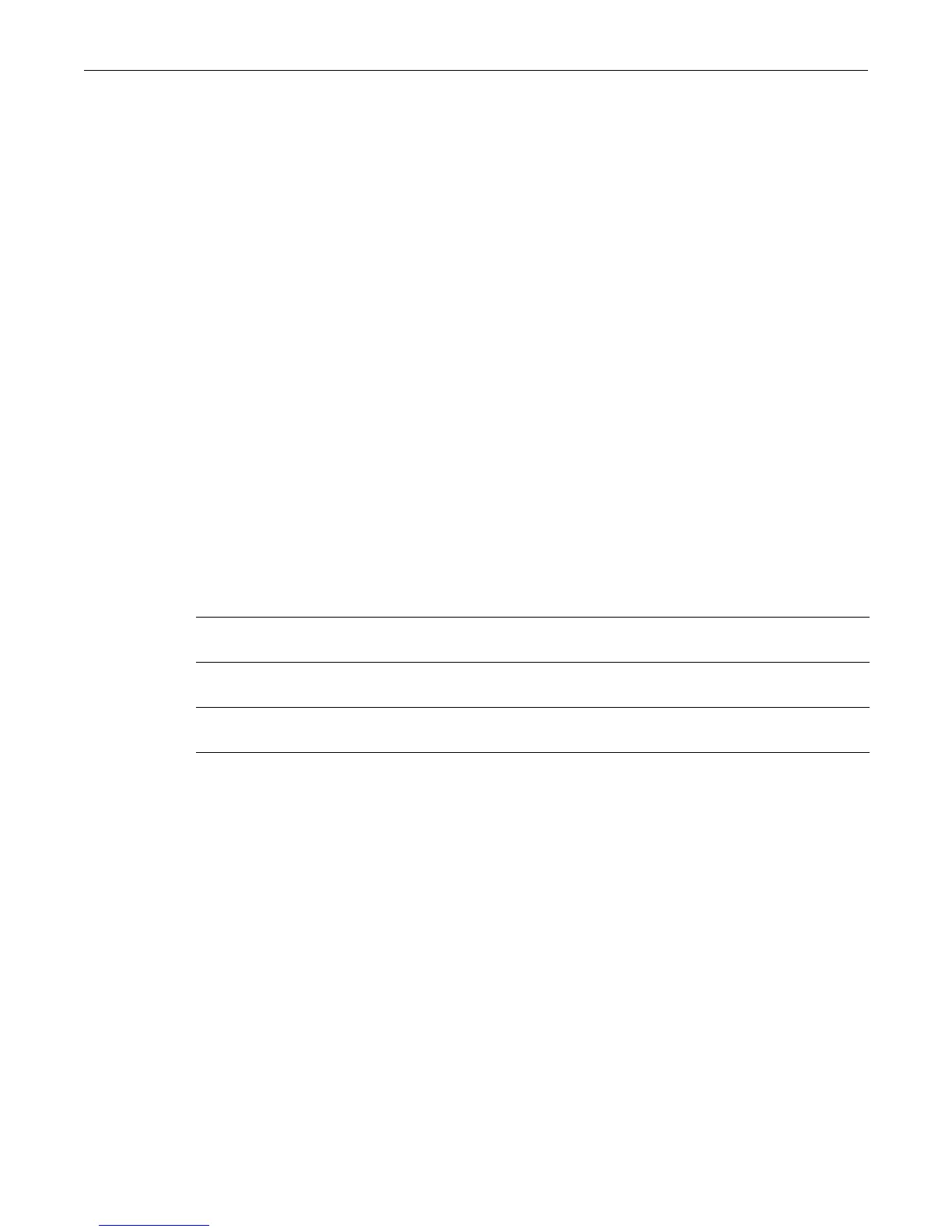area nssa translator role
31-14 OSPFv3 Configuration
Defaults
None.
Mode
Router OSPFv3 configuration: C3(su)->router(Config-router)#
Usage
Use this command to prevent the advertising of summary routes into the specified NSSA by this
router. Use the no form of this command to enable advertising of summary routes into the NSSA.
Example
This example the router to not advertise summary routes into NSSA 20.
C3(su)->router(Config-router)# area 20 nssa no-summary
area nssa translator role
This command configures the translator role of the router.
Syntax
area areaid nssa translator-role {always | candidate}
no area areaid nssa translator-role
Parameters
Defaults
By default, the translator role is disabled.
Mode
Router OSPFv3 configuration: C3(su)->router(Config-router)#
Usage
The NSSA Translator Role specifies whether or not an NSSA router will unconditionally translate
Type-7 LSAs to Type-5 LSAs when acting as an NSSA border router.
When the always parameter is specified with this command, the router will always translate Type-
7 LSAs, regardless of the translator state of other NSSA border routers. When the candidate
parameter is specified, the NSSA router will participate in the translator election process
described in RFC 3101, “The OSPF Not-So-Stubby Area (NSSA) Option.”
Use the no form of this command to return the configured translator role to the default of
disabled.
areaid Specifies the area ID in IP address format (dotted-quad) or as a decimal
value.
always Specifies that the router will always assume the role of the translator the
instant is becomes a border router.
candidate Specifies that the router will participate in the translator election
process when it becomes a border router.
