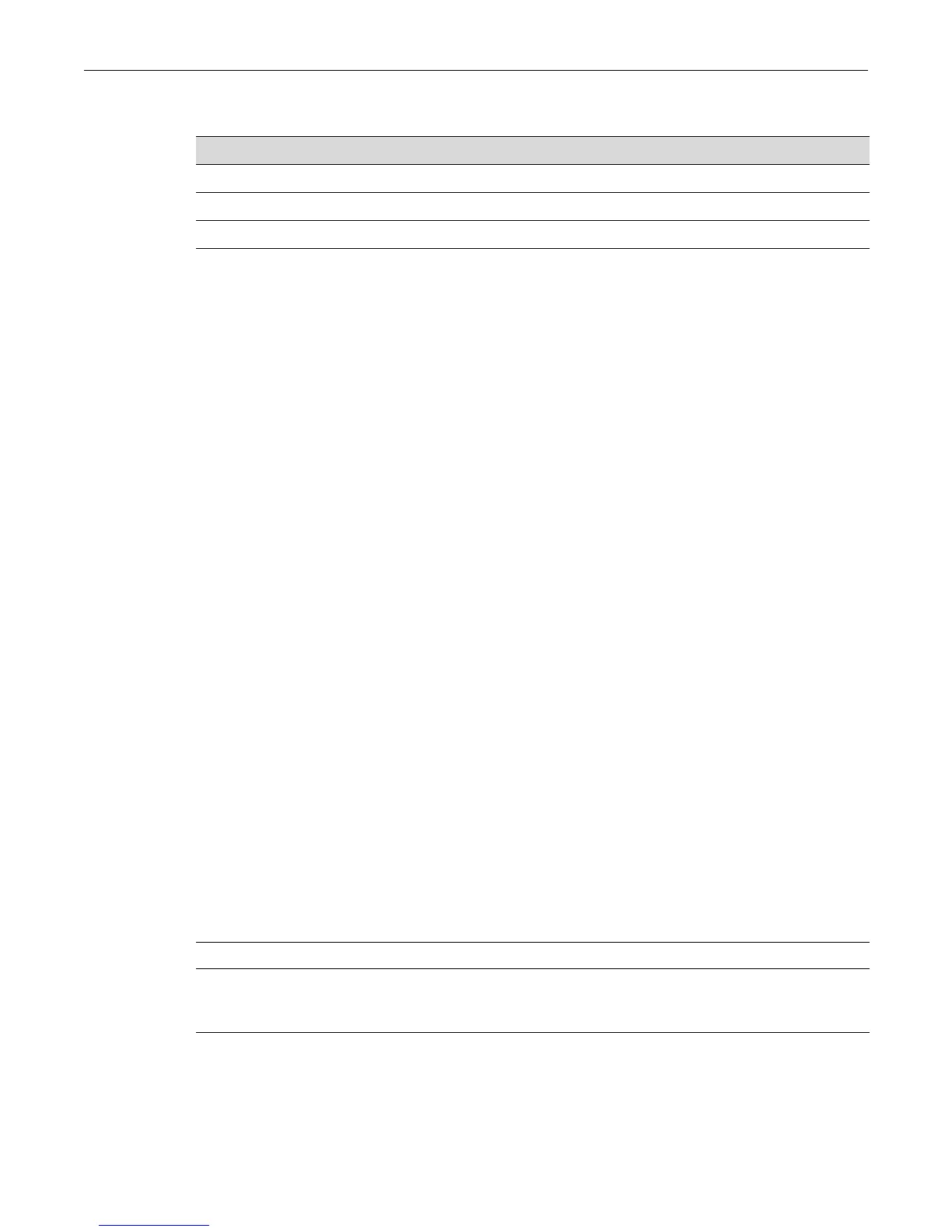show telnet
Enterasys C3 Configuration Guide 3-33
Commands
show telnet
Use this command to display the status of Telnet on the switch.
Syntax
show telnet
Parameters
None.
Defaults
None.
Mode
Switch command, read-only.
Example
This example shows how to display Telnet status:
C3(su)->show telnet
Telnet inbound is currently: ENABLED
Telnet outbound is currently: ENABLED
set telnet
Use this command to enable or disable Telnet on the switch.
Syntax
set telnet {enable | disable} [inbound | outbound | all]
Parameters
Defaults
If not specified, both inbound and outbound Telnet service will be enabled.
For information about... Refer to page...
show telnet 3-33
set telnet 3-33
telnet 3-34
enable | disable Enables or disables Telnet services.
inbound |
outbound | all
(Optional) Specifies inbound service (the ability to Telnet to this switch),
outbound service (the ability to Telnet to other devices), or all (both
inbound and outbound).
