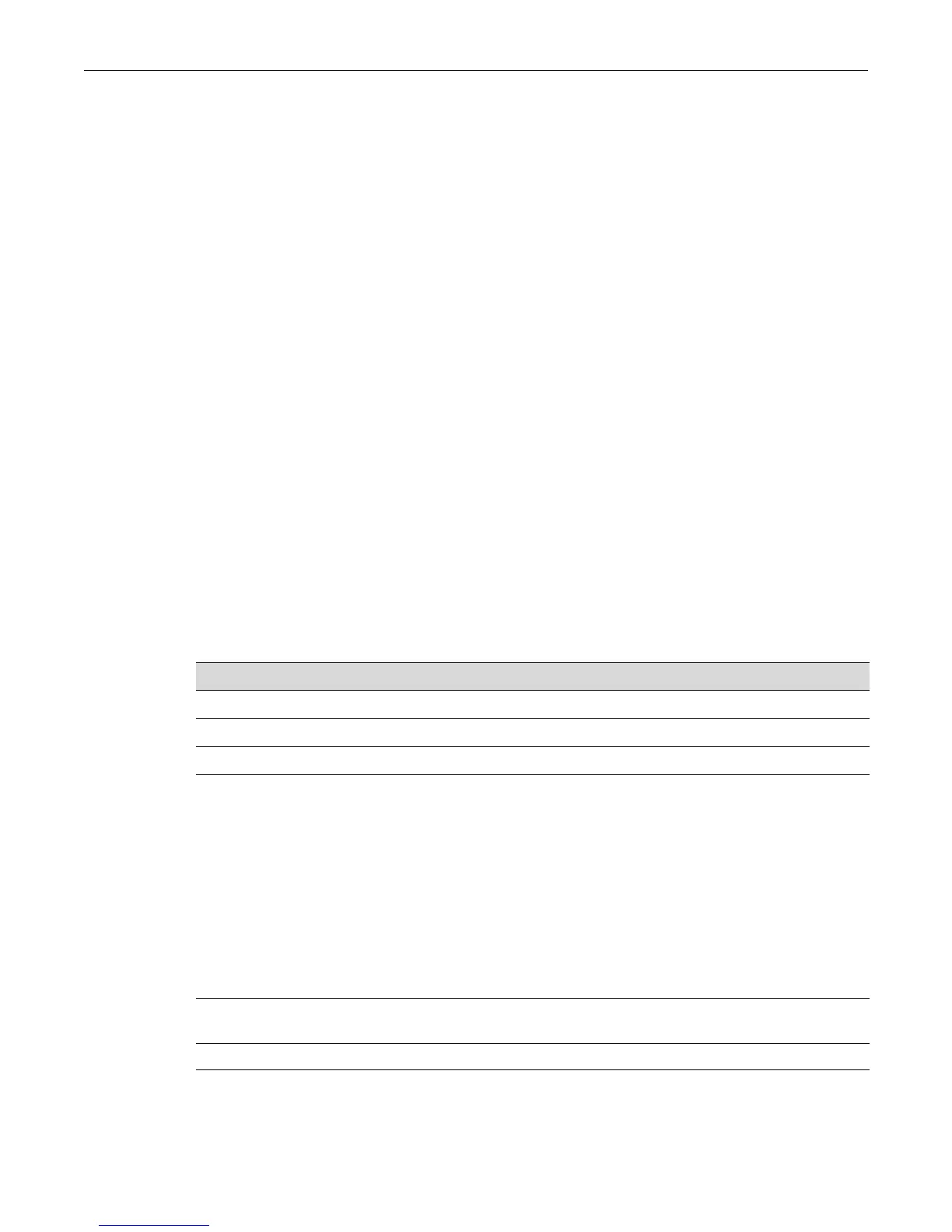Configuring VLAN Associations
14-26 802.1Q VLAN Configuration
Mode
Switch command, read-write.
Example
The example shows how to reset the GARP leave timer to 60 centiseconds.
C3(su)->clear garp timer leave ge.1.1
Configuring VLAN Associations
A VLAN association is a classification rule based on either MAC address, IP subnet, or protocol.
Packets matching the applied rule are assigned to the configured VLAN.
IP subnet and protocol-based rules work for IPv4 only.
The precedence order for MAC-based VLAN assignment is:
1. Policy
2. 802.1x VLAN tunnel
3. MAC-based VLAN Association
In most cases, dynamic egress is used along with VLAN association in order to ensure that user
traffic can egress on the receiving port. For example, if a VLAN association assigns a user's IP
traffic to VLAN 29, some method is needed to allow VLAN 29 to egress out the port that the user
is on. Dynamic egress is the most flexible way to do this. Refer to “set vlan dynamicegress” on
page 14-17 for more information.
Commands
set vlan association
Use this command to create a new 802.1Q VLAN classification association.
Syntax
set vlan association {mac mac-addr | subnet ip-addr ip-mask | protocol protocol-
list} vlan-id
Parameters
For information about... Refer to page...
set vlan association 14-26
clear vlan association 14-27
show vlan association 14-28
mac mac-addr Specifies the MAC address for the VLAN association. The MAC address
can be formatted as xx:xx:xx:xx:xx:xx or xx-xx-xx-xx-xx-xx.
subnet ip-addr ip-mask Specifies the IP address and subnet mask for the VLAN association.
