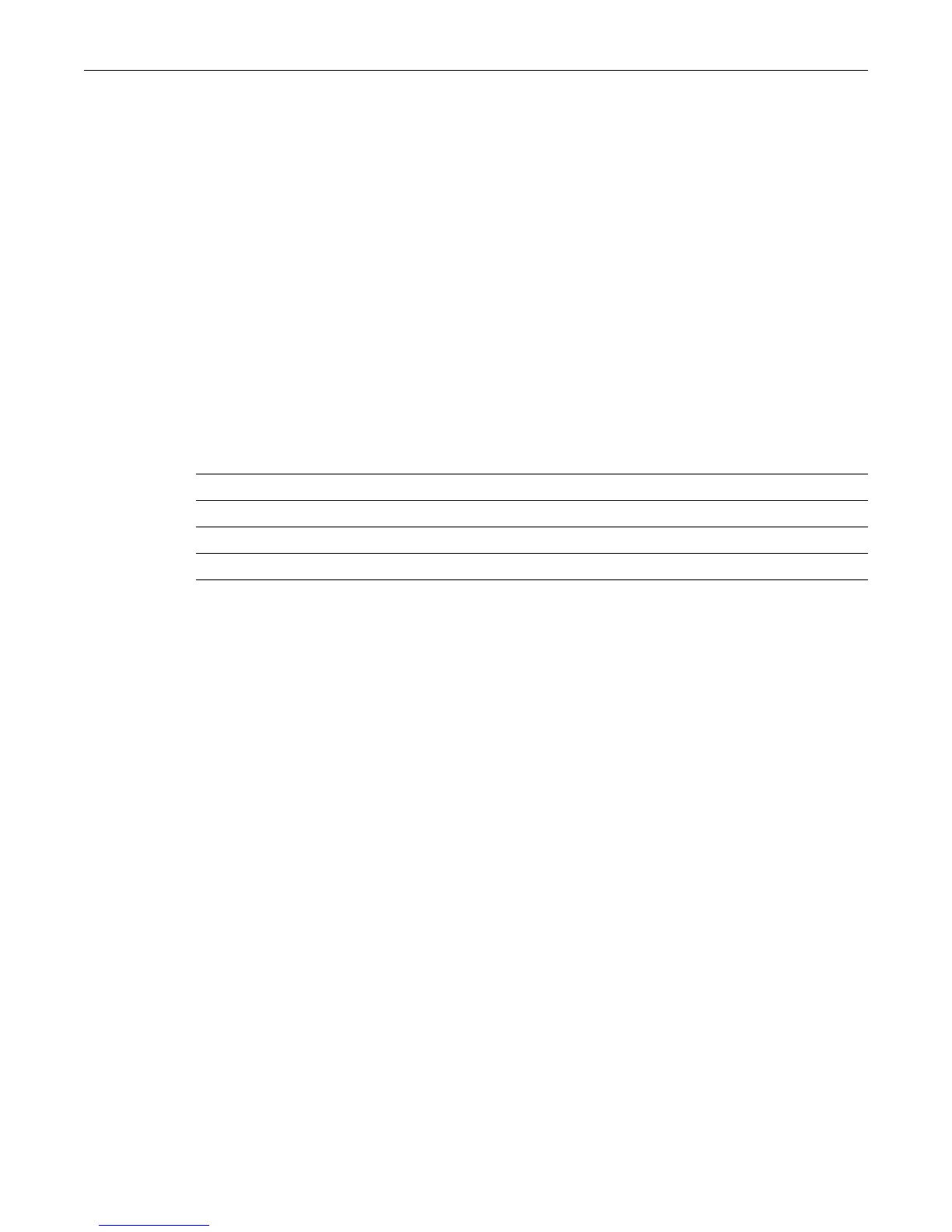set mac algorithm
Enterasys C3 Configuration Guide 18-13
Mode
Switch command, read-only.
Example
This example shows how to reset the MAC timeout period to the default value of 300 seconds.
C3(su)->clear mac agetime
set mac algorithm
Use this command to set the MAC algorithm mode, which determines the hash mechanism used
by the device when performing Layer 2 lookups on received frames.
Syntax
set mac algorithm {mac-crc16-lowerbits | mac-crc16-upperbits |
mac-crc32-lowerbits | mac-crc32-upperbits}
Parameters
Defaults
The default MAC algorithm is mac-crc16-upperbits.
Mode
Switch command, read-write.
Usage
Each algorithm is optimized for a different spread of MAC addresses. When changing this mode,
the switch will display a warning message and prompt you to restart the device.
The default MAC algorithm is mac-crc16-upperbits.
Example
This example sets the hashing algorithm to mac-crc32-upperbits.
C3(rw)->set mac algorithm mac-crc32-upperbits
show mac algorithm
This command displays the currently selected MAC algorithm mode.
Syntax
show mac algorithm
mac-crc16-lowerbits Select the MAC CRC 16 lower bits algorithm for hashing.
mac-crc16-upperbits Select the MAC CRC 16 upper bits algorithm for hashing.
mac-crc32-lowerbits Select the MAC CRC 32 lower bits algorithm for hashing.
mac-crc32-upperbits Select the MAC CRC 32 upper bits algorithm for hashing.
