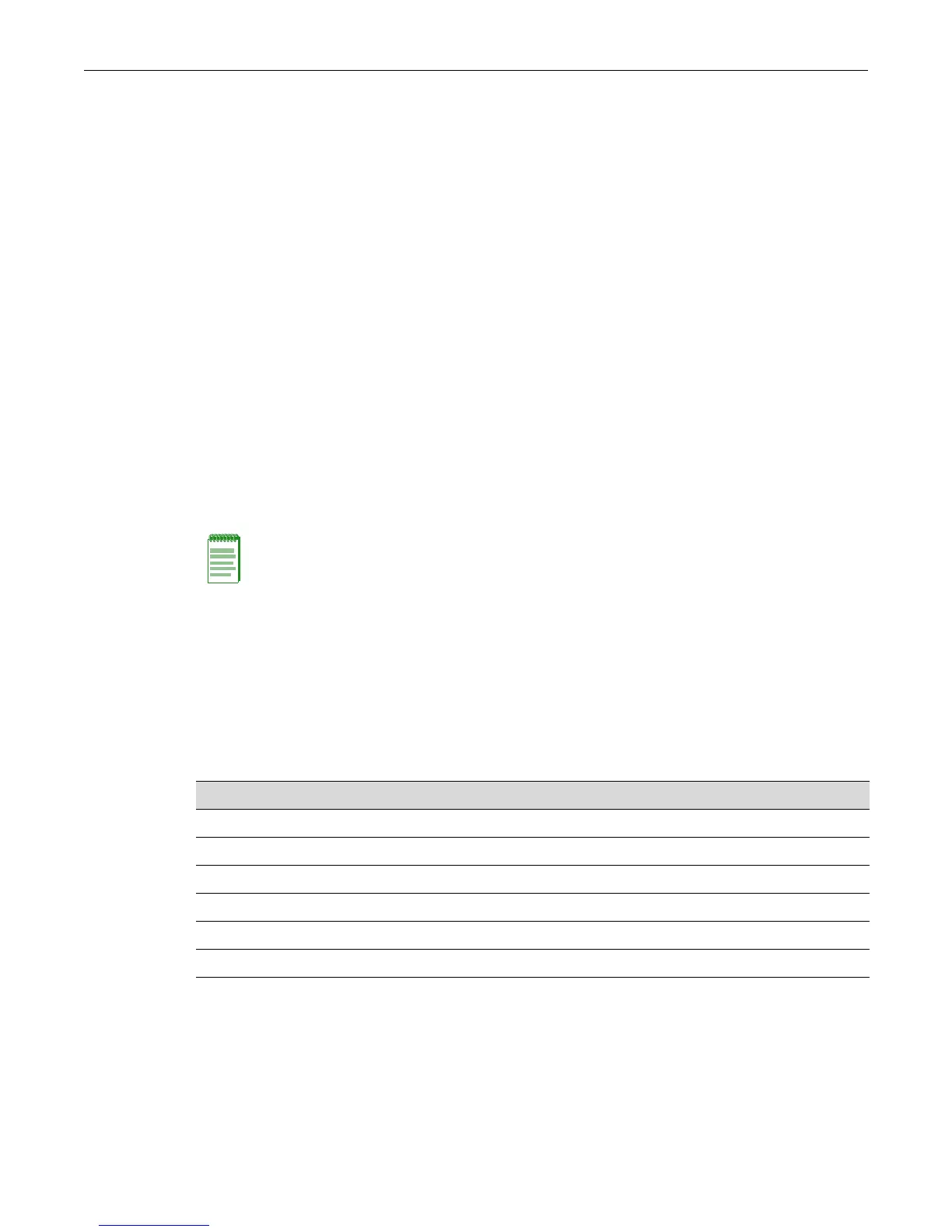Filter Group Commands
21-16 RMON Configuration
Defaults
None.
Mode
Switch command, read-write.
Example
This example shows how to clear RMON event 1:
C3(rw)->clear rmon event 1
Filter Group Commands
The packet capture and filter function is disabled by default. Only one interface can be configured
for capturing and filtering at a time.
When packet capture is enabled on an interface, the Enterasys C3 switch will capture 100 frames
as close to sequentially as possible. These 100 frames will be placed into a buffer for inspection. If
there is data in the buffer when the function is started, the buffer will be overwritten. Once 100
frames have been captured, the capture will stop. Filtering will be performed on the frames
captured in the buffer. Therefore, only a subset of the frames captured will be available for display.
One channel at a time can be supported, with up to three filters. Configured channel, filter, and
buffer control information will be saved across resets, but captured frames within the buffer will
not be saved.
This function cannot be used concurrently with port mirroring. The system will check to prevent
concurrently enabling both functions, and a warning will be generated in the CLI if attempted.
Commands
show rmon channel
Use this command to display RMON channel entries for one or more ports.
Syntax
show rmon channel [port-string]
Note: Packet capture is sampling only and does not guarantee receipt of back to back packets.
For information about... Refer to page...
show rmon channel 21-16
set rmon channel 21-17
clear rmon channel 21-18
show rmon filter 21-18
set rmon filter 21-19
clear rmon filter 21-20
