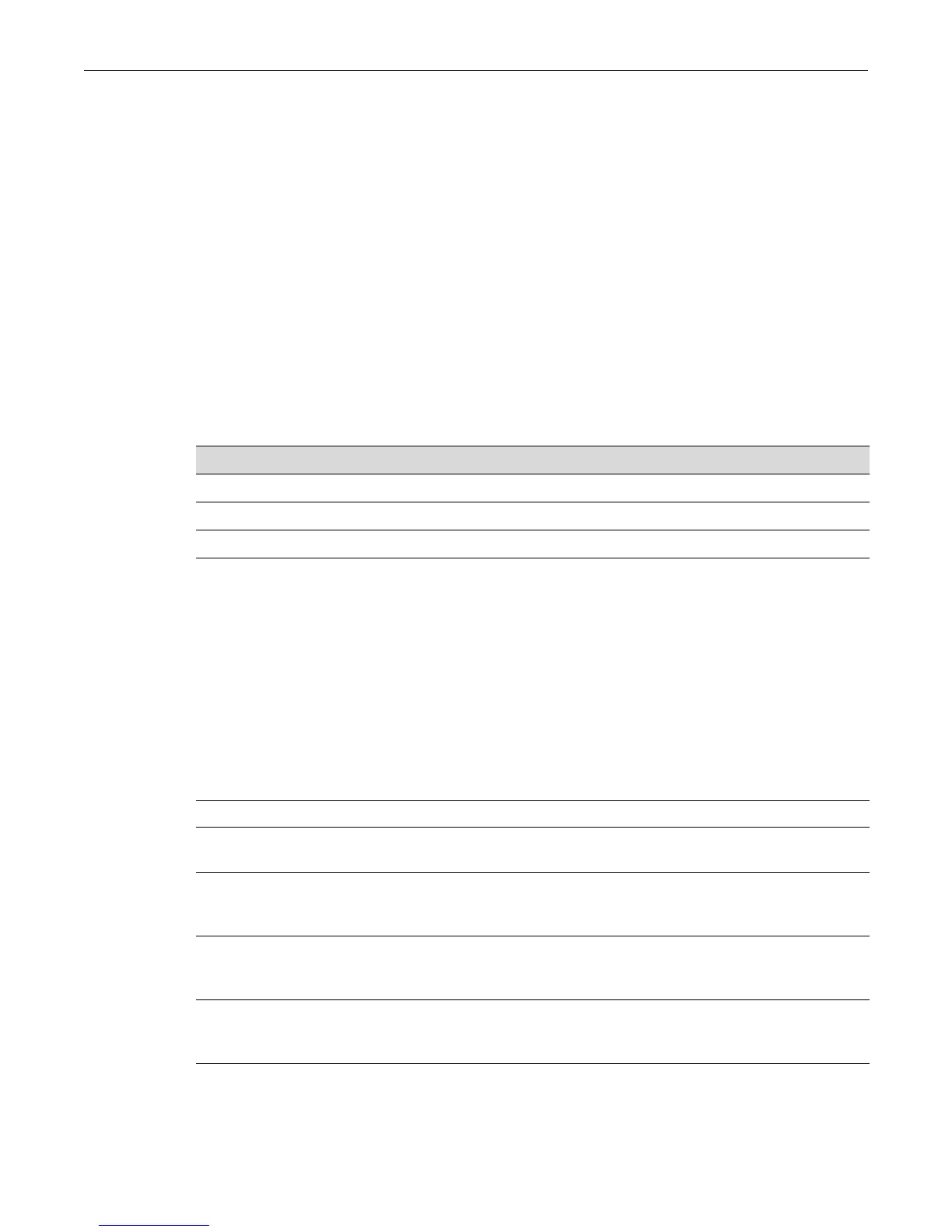Configuring SNMP Access Rights
Enterasys C3 Configuration Guide 12-15
Switch mode, super-user, when security profile = C2.
Example
This example shows how to delete the community name “vip.”
C3(su)->clear snmp community vip
Configuring SNMP Access Rights
Purpose
To review and configure SNMP access rights, assigning viewing privileges and security levels to
SNMP user groups.
Commands
show snmp access
Use this command to display access rights and security levels configured for SNMP one or more
groups.
Syntax
show snmp access [groupname] [security-model {v1 | v2c | usm}] [noauthentication
| authentication | privacy] [context context] [volatile | nonvolatile | read-only]
Parameters
Defaults
If groupname is not specified, access information for all SNMP groups will be displayed.
For information about... Refer to page...
show snmp access 12-15
set snmp access 12-17
clear snmp access 12-18
groupname (Optional) Displays access information for a specific SNMPv3 group.
security-model v1 |
v2c | usm
(Optional) Displays access information for SNMP security model version
1, 2c or 3 (usm).
noauthentication |
authentication |
privacy
(Optional) Displays access information for a specific security level.
context context (Optional) Displays access information for a specific context. For a
description of how to specify SNMP contexts, refer to “Using SNMP
Contexts to Access Specific MIBs” on page 12-3.
volatile |
nonvolatile | read-
only
(Optional) Displays access entries for a specific storage type.
