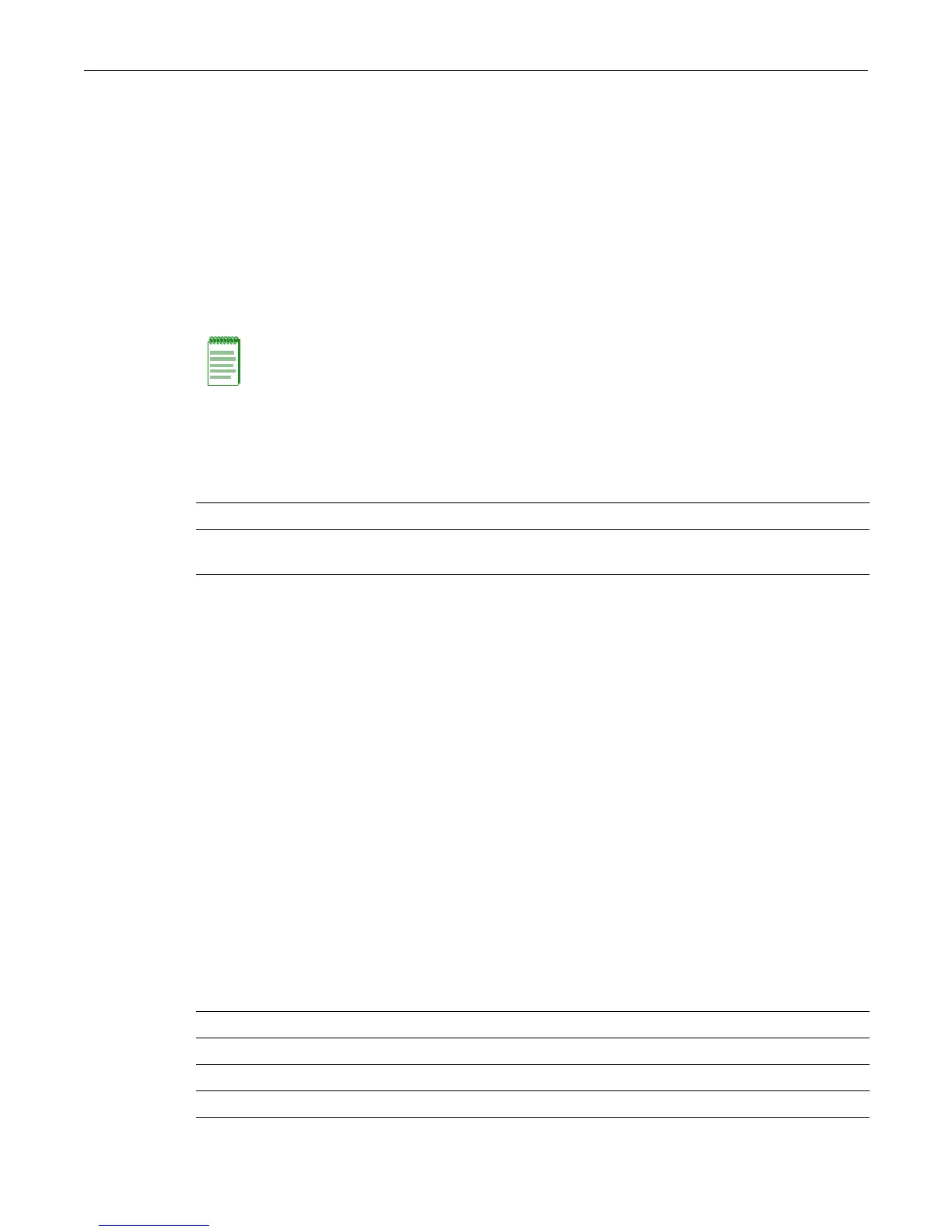set ipsec authentication Configuring IPsec
Enterasys C3 Configuration Guide 33-3
authentication: sha1
encryption: aes128
ike version: ikev1
ike dh-group: group-14
ike lifetime main: 60
ike lifetime quick: 5
ike lifetime bandwidth: 100000
ike phase1: main
set ipsec authentication
Use this command to set the authentication protocol to be used for IPsec.
Syntax
set ipsec authentication {md5 | sha1}
Parameters
Defaults
HMAC-SHA1 is the default authentication protocol.
Mode
Switch command, read-write, if the security profile = normal.
Example
This example sets the authentication protocol to HMAC-MD5.
C3(su)->set ipsec authentication md5
set ipsec encryption
Use this command to set the encryption type to be used for IPsec.
Syntax
set ipsec encryption {3des | aes128 | aes192 | aes256}
Parameters
Note: This command is not accessible if the security profile is set to C2.
md5 Select HMAC-MD5 as the authentication protocol.
sha1 Select HMAC-SHA1 as the authentication protocol. This is the default
value.
3des Select Triple DES as the encryption type.
aes128 Select AES-128 as the encryption type. This is the default.
aes192 Select AES-192 as the encryption type.
aes256 Select AES-256 as the encryption type.
