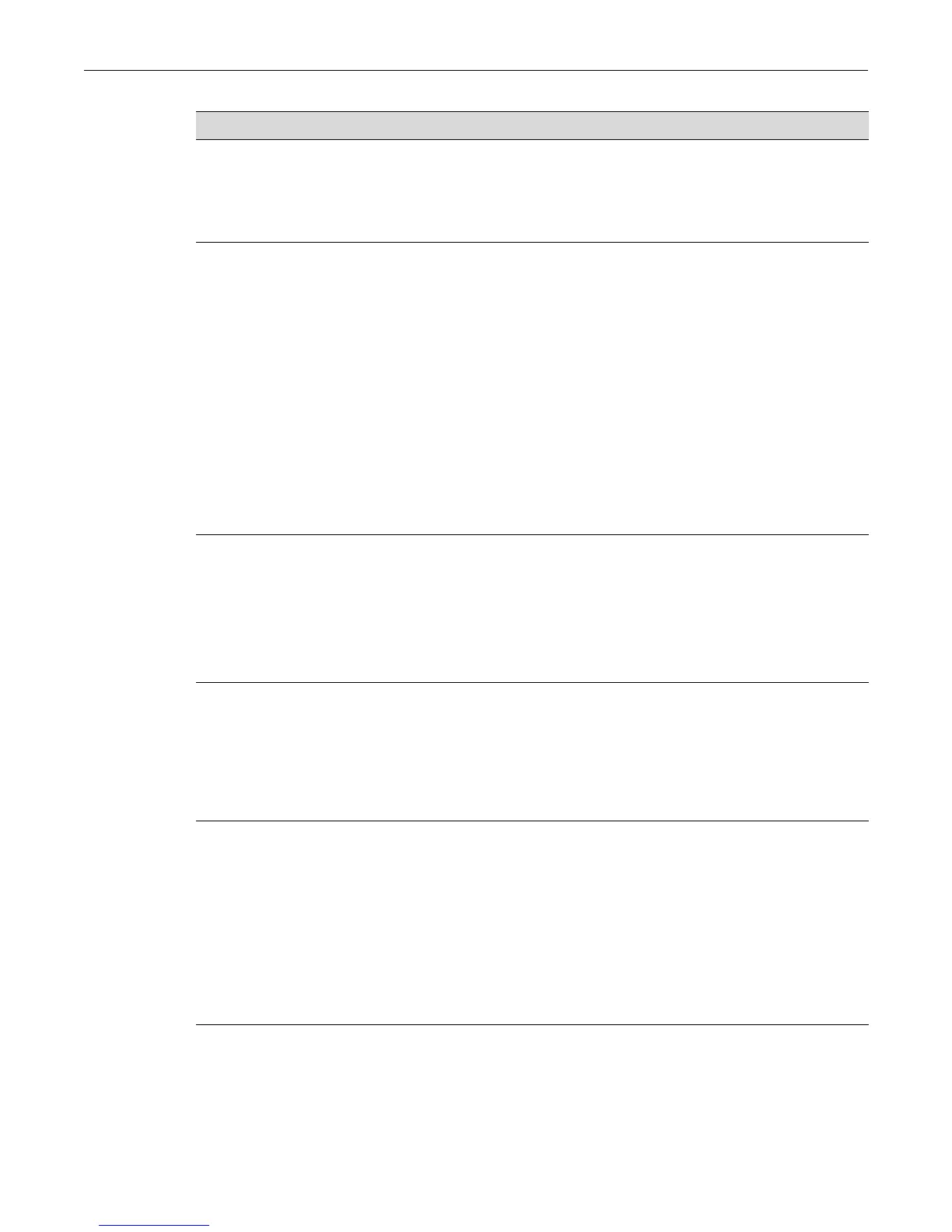set system password
Enterasys C3 Configuration Guide 5-13
set system password
Use this command to configure system password parameters.
Syntax
set system password [aging {days | disable}] [allow-duplicates {yes | no}] [allow-
repeating-chars {num | yes}] [change-first-login {yes | no}] [change-frequency
minutes] [grace-limit {logins}] [grace-period {days}] [history {size}] [length
{#ofChars}] [min-required-chars {[uppercase #ofChars] [lowercase #ofChars]
[numeric #ofChars] [special #ofChars]}] [require-at-creation {yes | no}]
[substring-match-len #ofChars] [warning-period {days}]
Parameters
Minimum interval between password
changes by non-superusers
Specifies a minimum interval in minutes between password
changes allowed for non-superusers. Valid values are 0 to 65535
minutes.
Configured with the set system password change-frequency
command.
Table 5-2 show system password Output Details (Continued)
Output... What it displays...
aging days | disable (Optional) Specifies the number of days user passwords will remain valid
before aging out, or disables password aging. Value of days can range
from 1 to 365 days.
Default values are:
• If the security profile = C2, default aging is 90 days.
• If the security profile = normal, aging is disabled.
allow-duplicates
yes|no
(Optional) Specifies whether multiple accounts can share the same
password:
• yes - Specifies that multiple accounts may share the same password.
Default value is yes.
• no - Specifies that multiple accounts may not share the same
password.
allow-repeating-
chars num|yes
(Optional) Specifies whether the same character may appear
consecutively in the same password:
• num - specifies the number of characters that may be repeated
consecutively. Valid values are 0 to 39.
• yes - specifies that the same character may appear consecutively.
Default values are:
• If the security profile = C2, default is 2.
• If the security profile = normal, default is yes.
