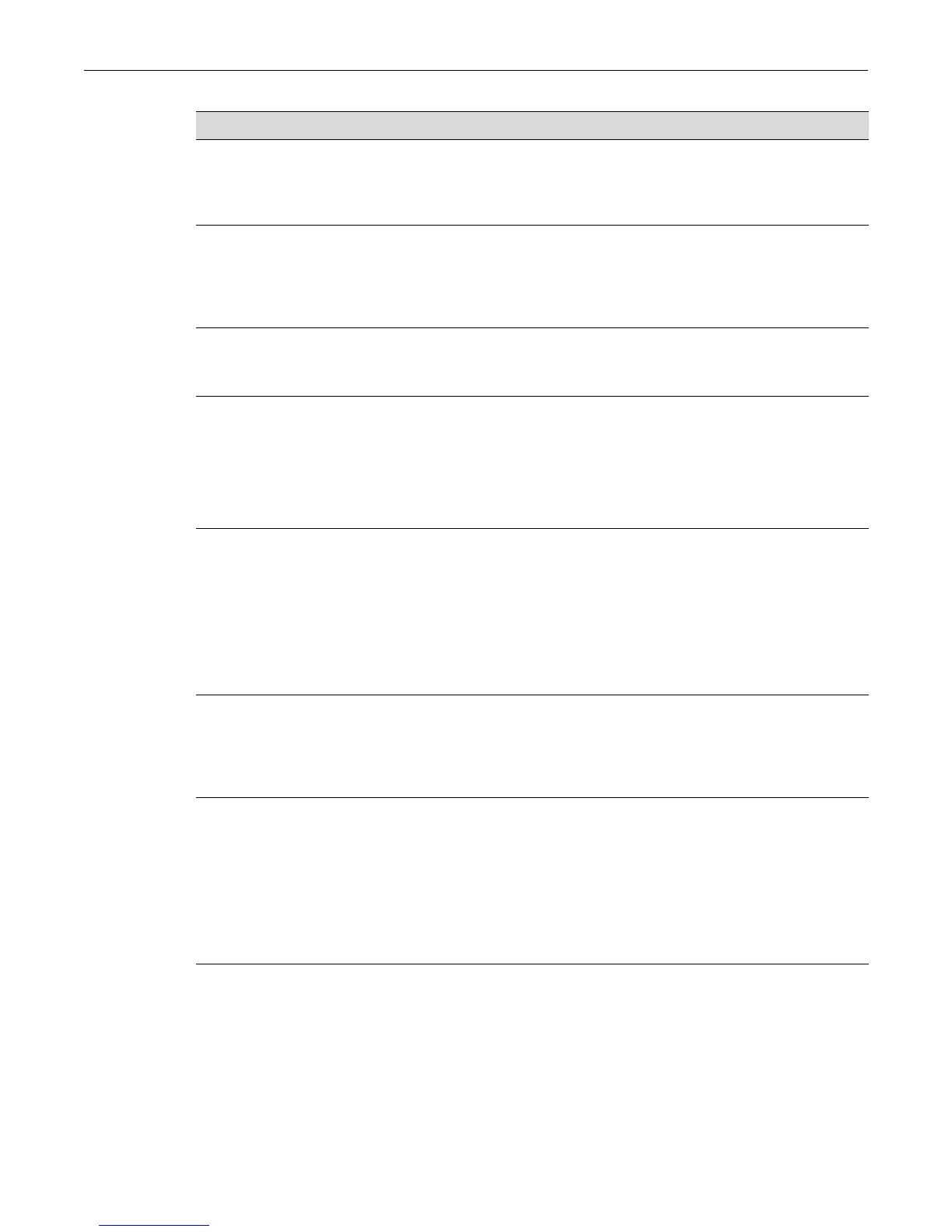show system password
5-12 Setting User Accounts and Passwords
Password warning period Period of time prior to password expiration when user will be
notified. The range is from 1 to 30 days with a default of 20 days.
Configured with the set system password warning-period
command.
Password grace period The number of days after password expiration during which the
password will still be honored. The range is from 0 to 30 days, with
a default of 0.
Configured with the set system password grace-period
command.
Password grace limit The maximum number of logins that will still be honored after a
password has expired. The range is from 0 to 3, with a default of 3.
Configured with the set system password grace-limit command.
Password assignment required at
account creation
Specifies whether a password is required at the time of user
account creation:
yes — Password is required when creating a user account.
no — Password is not required when creating a user account.
Configured with the set system password require-at-creation
command.
Allow multiple accounts to share same
password
Specifies whether multiple accounts can share the same
password:
yes - Specifies that multiple accounts may share the same
password. Default value.
no - Specifies that multiple accounts may not share the same
password.
Configured with the set system password allow-duplicates
command.
Length of substrings in previous
password(s) not allowed in new
password
Specifies the length of any substring present in a previous
password(s) for this account that may not be used in a new
password. Valid values are 0 to 40, default is 0.
Configured with the set system password substring-match-len
command.
Allow the same character to appear
consecutively in a password
Specifies whether the same character may appear consecutively
in the same password:
yes - specifies that the same character may appear
consecutively. Default value.
num - specifies the number of characters that may be repeated
consecutively. Valid values are 0 to 39.
Configured with the set system password allow-repeating-
chars command.
Require non-superusers to change
password at first login
Specifies whether new users are required to change their
password upon first login:
yes — specifies that new users must change the password for
this account upon first login.
no — specifies that new users are not required to change the
password for this account upon first login.
Configured with the set system password change-first-login
command.
Table 5-2 show system password Output Details (Continued)
Output... What it displays...
