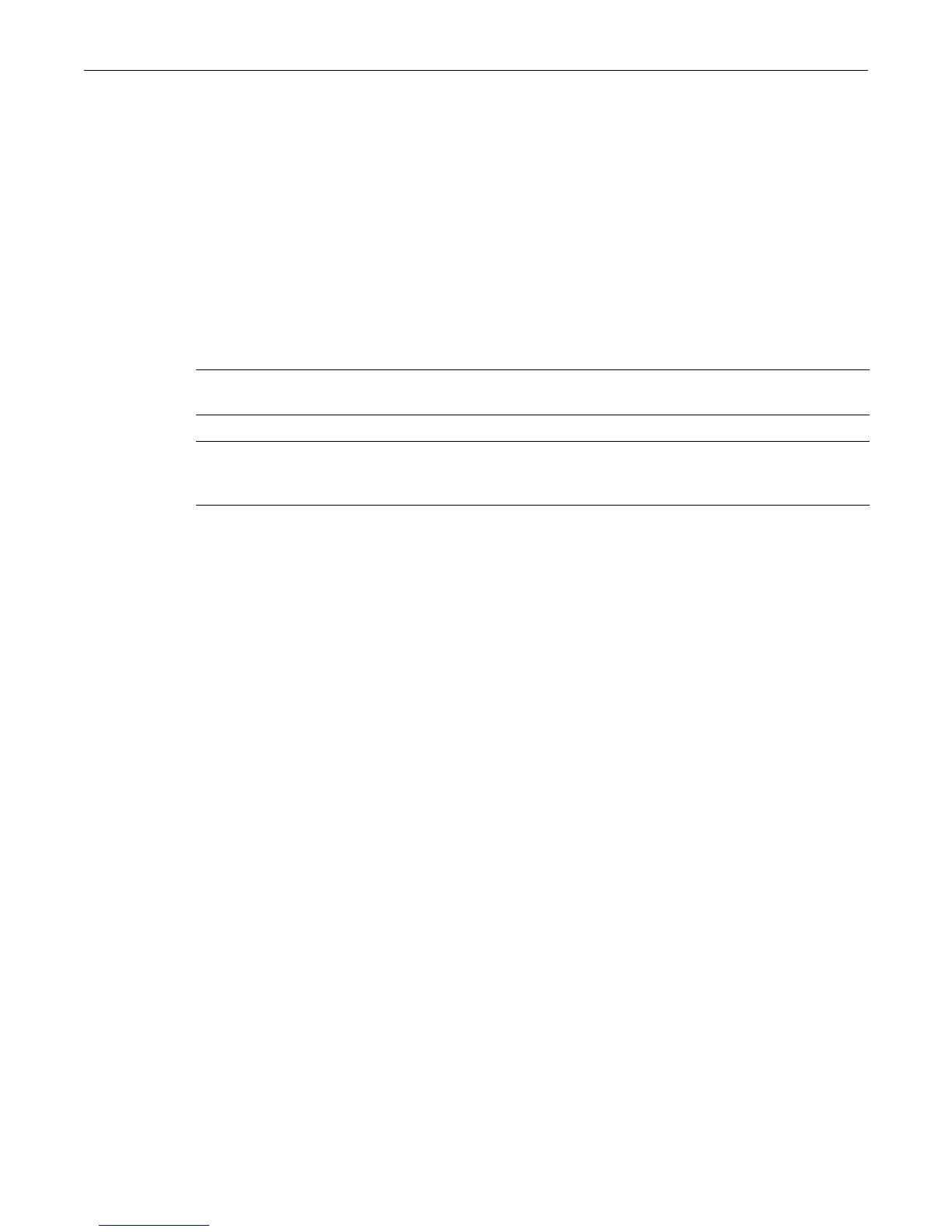set switch stack-ports length
2-12 Configuring Switches in a Stack
Example
This example shows how to remove the switch 5 entry from the stack:
C3(su)->clear switch member 5
set switch stack-ports length
Use this command to configure a stacking port to use a 5 meter stacking cable.
Syntax
set switch stack-ports length unit {down | up} {5m | standard}
Parameters
Defaults
Stacking ports not configured with this command to use 5 meter cables are assumed to be using
one of the standard length cables.
Mode
Switch mode, read-write.
Usage
This command allows you to manually identify stacking ports using a 5 meter stacking cable.
Identifying stacking ports that will use a 5 meter cable prevents potential stacking errors and
packet loss.
Stacking ports not configured to use a 5 meter cable with this command will be assumed to be
using one of the standard cables, which includes the 0.3 meter, 1 meter, and 2 meter length cables.
Use the show switch stack-ports length command to display the current cable configuration for
switches in the stack.
Example
This example configures the down stacking port on unit 1 and the up stacking port on unit 2 to use
a 5 meter stacking cable, and then displays the current configuration.
C3(su)->set switch stack-ports length 1 down 5m
C3(su)->set switch stack-ports length 2 up 5m
C3(su)->show switch stack-ports length
Stacking
Switch Port Length
------ ---------- --------
1 Up standard
Down 5m
2 Up 5m
unit Specifies the switch in the stack to be configured. Value can range from
1 to 8.
down | up Specifies which stack port to configure, either the up or down port.
5m | standard Specifies the type of stacking cable to configure the port for, either a 5
meter cable, or a standard length cable. Standard cables include the 0.3
meter, 1 meter, and 2 meter length cables.
