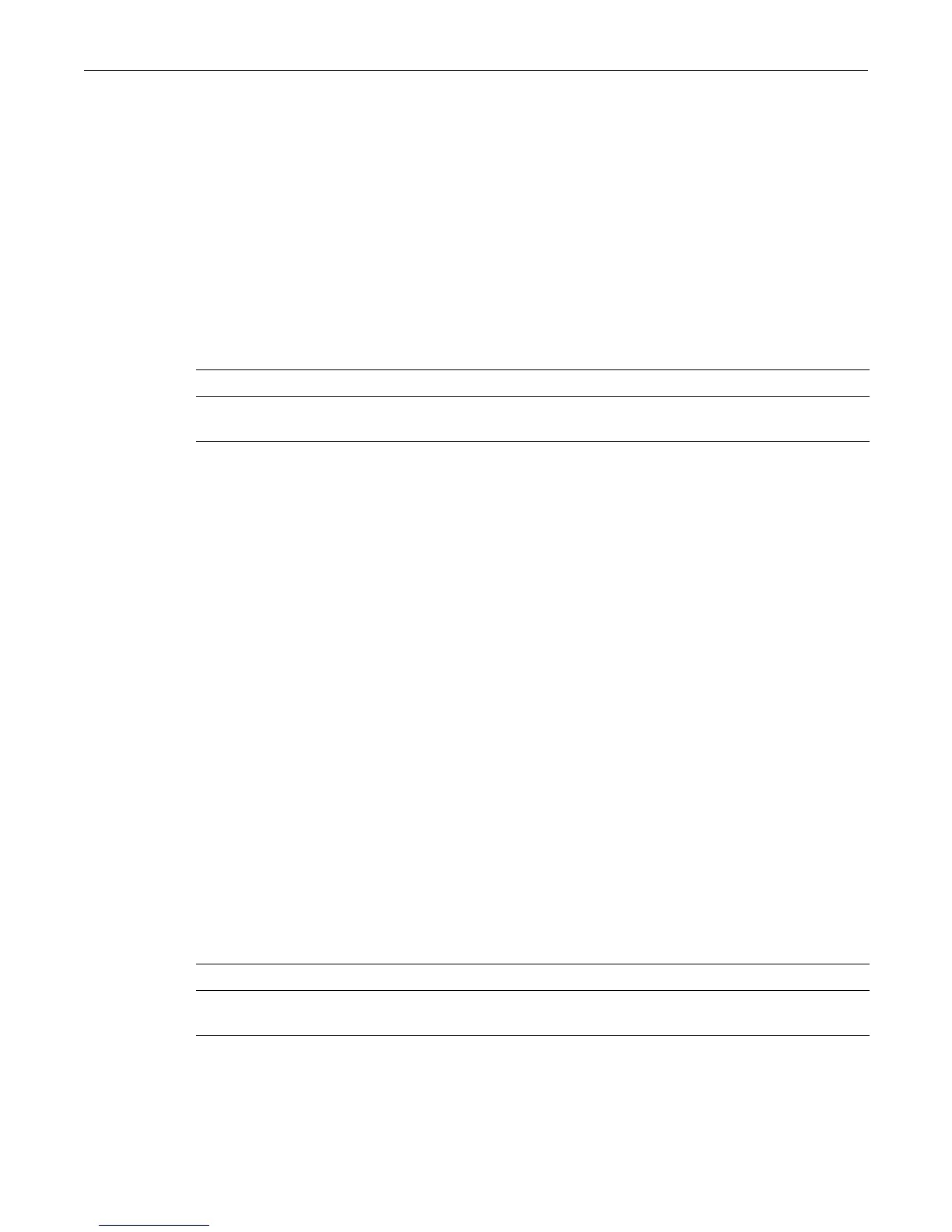show port protected
11-62 Port Configuration
Example
This example shows how to assign ports ge.1.1 through ge.1.3 to protected port group 1:
C3(rw)->set port protected ge.1.1-3 1
show port protected
Use this command to display information about the ports configured for protected mode.
Syntax
show port protected [port-string] | [group-id]
Parameters
Defaults
If no parameters are entered, information about all protected ports is displayed.
Mode
Read-only.
Example
This example shows how to display information about all protected ports:
C3(ro)->show port protected
Group id Port GroupName
-------------------------------------
1 ge.1.1 group1
1 ge.1.2 group1
1 ge.1.3 group1
clear port protected
Use this command to remove a port or group from protected mode.
Syntax
clear port protected [port-string] | [group-id]
Parameters
Defaults
If no parameters are entered, all protected ports and groups are cleared.
port-string (Optional) Specifies the port or ports for which to display information.
group-id (Optional) Specifies the id of the group for which to display information.
Id can range from 0 to 2.
port-string (Optional) Specifies the port or ports to remove from protected mode.
group-id (Optional) Specifies the id of the group to remove from protected mode.
Id can range from 0 to 2.
