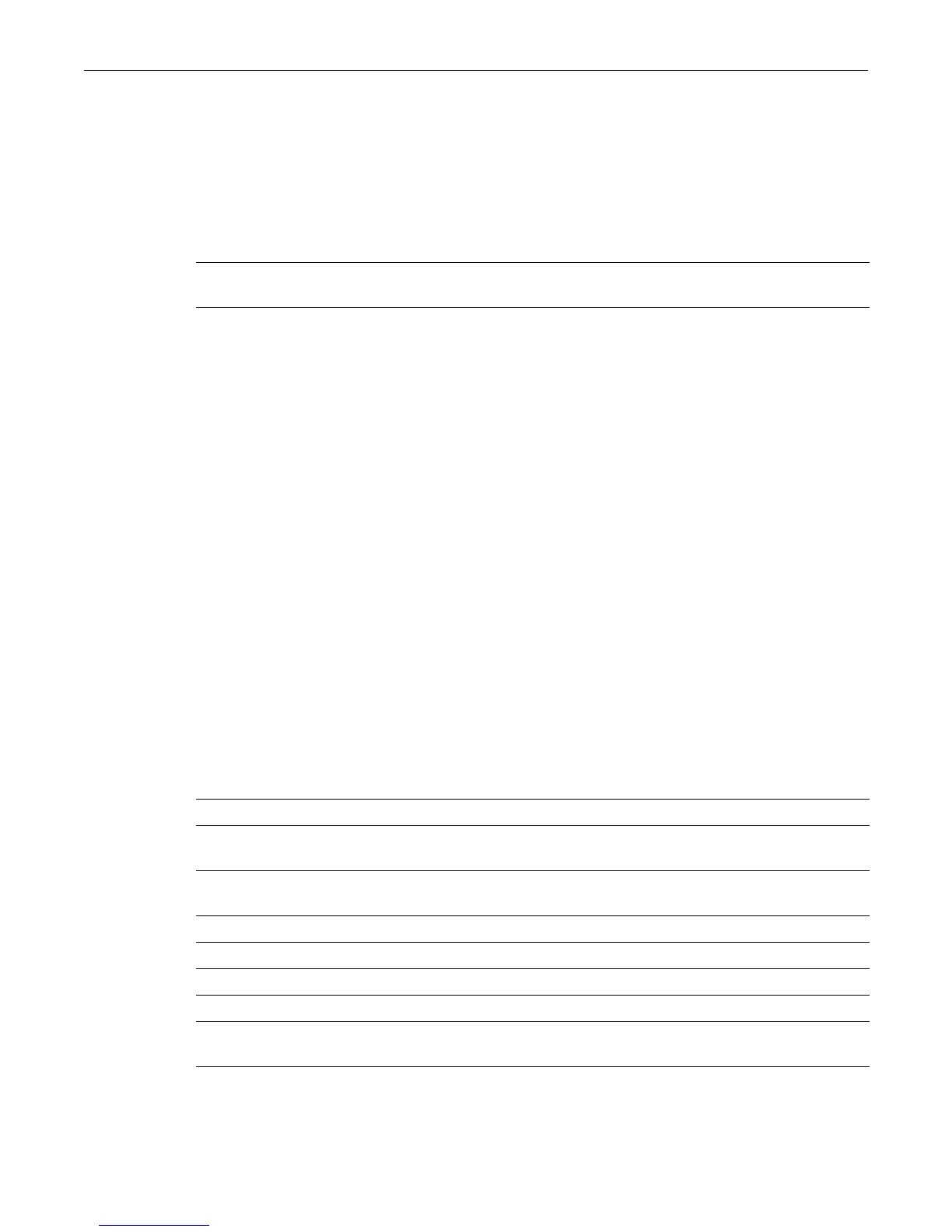clear arp
Enterasys C3 Configuration Guide 18-9
clear arp
Use this command to delete a specific entry or all entries from the switch’s ARP table.
Syntax
clear arp {ip-address | all}
Parameters
Defaults
None.
Mode
Switch command, read-write.
Example
This example shows how to delete entry 10.1.10.10 from the ARP table:
C3(su)->clear arp 10.1.10.10
traceroute
Use this command to display a hop-by-hop path through an IP network from the device to a
specific destination host. Three UDP or ICMP probes will be transmitted for each hop between the
source and the traceroute destination.
Syntax
traceroute [-w waittime] [-f first-ttl] [-m max-ttl] [-p port] [-q nqueries] [-r]
[-d] [-n] [-v] host
Parameters
ip-address | all Specifies the IP address in the ARP table to be cleared, or clears all ARP
entries.
-w waittime (Optional) Specifies time in seconds to wait for a response to a probe.
-f first-ttl (Optional) Specifies the time to live (TTL) of the first outgoing probe
packet.
-m max-ttl (Optional) Specifies the maximum time to live (TTL) used in outgoing
probe packets.
-p port (Optional) Specifies the base UDP port number used in probes.
-q nqueries (Optional) Specifies the number of probe inquiries.
-r (Optional) Bypasses the normal host routing tables.
-d (Optional) Sets the debug socket option.
-n (Optional) Displays hop addresses numerically. (Supported in a future
release.)
