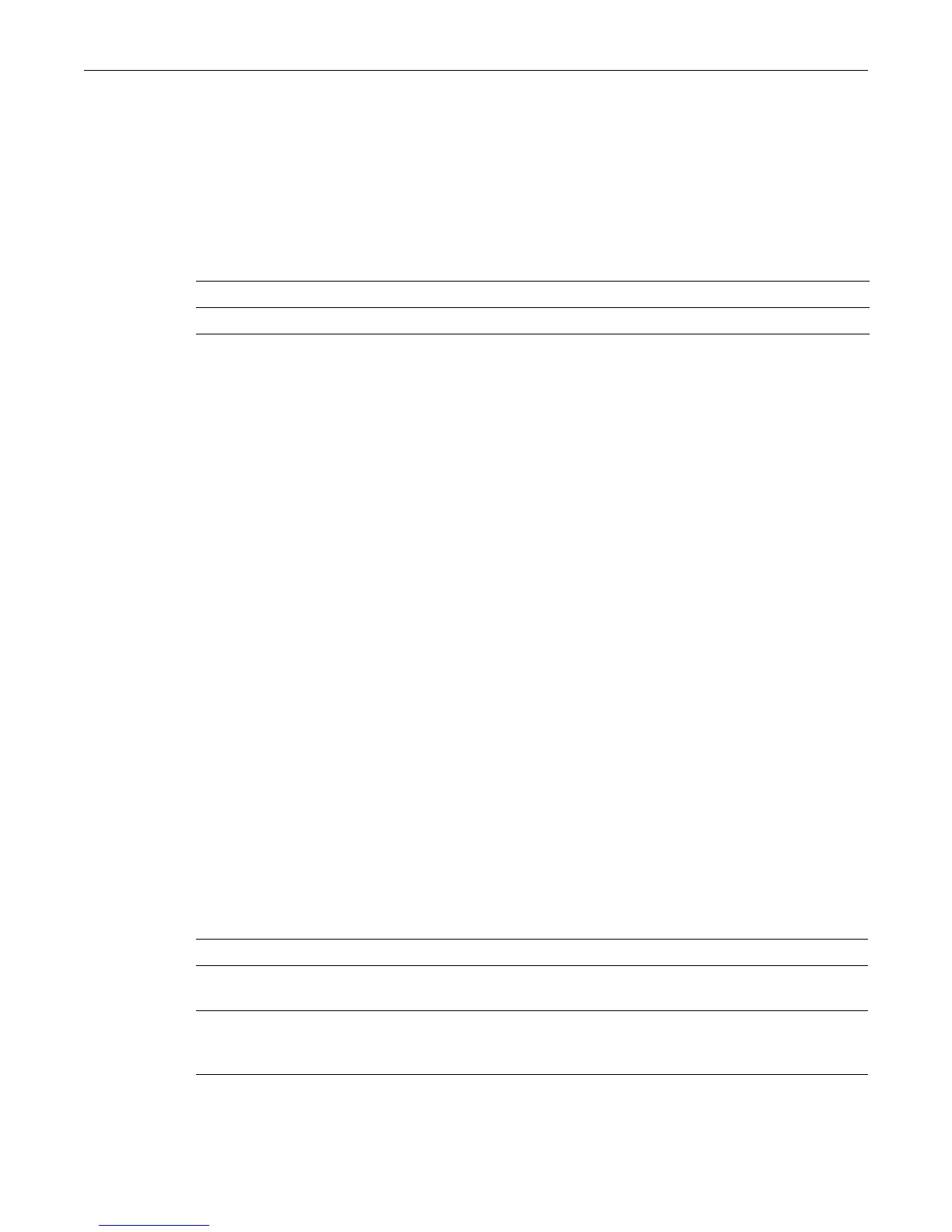show banner
Enterasys C3 Configuration Guide 3-19
show banner
Use this command to show the login banner or message of the day banner. The login banner
displays before session login, and the message of the day banner displays after session login.
Syntax
show banner {login | motd}
Parameters
Defaults
None.
Mode
Switch command, read-only.
Usage
A login banner causes a prompt to display when a user logs in to the system, requiring the user to
verify y/n before the login will continue. The acknowledgement is logged in the audit log in
association with the user’s login name. For more information, see “set banner” on page 3-19.
A message of the day banner is displayed after a user has logged in.
Example
This example shows how to display the message of the day banner:
C3(rw)->show banner motd
This system belongs to XYZ Corporation.
Use of this system is strictly limited to authorized personnel.
set banner
Use this command to set a login banner or message of the day banner.
Syntax
set banner {login | motd} message
Parameters
login Show the message banner displayed before session login.
motd Show the message of the day banner displayed after session login.
login Specifies that the banner message being configured is a login banner.
motd Specifies that the banner message being configured is a message of the
day banner.
message Specifies a message of the day. This is a text string that needs to be in
double quotes if any spaces are used. Use a \n for a new line and \t for a
tab (eight spaces). The message can be up to 2048 characters in length.
