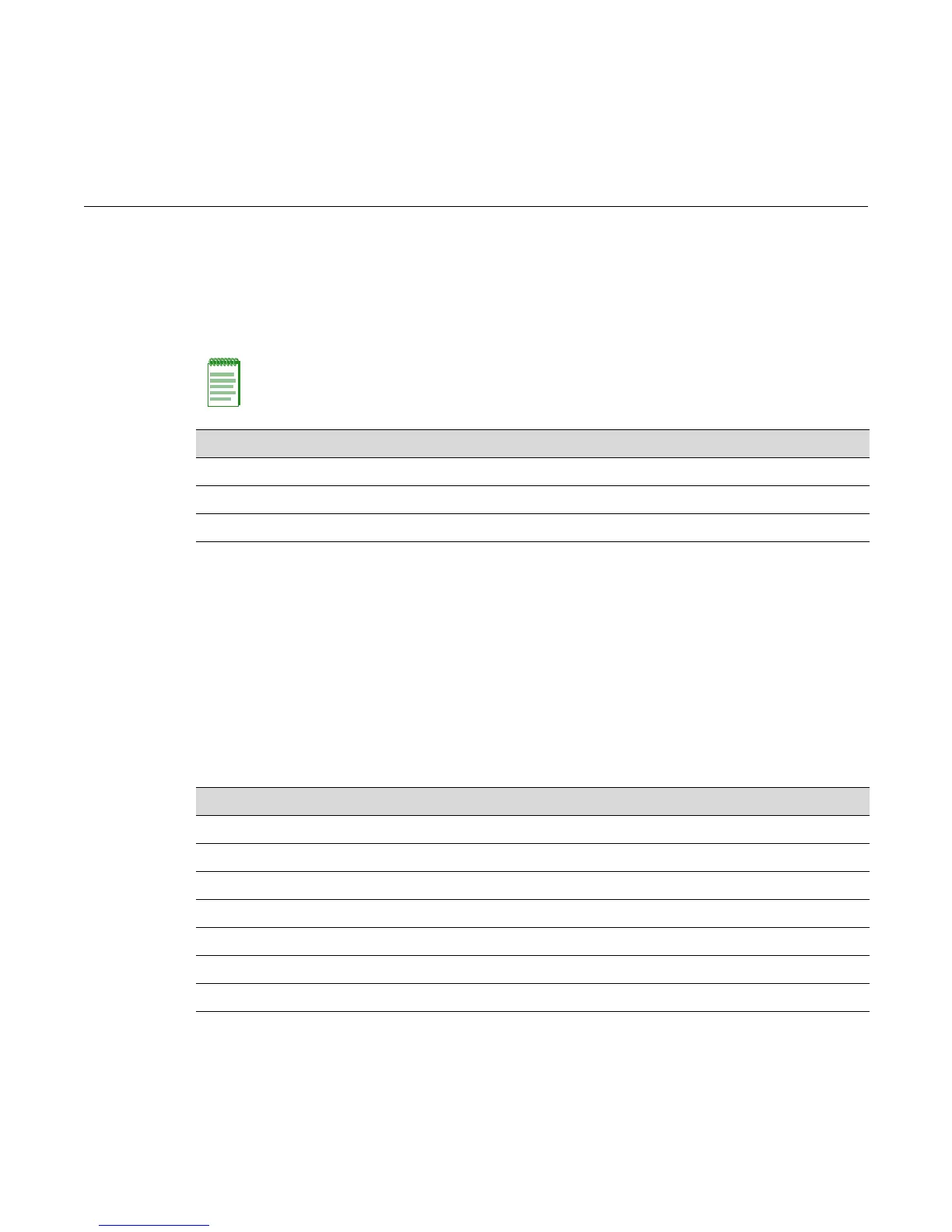Enterasys C3 Configuration Guide 18-1
18
Network Management
This chapter describes switch-related network management commands and how to use them.
Monitoring Network Events and Status
Purpose
To display switch events and command history, to set the size of the history buffer, and to display
and disconnect current user sessions.
Commands
Note: The commands in this chapter pertain to network management of the Enterasys C3 device
from the switch CLI only. For information on router-related network management tasks, including
reviewing router ARP tables and IP traffic, refer to Chapter 25.
For information about... Refer to page...
Monitoring Network Events and Status 18-1
Managing Switch Network Addresses and Routes 18-7
Configuring Node Aliases 18-17
For information about... Refer to page...
history 18-1
show history 18-2
set history 18-3
ping 18-3
show users 18-4
disconnect 18-4
show netstat 18-5
