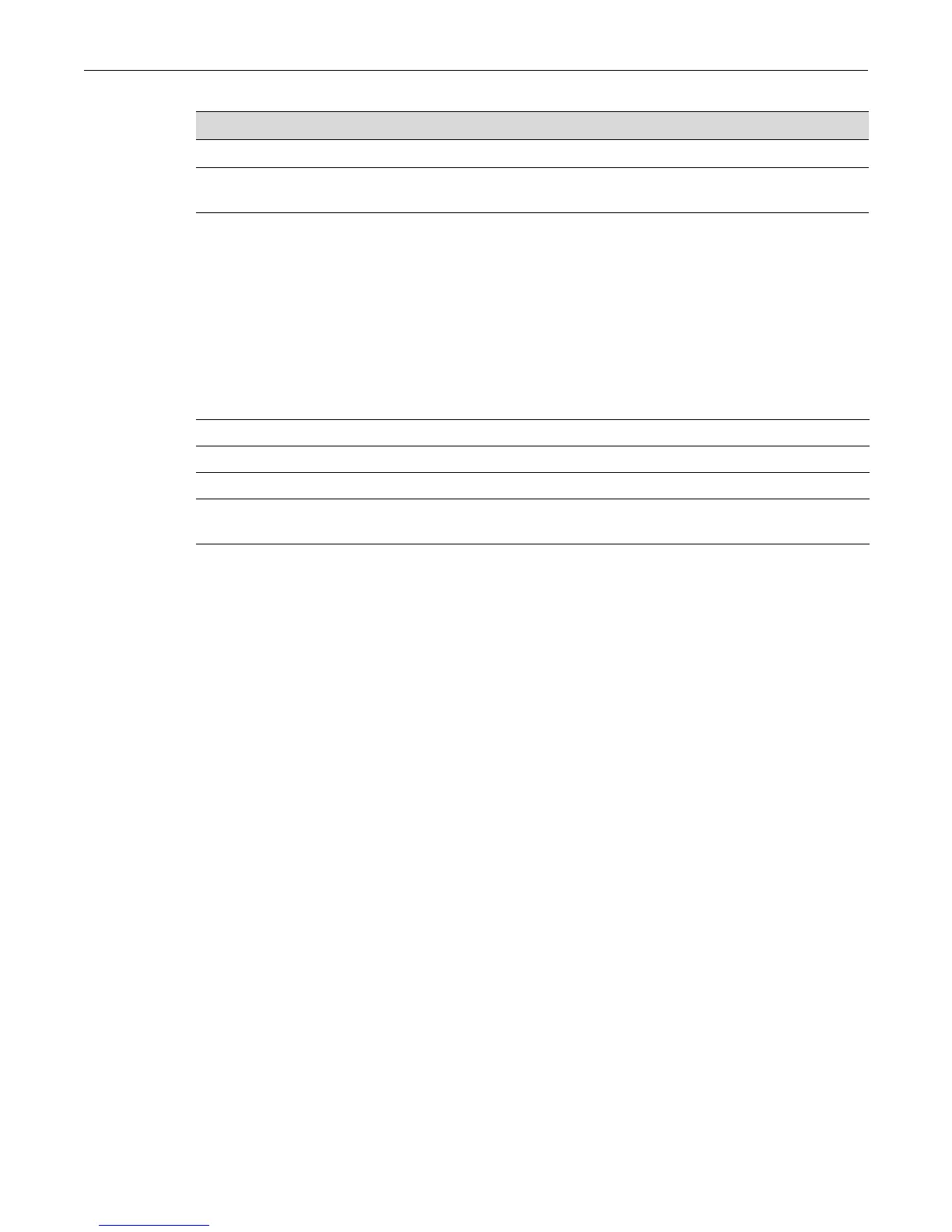show ipv6 ospf neighbor
Enterasys C3 Configuration Guide 31-43
show ipv6 ospf neighbor
This command displays information about OSPFv3 neighbors.
Syntax
show ipv6 ospf neighbor [interface {vlan vlanid | tunnel tunnelid}] [neighborid]
Parameters
Defaults
When no parameters are specified, information about all neighbors is displayed.
Mode
Router privileged execution: C3(su)->router#
Usage
If you do not specify a neighbor router ID, the output displays summary information in a table. If
you specify an interface or tunnel, only the information for that interface or tunnel displays.
When you specify a neighbor by router ID, detailed information about the neighbor displays.
The information is displayed only if OSPFv3 is enabled and the interface has a neighbor.
Examples
This example illustrates the summary information displayed when no neighbor is specified.
C3(su)->router#show ipv6 ospf neighbor
Router ID Priority Intf Interface State Dead
ID Time
---------------- -------- ----- ----------- ---------------- ----
3.3.3.3 1 3 Vlan 36 Full/DR 32
6.6.6.6 1 456 Tunnel 0 Full/PtP 31
Table 31-9 provides an explanation of the command output.
Invalid OSPF Packet Type Number of packets received with invalid packet type.
Packet Type / Sent / Received Columns listing packet types and number of packets sent and
received per type.
Table 31-8 show ipv6 ospf interface stats Output Details
Output Field What It Displays...
interface (Optional) Restricts the output display to a specific interface.
vlan vlanid Specify the VLAN interface to display information about.
tunnel tunnelid Specify the tunnel interface to display
neighborid (Optional) Specify the neighbor by its router ID, specified in 32-bit
dotted quad format.
