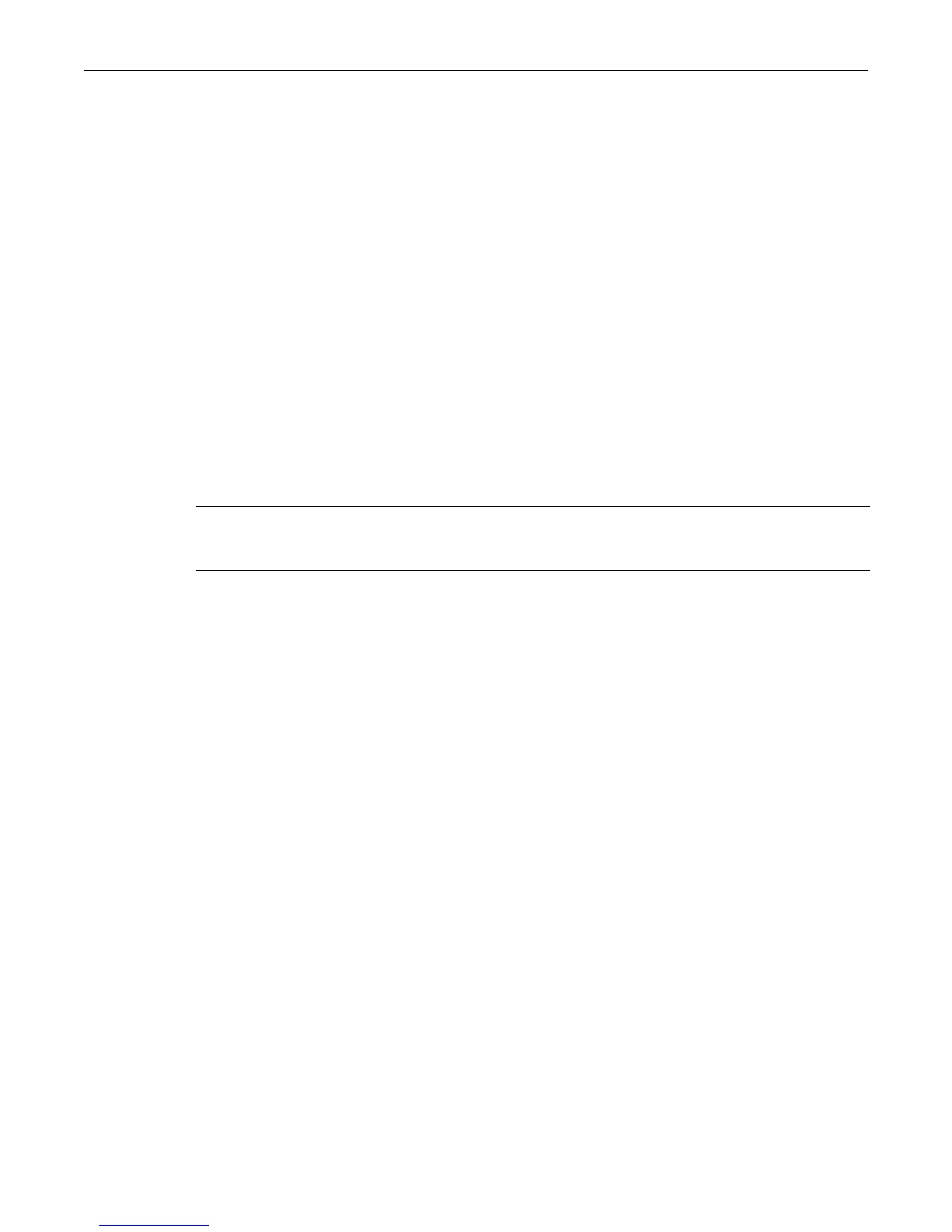show spantree spanguardlock
Enterasys C3 Configuration Guide 13-29
Defaults
None.
Mode
Switch command, read-write.
Example
This example shows how to reset the SpanGuard timeout to 300 seconds:
C3(rw)->clear spantree spanguardtimeout
show spantree spanguardlock
Use this command to display the SpanGuard lock status of one or more ports.
Syntax
show spantree spanguardlock [port-string]
Parameters
Defaults
If no port string is specified, the SpanGuard lock status for all ports is displayed.
Mode
Switch command, read-only.
Example
This example shows how to display the SpanGuard lock status for ge.1.1:
C3(su)->show spantree spanguardlock ge.1.1
Port ge.1.1 is Unlocked
clear / set spantree spanguardlock
Use either of these commands to unlock one or more ports locked by the Spanning Tree
SpanGuard function. When SpanGuard is enabled, it locks ports that receive BPDUs when those
ports have been defined as edge (user) ports (as described in “set spantree adminedge” on
page 13-43).
Syntax
clear spantree spanguardlock port-string
set spantree spanguardlock port-string
port-string (Optional) Specifies the port(s) for which to show SpanGuard lock status.
For a detailed description of possible port-string values, refer to “Port String
Syntax Used in the CLI” on page 11-1.
