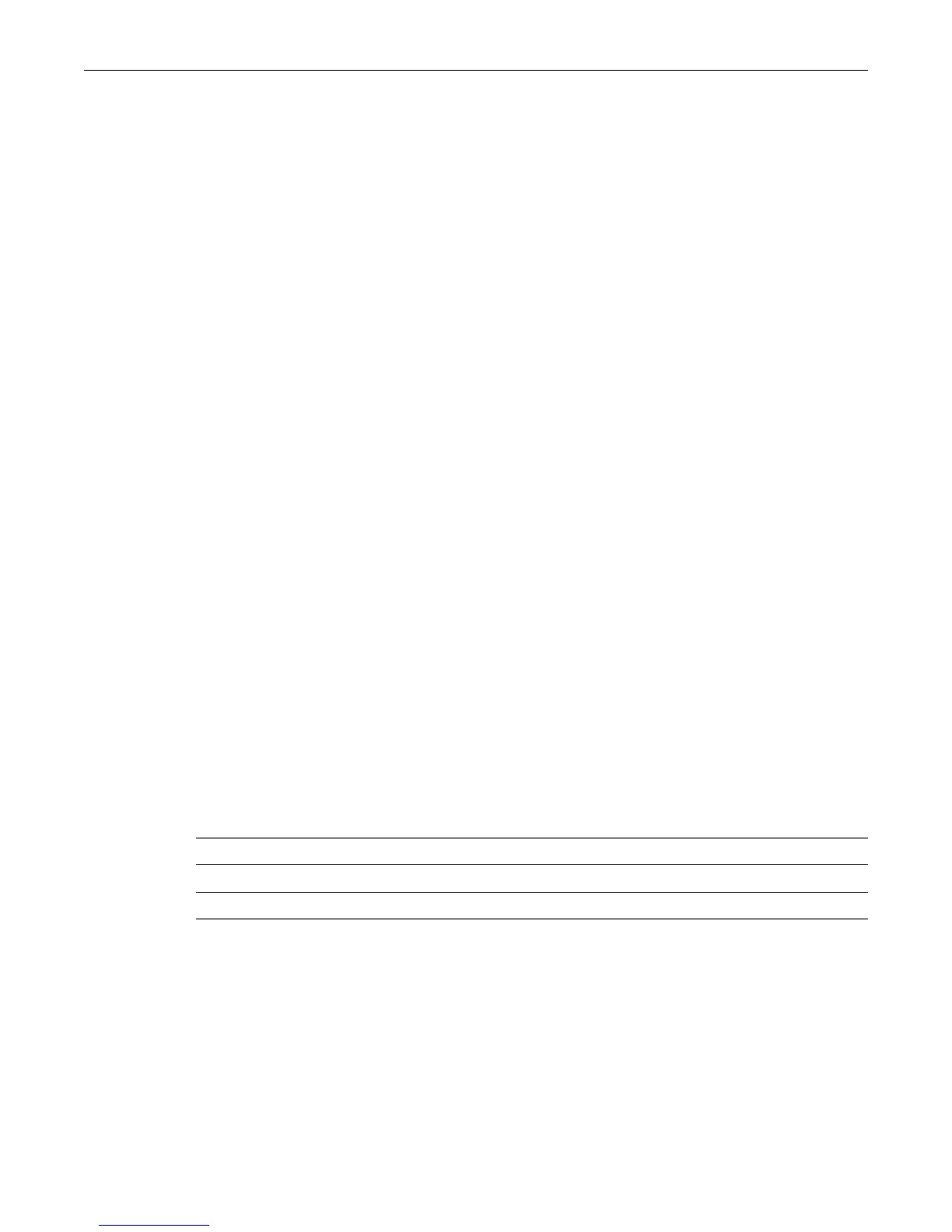clear tacacs server
Enterasys C3 Configuration Guide 36-5
Mode
Switch command, Read-Write.
Usage
Up to 5 TACACS+ servers can be configured, with the index value of 1 having the highest priority.
If you want to change the default timeout value for a specific server or all servers, you must enter
the command using the timeout parameter.
When at least one backup server has been configured and the switch loses contact with the
primary server, the switch will contact the next server in priority. If the switch was trying to
authenticate a user when the connection was lost, or if the default login access (read-only
permissions) had been received, the switch will try to authenticate again.
If a user had already been authenticated and authorized, then the backup server is contacted
without requiring any authentication. The backup server will just authorize or account for the
packets coming in for that user. Since a task ID is associated with each accounting session, if there
is a failover to a backup server, the accounting information will still be associated with the correct
session using the task ID.
When a failover to a backup server occurs, syslog messages are generated containing the reason
for the failure.
Example
This example configures TACACS+ server 1. Then, the default timeout value of 10 seconds is
changed to 20 seconds.
C3(rw)->set tacacs server 1 192.168.10.10 49 mysecret
C3(rw)->set tacacs server 1 timeout 20
clear tacacs server
Use this command to remove one or all configured TACACS+ servers, or to return the timeout
value to its default value for one or all configured TACACS+ servers.
Syntax
clear tacacs server {all | index} [timeout]
Parameters
Defaults
If timeout is not specified, the affected TACACS+ servers will be removed.
Mode
Switch command, Read-Write.
all Specifies that all configured TACACS+ servers should be affected.
index
Specifies one TACACS+ server to be affected.
timeout (Optional) Return the timeout value to its default value of 10 seconds.
