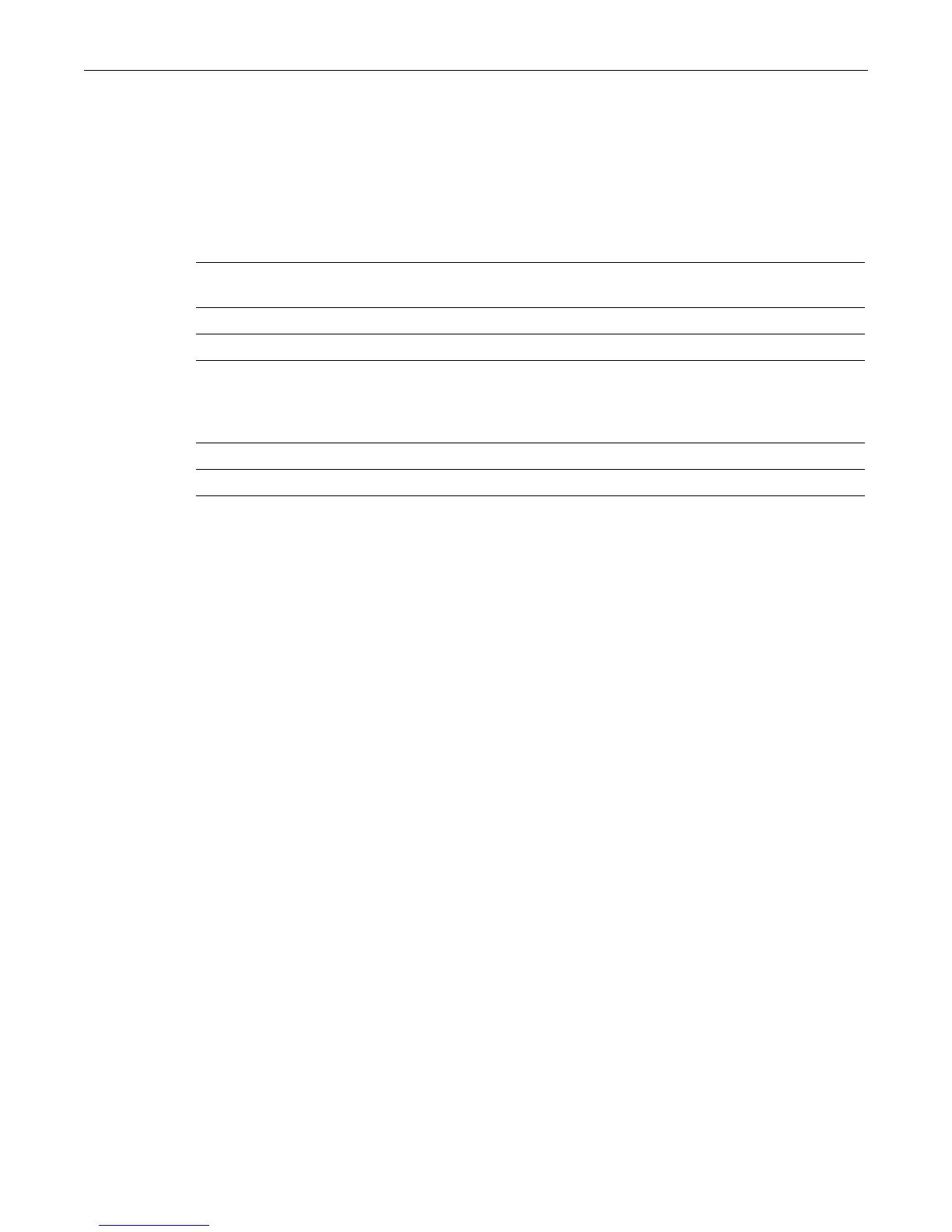set license
Enterasys C3 Configuration Guide 4-3
set license
Use this command to activate the Enterasys C3 licensed features.
Syntax
set license type feature DBV expiration key hostid
Parameters
Defaults
None.
Mode
Switch command, read-write.
Usage
If multiple switches are used in a stack, an individual license is required for each stack member.
Refer to “Licensing Procedure in a Stack Environment” on page 4-1 for more information.
When activating licenses with this command, Enterasys Networks recommends that you copy and
paste the entire license character string, rather than enter the text manually. If you enter the
character string manually, ensure that you exactly match the capitalization of the character string
sent to you.
Every license is associated with a specific hardware platform, based on the serial number of the
hardware platform. If you need to move a license from one hardware platform to another, you
must contact Enterasys Customer Support to arrange for re-hosting of the license.
Example
This example shows how to activate a permanent license key on the switch with serial number
075103099041. In this example, the switch is a stand-alone unit so its unit number is 1.
C3(rw)->set license INCREMENT advrouter 2008.0212 permanent DF6A8558E5AB
075103099041
Validating license on unit 1
License successfully validated and set on unit 1
C3(rw)->
type Specifies the type of license. For the Enterasys C3, the value in this field is
always INCREMENT.
feature The name of the feature being licensed.
DBV A date-related string generated as part of the license.
expiration Indicates whether the license is a permanent or an evaluation license. If
the license is an evaluation license, this field will contain the expiration
date of the license. If the license is a permanent license, this field will
contain the word “permanent.”
key The license key.
hostid The serial number of the switch to which this license applies.
