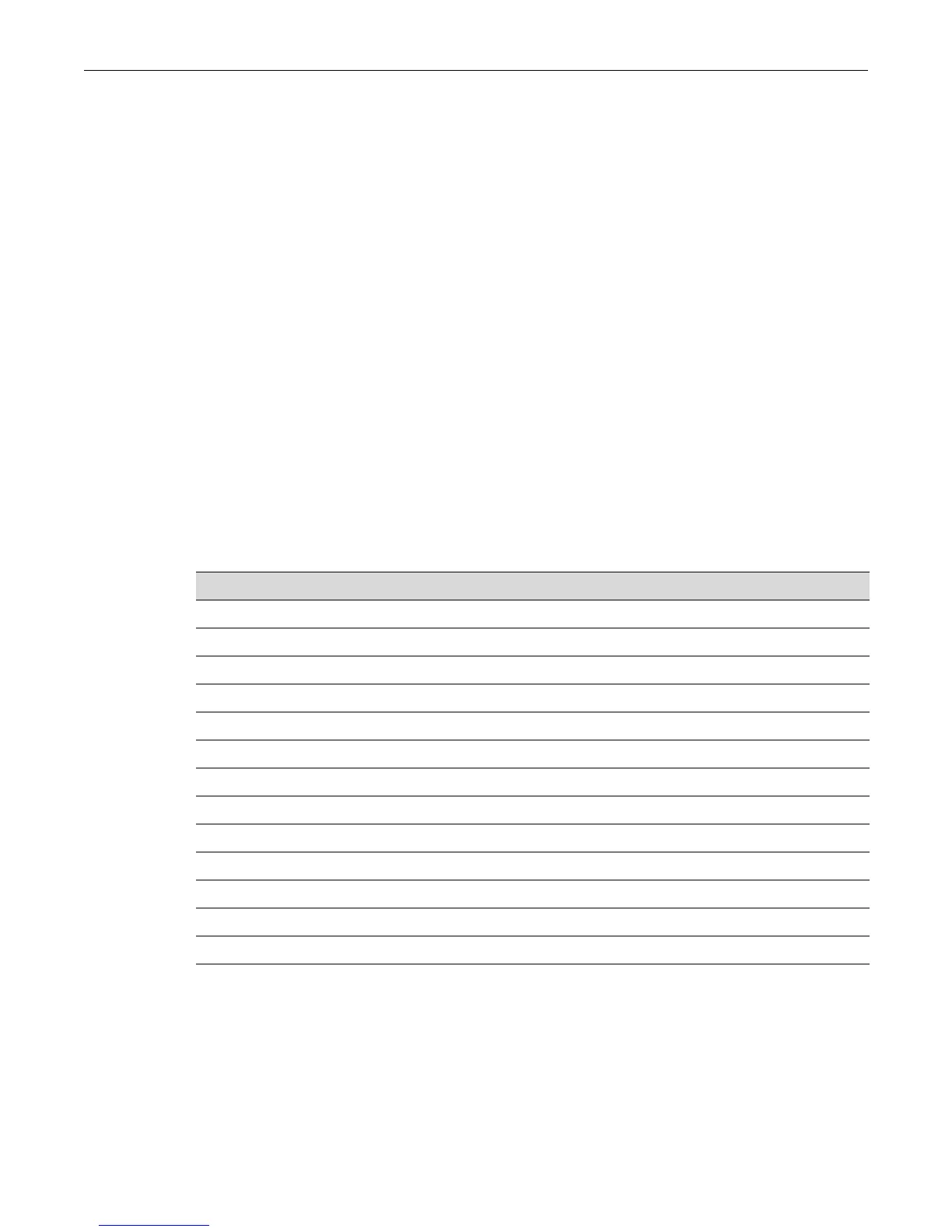Configuring RADIUS
32-6 Authentication and Authorization Configuration
Configuring RADIUS
Purpose
To perform the following:
• Review the RADIUS client/server configuration on the switch.
• Enable or disable the RADIUS client.
• Set local and remote login options.
• Set primary and secondary server parameters, including IP address, timeout period,
authentication realm, and number of user login attempts allowed.
• Reset RADIUS server settings to default values.
• Configure a RADIUS accounting server.
• Configure the interface used for the source IP address of the RADIUS application when
generating RADIUS packets.
• Configure RADIUS to use IPsec on transactions with specified servers.
• Configure MS-CHAPv2 support for passwords between the switch and RADIUS server.
Commands
show radius
Use this command to display the current RADIUS client/server configuration.
Syntax
show radius [status | retries | timeout | server [index | all]]
For information about... Refer to page...
show radius 32-6
set radius 32-8
set radius ipsec 32-10
clear radius 32-10
clear radius ipsec 32-11
show radius accounting 32-12
set radius accounting 32-12
clear radius accounting 32-13
show radius interface 32-14
set radius interface 32-14
clear radius interface 32-15
set radius attribute mgmt password 32-16
show radius attribute mgmt password 32-17
