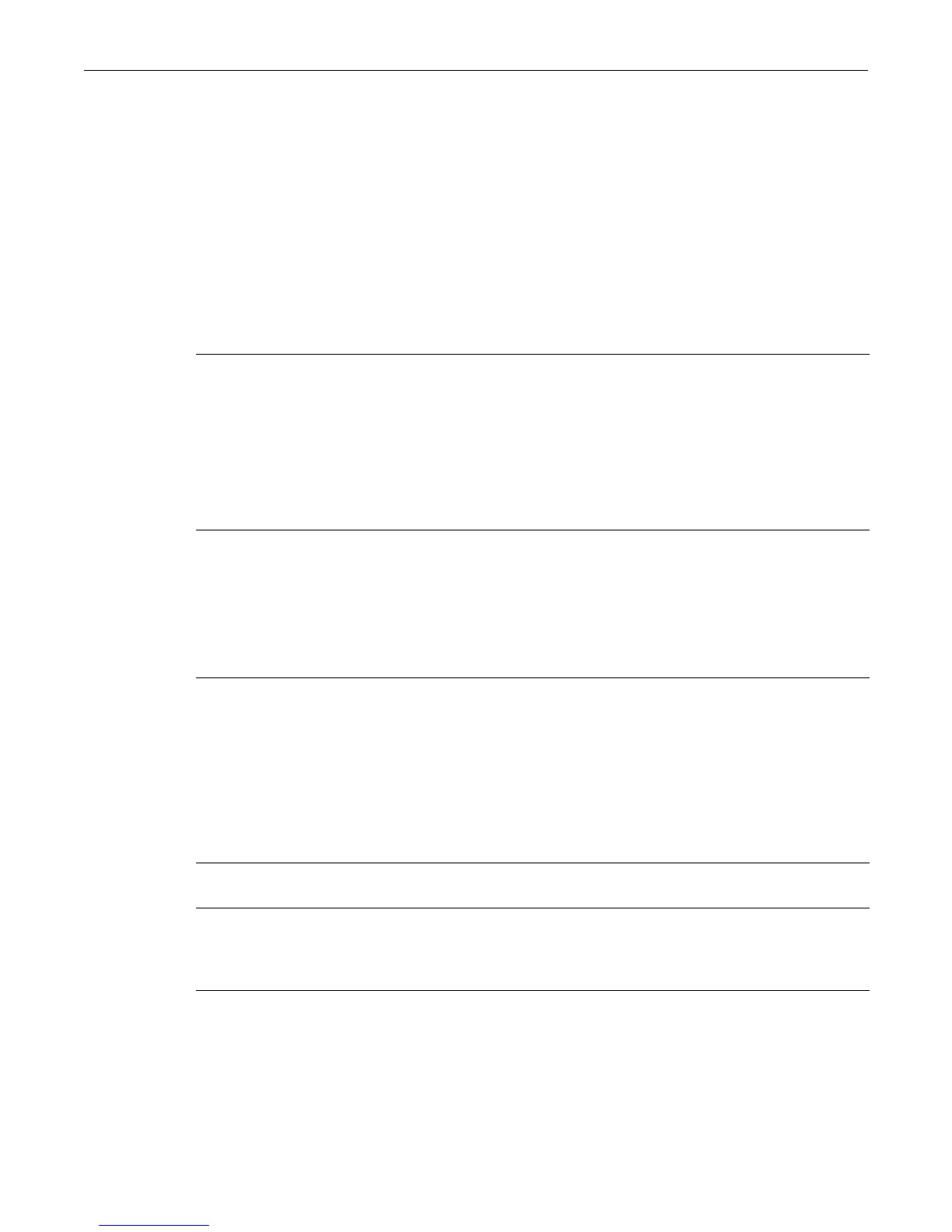set system lockout
5-18 Setting User Accounts and Passwords
set system lockout
Use this command to set the number of failed login attempts allowed before disabling a read-write
or read-only user account or locking out a super-user account, the number of minutes to lock out a
super-user account after maximum login attempts or inactivity, and the number of inactive days
before a read-write or read-only account is disabled or a super-user account is locked out. You can
also enable or disable the port lockout feature and identify an emergency access user.
Syntax
set system lockout {[attempts attempts] [time minutes] [inactive days] [emergency-
access username] [port {enable | disable}]}
Parameters
Defaults
At least one of the optional parameters must be specified.
Mode
Switch command, super user.
attempts attempts (Optional) Specifies the number of failed login attempts allowed before a
read-write or read-only user’s account will be disabled or a super-user
account will be locked out for a period of time.
Valid ranges are:
• If the security profile = C2, range is from 2 to 5.
• If the security profile = normal, range is from 1 to 15.
The default value is 3 attempts.
time minutes (Optional) Specifies the number of minutes a super-user account will be
locked out after the maximum failed login attempts or period of inactivity.
Valid values are 0 to 65565.
Defaults are:
• If the security profile = C2, default is one minute.
• If the security profile = normal, default is 15 minutes.
inactive days (Optional) Specifies the period of inactivity in days after which a non-
super-user account will be disabled or a super-user account will be locked
out for a period of time. Valid values are 0 to 65565. A value of 0 means
that no inactivity checking will be done.
Defaults are:
• If the security profile = C2, default is 90 days.
• If the security profile = normal, default is 0, accounts will not be
disabled or locked out due to inactivity.
emergency-access
username
(Optional) Specifies the user account that is allowed emergency access to
the switch through the console port.
port enable |
disable
(Optional) Enables or disables the lockout feature on SSH/Telnet (network
access) and the console port interface. When enabled, any sequential
number of failed logins that meet the configured attempts limit will
lockout all logins through those applications.
