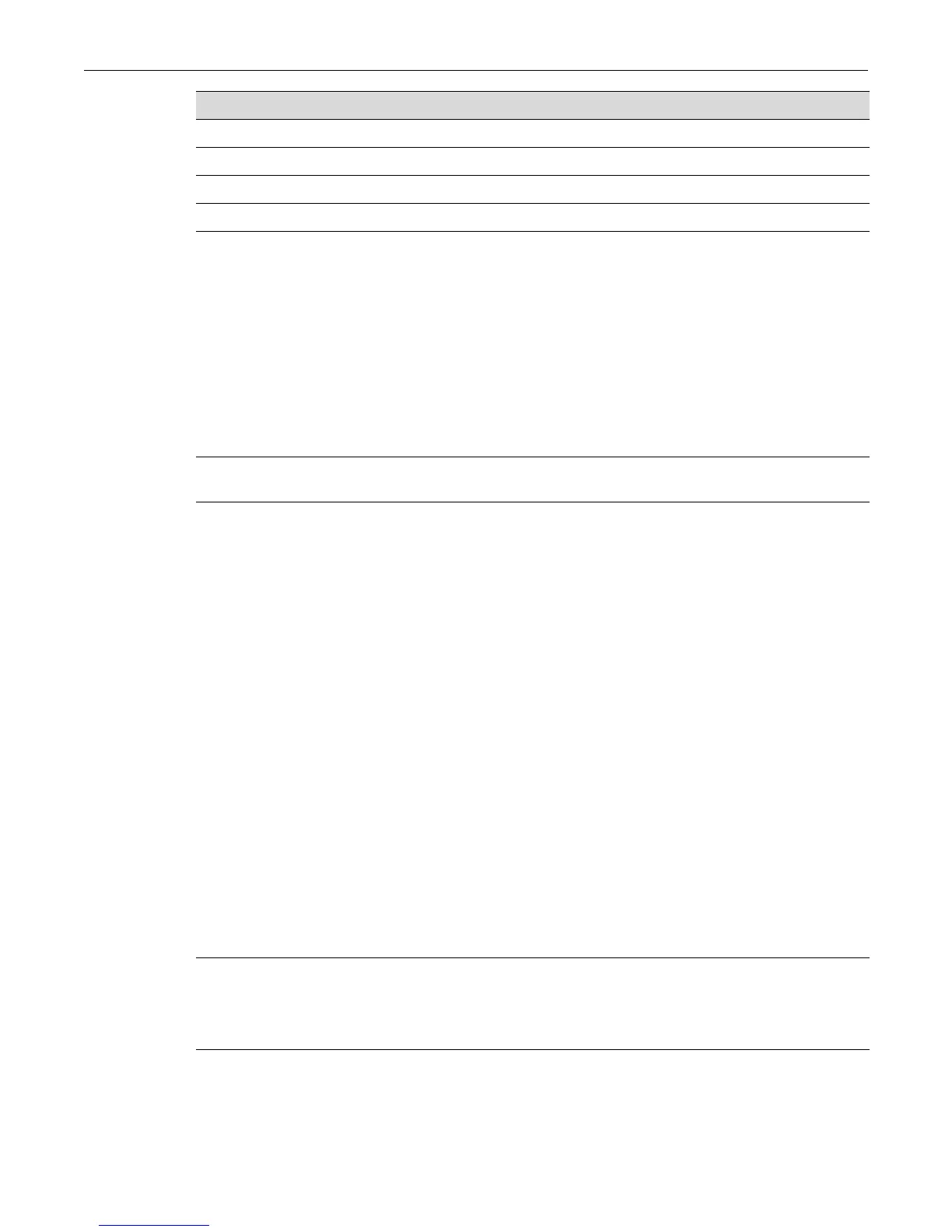Transmit Queue Monitoring Configuration set txqmonitor
9-2
set txqmonitor
Use this command to enable or disable transmit queue monitoring on the switch. Transmit queue
monitoring is enabled by default.
Syntax
set txqmonitor {enable | disable}
Parameters
Defaults
Monitoring is enabled by default.
Mode
Switch command, read-write.
Example
This example disables transmit queue monitoring on the switch.
C3(su)-> set txqmonitor disable
set txqmonitor downtime
Use this command to configure the time interval, in seconds, that ports disabled by the transmit
queue monitoring feature remain disabled.
Syntax
set txqmonitor downtime seconds
Parameters
clear txqmonitor 9-4
show txqmonitor 9-5
show txqmonitor flowcontrol 9-6
show txqmonitor port 9-6
For information about... Refer to page...
enable | disable Enables or disables transmit queue monitoring on the switch.
Monitoring is enabled by default.
seconds Specifies the downtime in seconds. A value of 0 will set the downtime to
forever, meaning that disabled ports will remain disabled until cleared
manually or until their next link state transition.
The default value is 0.
