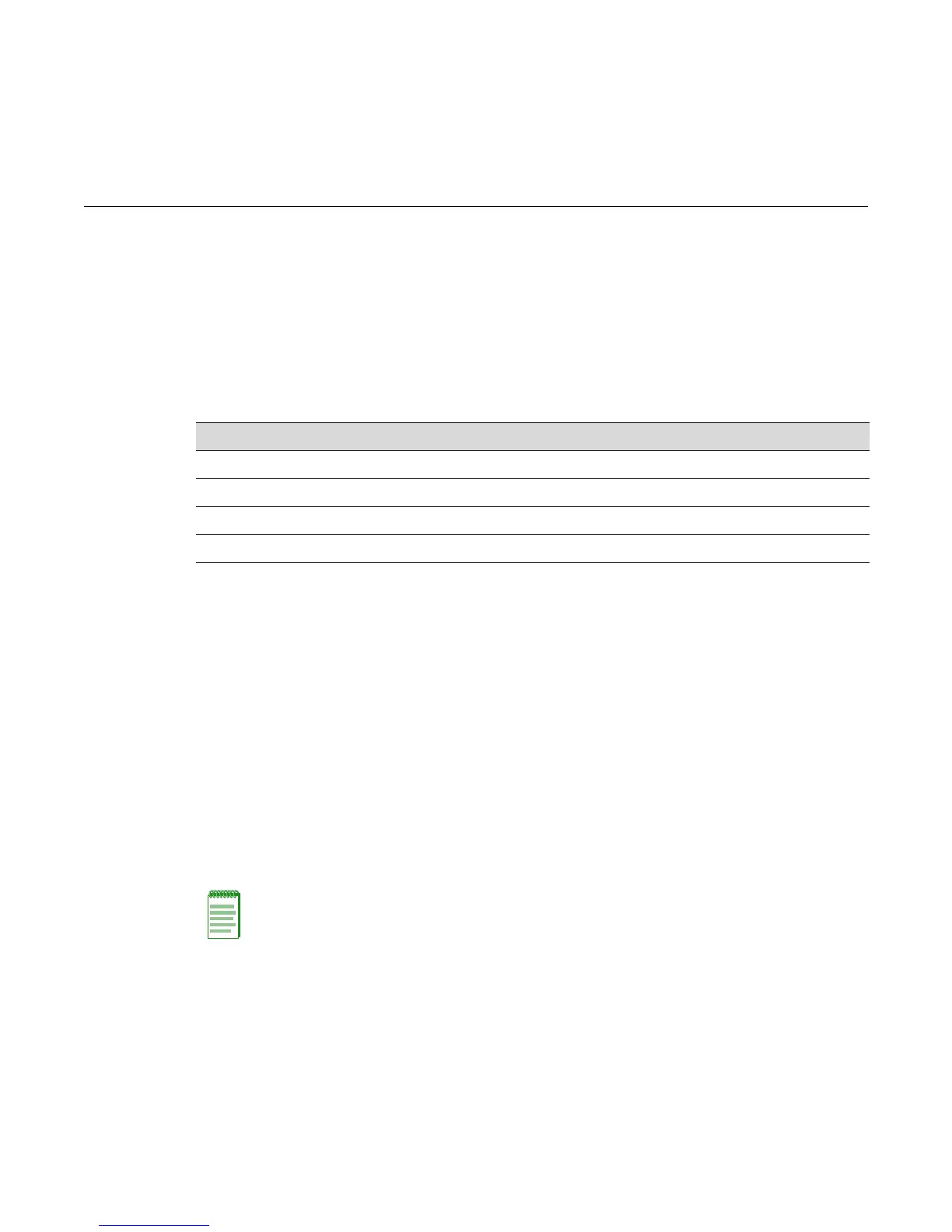Enterasys C3 Configuration Guide 16-1
16
Port Priority Configuration
This chapter describes the Port Priority set of commands and how to use them. Refer to the
“Configuring QoS” Feature Guide for detailed information about configuring quality of service on
the Enterasys C3. The Enterasys Networks firmware Feature Guides are available at:
https://extranet.enterasys.com/downloads/
Port Priority Configuration Summary
The Enterasys C3 device supports Class of Service (CoS), which allows you to assign mission-
critical data to higher priority through the device by delaying less critical traffic during periods of
congestion. The higher priority traffic through the device is serviced first before lower priority
traffic. The Class of Service capability of the device is implemented by a priority queueing
mechanism. Class of Service is based on the IEEE 802.1D (802.1p) standard specification, and
allows you to define eight priorities (0 through 7) and assign them to transmit queues for each
port.
A priority 0 through 7 can be set on each port, with 0 being the lowest priority. A port receiving a
frame without priority information in its tag header is assigned a priority according to the default
priority setting on the port. For example, if the priority of a port is set to 4, the frames received
through that port without a priority indicated in their tag header are classified as a priority 4 and
transmitted according to that priority.
For information about... Refer to page...
Port Priority Configuration Summary 16-1
Configuring Port Priority 16-2
Configuring Priority to Transmit Queue Mapping 16-4
Configuring Quality of Service (QoS) 16-7
Note: When CoS override is enabled using the set policy profile command as described in “set
policy profile” on page 15-3, CoS-based classification rules will take precedence over priority
settings configured with the set port priority command described in this section.
