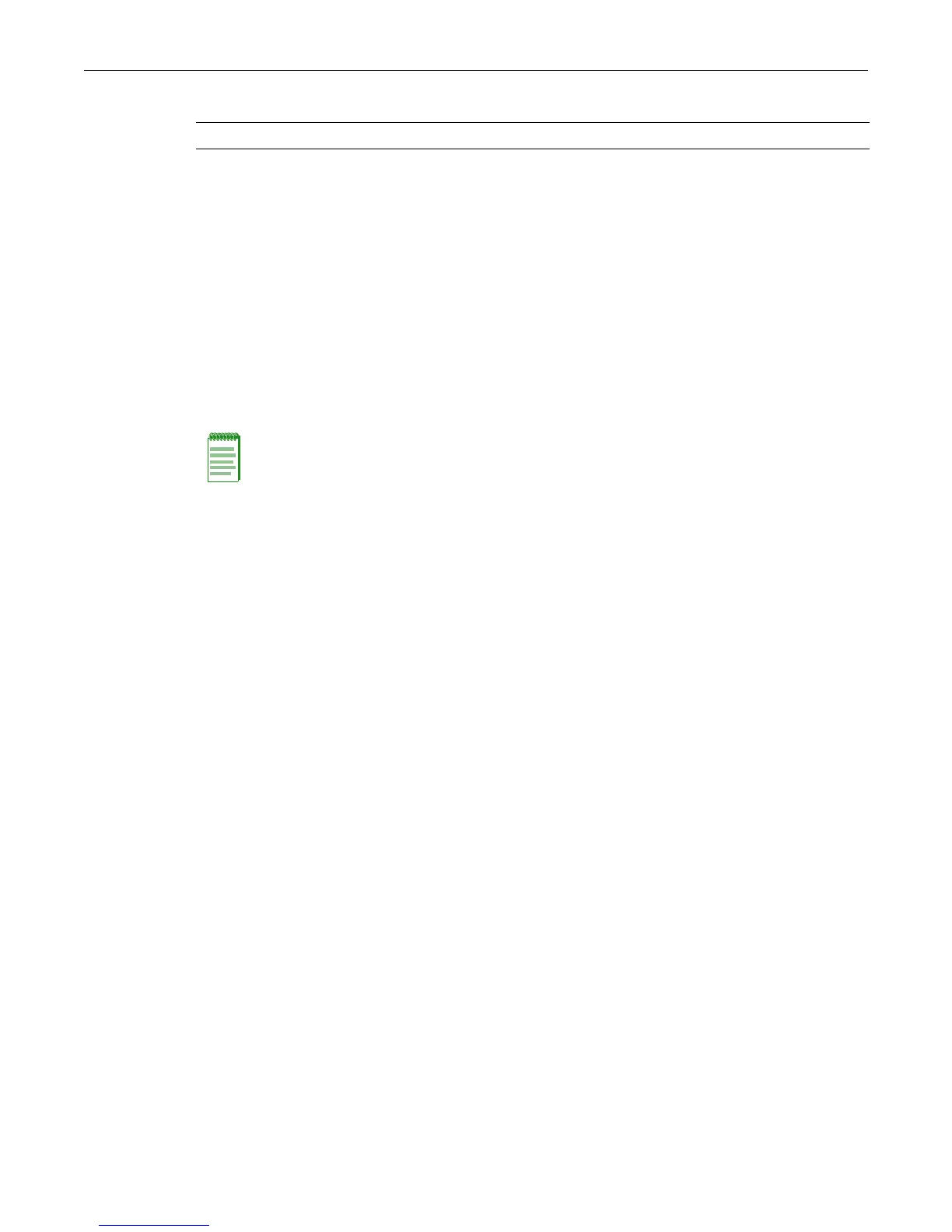clear host vlan
Enterasys C3 Configuration Guide 14-19
Parameters
Defaults
None.
Mode
Switch command, read-write.
Usage
The host VLAN should be a secure VLAN where only designated users are allowed access. For
example, a host VLAN could be specifically created for device management. This would allow a
management station connected to the management VLAN to manage all ports on the device and
make management secure by preventing management via ports assigned to other VLANs.
Example
This example shows how to set VLAN 7 as the host VLAN:
C3(su)->set host vlan 7
clear host vlan
Use this command to reset the host VLAN to the default setting of 1.
Syntax
clear host vlan
Parameters
None.
Defaults
None.
Mode
Switch command, read-write.
Example
This example shows how to set the host VLAN to the default setting:
C3(su)->clear host vlan
vlan-id Specifies the number of the VLAN to set as the host VLAN.
Note: Before you can designate a VLAN as the host VLAN, you must create a VLAN using the set
of commands described in “Creating and Naming Static VLANs” on page 14-5.
