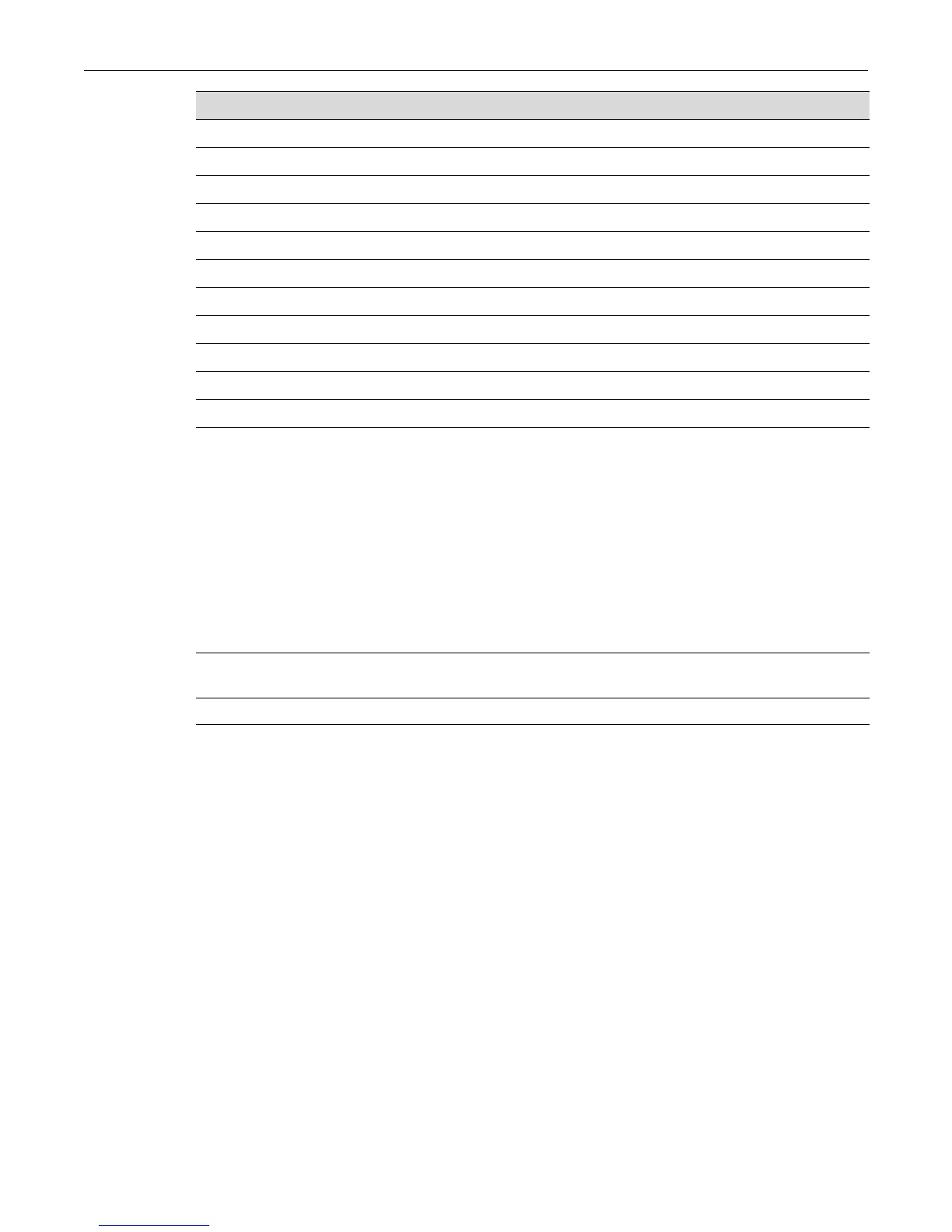set arpinspection vlan
Enterasys C3 Configuration Guide 23-19
set arpinspection vlan
Use this command to enable dynamic ARP inspection on one or more VLANs, and optionally,
enable logging of invalid ARP packets.
Syntax
set arpinspection vlan vlan-range [logging]
Parameters
Defaults
Logging is disabled by default.
Mode
Switch command, read-write.
Usage
This command enables dynamic ARP inspection (DAI) on one or more VLANs. When DAI is
enabled on a VLAN, DAI is effectively enabled on the interfaces (physical ports or LAGs) that are
members of that VLAN.
DAI uses the DHCP snooping bindings database to verify that the sender MAC address and the
source IP address are a valid pair in the database. ARP packets whose sender MAC address and
sender IP address do not match an entry in the database are dropped.
If logging is enabled, invalid ARP packets are also logged.
set arpinspection limit 23-21
set arpinspection filter 23-22
show arpinspection access-list 23-23
show arpinspection ports 23-24
show arpinspection vlan 23-24
show arpinspection statistics 23-25
clear arpinspection validate 23-25
clear arpinspection vlan 23-26
clear arpinspection filter 23-27
clear arpinspection limit 23-29
clear arpinspection statistics 23-29
For information about... Refer to page...
vlan-range Specifies the VLAN or range of VLANs on which to enable dynamic
ARP inspection.
logging (Optional) Enables logging of invalid ARP packets for that VLAN.
