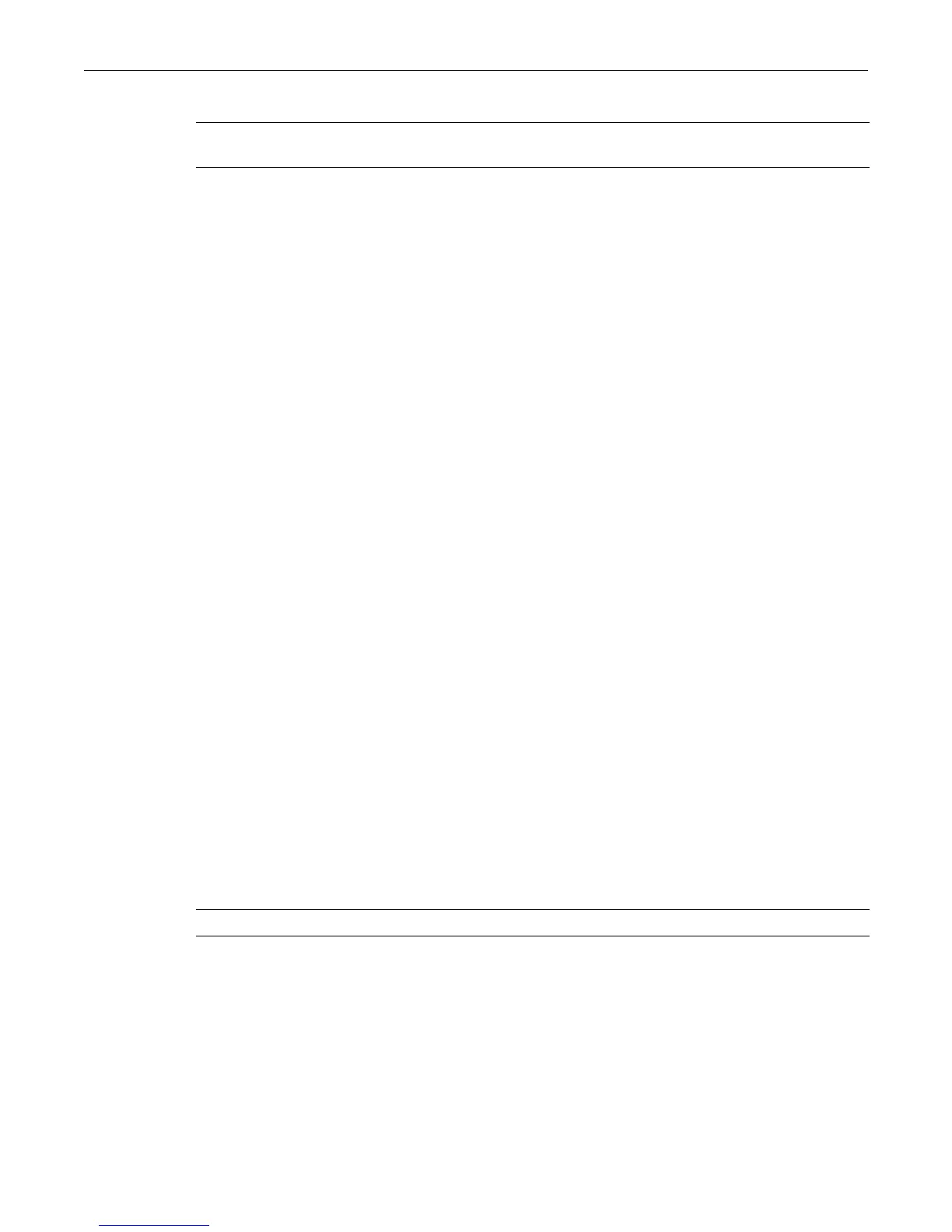clear mirror vlan
11-42 Port Configuration
Parameters
Defaults
None.
Mode
Switch command, read-write.
Usage
Refer to “Remote Port Mirroring” on page 11-37 for information about configuring mirror VLANs.
Use the show port mirroring command to display the VLANs configured for remote port
mirroring.
Example
The following example assigns a VLAN for mirroring traffic and then shows the configured port
mirroring with the show port mirror command.
C3(su)->set mirror vlan 2
C3(su)->show port mirroring
Port Mirroring
==============
Source Port = ge.1.1
Target Port = ge.1.10
Frames Mirrored = Rx and Tx
Port Mirroring status enabled
Mirror Vlan = 2
clear mirror vlan
Use this command to clear the VLAN to be reserved for mirroring traffic.
Syntax
clear mirror vlan vlan-id
Parameters
Defaults
None.
Mode
Switch command, read-write.
vlan-id Specifies the VLAN to be used for remote port mirroring. The ID can
range from 2 to 4093.
vlan-id Specifies the VLAN to be cleared. The ID can range from 2 to 4093.
