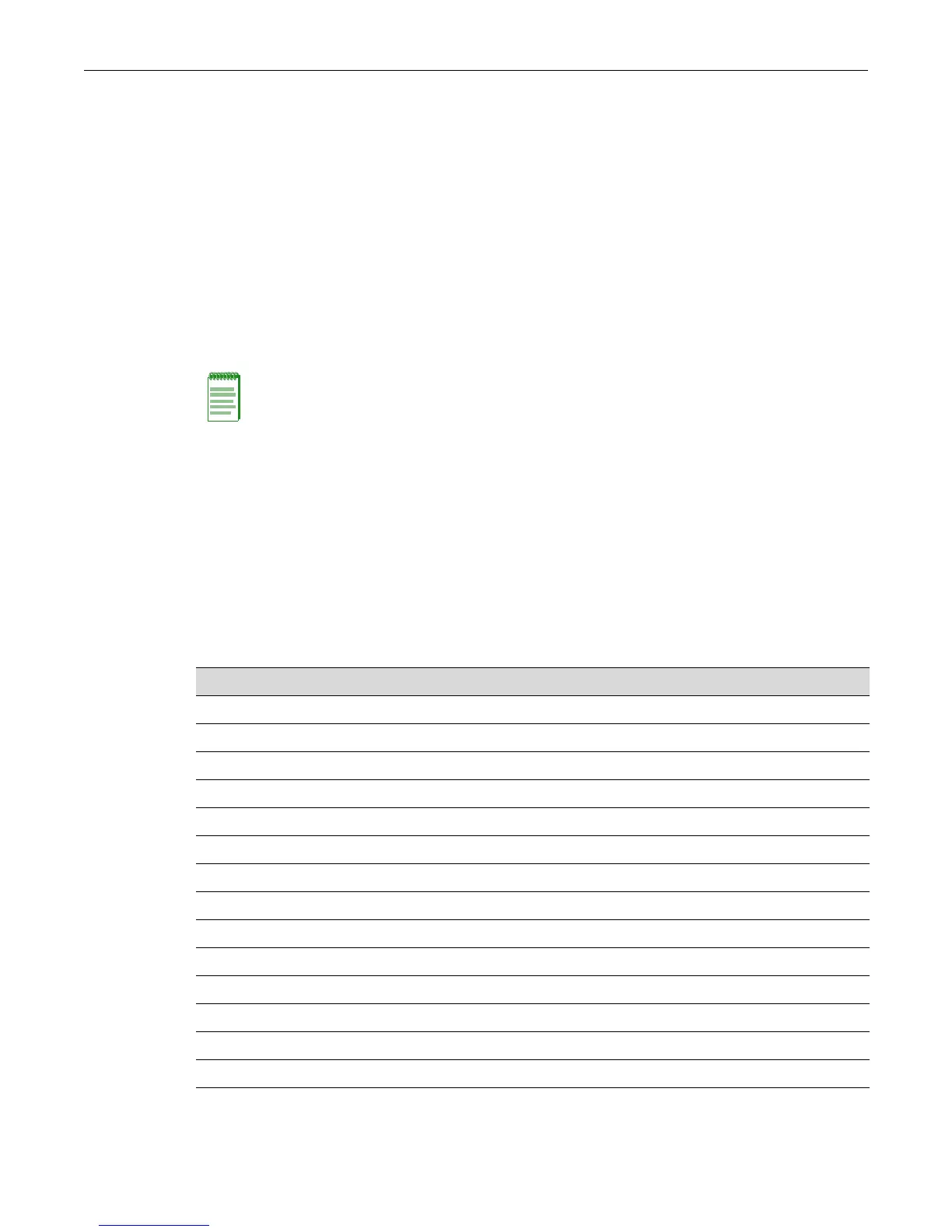Configuring Spanning Tree Bridge Parameters
13-4 Spanning Tree Configuration
• has been improperly configured to forward received BPDUs out other ports, or
• has been configured to not run the Spanning Tree protocol and treats BPDUs as multicast
packets by transmitting them out all other forwarding ports.
In these situations, the connected port is effectively acting as a shared media device. The way to
detect shared media is the duplex setting. Since the port is full duplex, it treats the connection as
point-to-point.
Multisource Detection, which is always enabled, will recognize the multiple source MAC
addresses and set the port’s operational point-to-point status to false, treating the port as a shared
media device. The port is constantly monitored. If the situation is resolved, as determined by
receiving a unique address for a sufficient amount of time, the port’s operational point-to-point
status will revert to true.
A syslog message is issued when multiple source addresses are detected.
Configuring Spanning Tree Bridge Parameters
Purpose
To display and set Spanning Tree bridge parameters, including device priorities, hello time,
maximum wait time, forward delay, path cost, and topology change trap suppression.
Commands
Note: When loop protect is configured for the port, if multisource detection is triggered, the port will
go to the listening state and no longer be part of the active topology. Loop protect does not operate
on shared media ports.
For information about... Refer to page...
show spantree stats 13-6
set spantree 13-8
show spantree version 13-8
set spantree version 13-9
clear spantree version 13-9
show spantree bpdu-forwarding 13-10
set spantree bpdu-forwarding 13-10
show spantree bridgeprioritymode 13-11
set spantree bridgeprioritymode 13-11
clear spantree bridgeprioritymode 13-12
show spantree mstilist 13-12
set spantree msti 13-13
clear spantree msti 13-13
show spantree mstmap 13-14
set spantree mstmap 13-14
