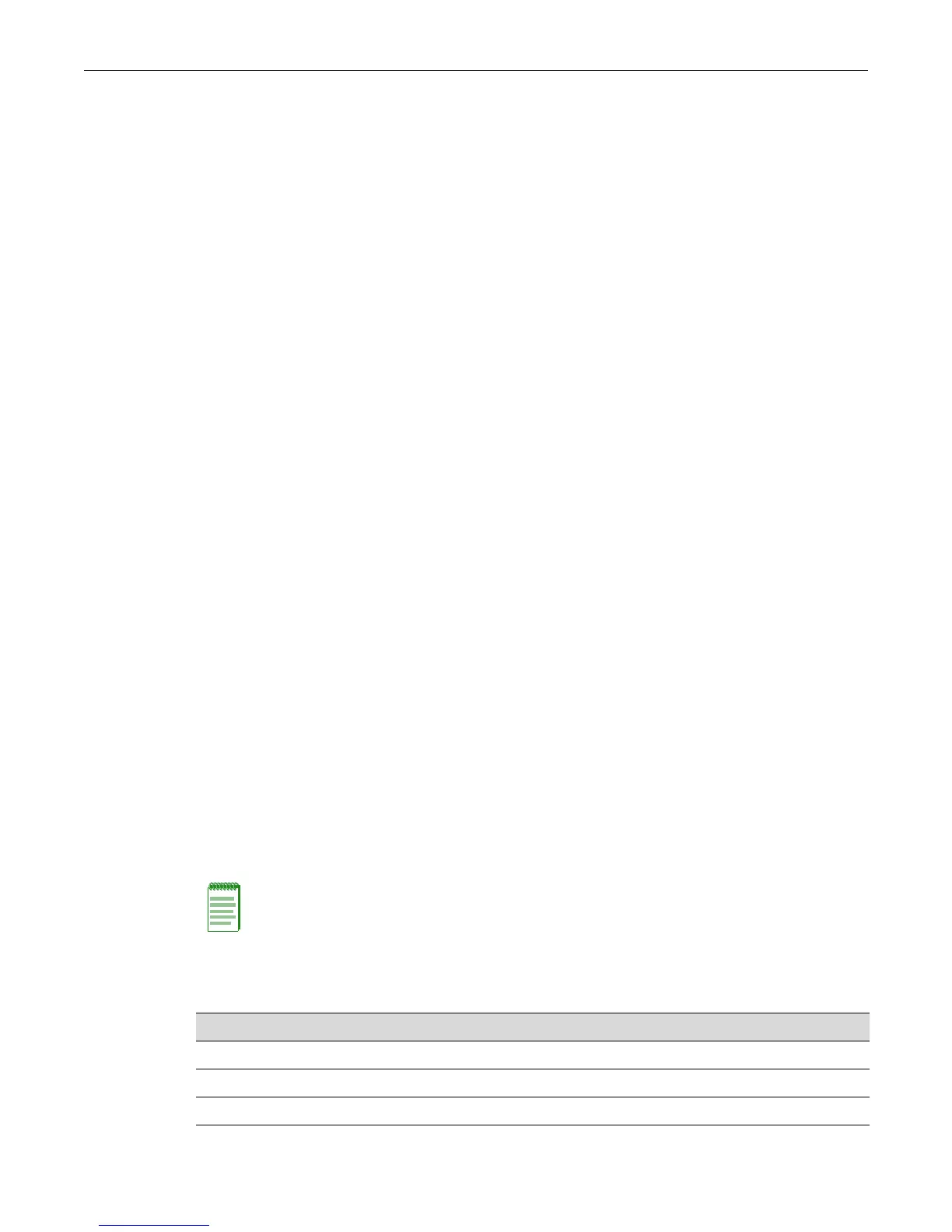Statistics Group Commands
Enterasys C3 Configuration Guide 21-3
• RMON Packet Capture/Filter Sampling and Port Mirroring cannot be enabled on the same
interface concurrently.
• You can capture a total of 100 packets on an interface, no more and no less.
– The captured frames will be as close to sequential as the hardware will allow.
– Only one interface can be configured for capturing at a time.
– Once 100 frames have been captured by the hardware, the application will stop without
manual intervention.
• As described in the MIB, the filter is only applied after the frame is captured, thus only a
subset of the frames captured will be available for display.
• There is only one Buffer Control Entry supported.
• Due to the limitations of the hardware, the Buffer Control Entry table will have limits on a few
of its elements:
– MaxOctetsRequested can only be set to the value -1 which indicates the application will
capture as many packets as possible given its restrictions.
– CaptureSliceSize can only be set to 1518.
– The Full Action element can only be set to “lock” since the device does not support
wrapping the capture buffer.
• Due to hardware limitations, the only frame error counted is oversized frames.
• The application does not support Events. Therefore, the following elements of the Channel
Entry Table are not supported: TurnOnEventIndex, TurnOffEventIndex, EventIndex, and
EventStatus.
• There is only one Channel Entry available at a time.
– There are only three Filter Entries available, and a user can associate all three Filter Entries
with the Channel Entry.
• Configured channel, filter, and buffer information will be saved across resets, but not frames
within the capture buffer.
Statistics Group Commands
Purpose
To display, configure, and clear RMON statistics.
Commands
Note: Due to hardware limitations, the only frame error counted is oversized frames.
For information about... Refer to page...
show rmon stats 21-4
set rmon stats 21-4
clear rmon stats 21-5
