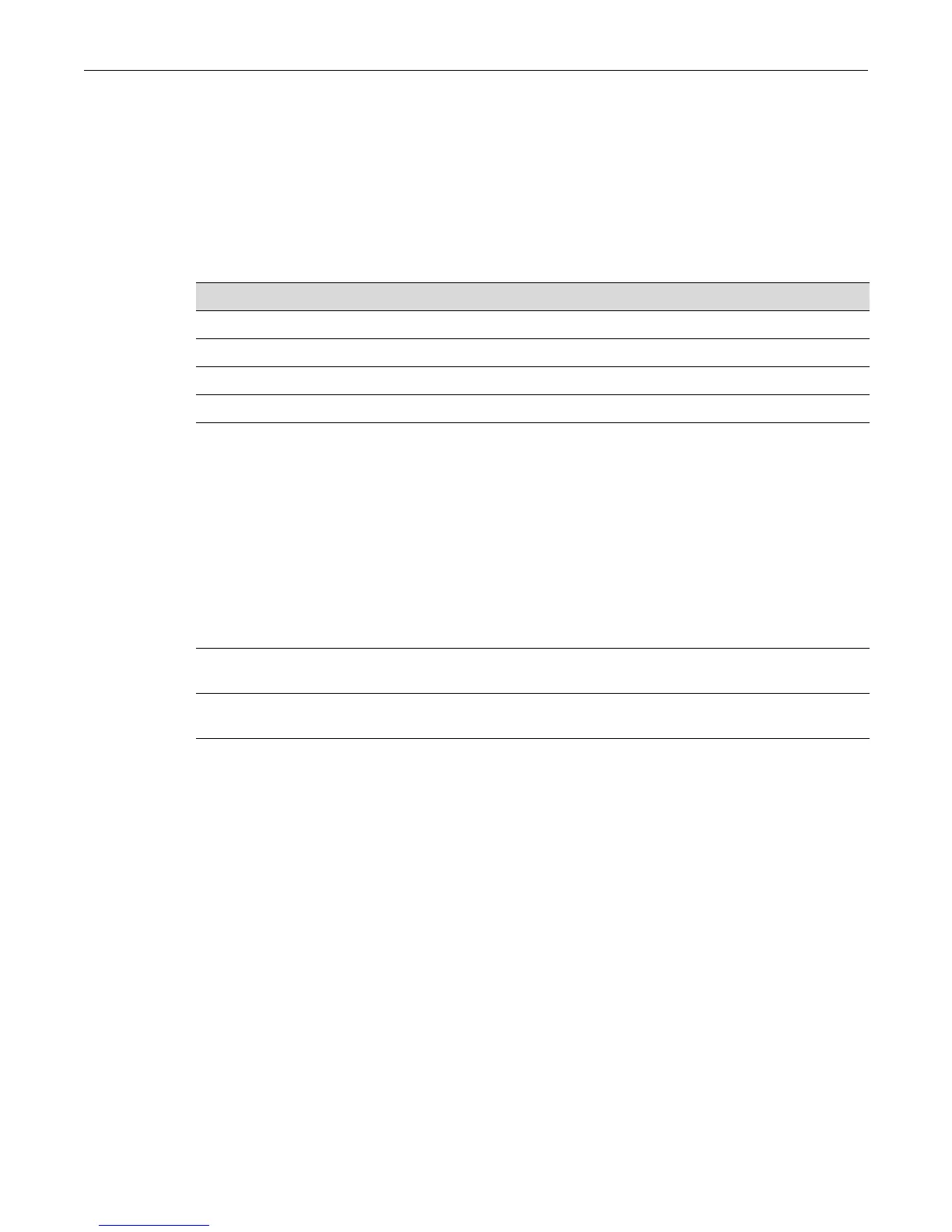Creating and Naming Static VLANs
Enterasys C3 Configuration Guide 14-5
Creating and Naming Static VLANs
Purpose
To create a new static VLAN, or to enable or disable existing VLAN(s).
Commands
set vlan
Use this command to create a new static IEEE 802.1Q VLAN, or to enable or disable an existing
VLAN.
Syntax
set vlan {create | enable | disable} vlan-list
Parameters
Defaults
None.
Mode
Switch command, read-write.
Usage
Once a VLAN is created, you can assign it a name using the set vlan name command described in
“set vlan name” on page 14-6.
Each VLAN ID must be unique. If a duplicate VLAN ID is entered, the device assumes that the
Administrator intends to modify the existing VLAN.
Enter the VLAN ID using a unique number between 1 and 4094. The VLAN IDs of 0 and 4095 and
higher may not be used for user-defined VLANs. VLAN 0 is the null VLAN ID, indicating that the
tag header in the frame contains priority information rather than a VLAN ID. It cannot be
configured as a port VLAN ID.
For information about... Refer to page...
set vlan 14-5
set vlan name 14-6
clear vlan 14-6
clear vlan name 14-7
create | enable |
disable
Creates, enables or disables VLAN(s).
vlan-list Specifies one or more VLAN IDs to be created, enabled or disabled. The ID
value may range between 1 and 4094.
