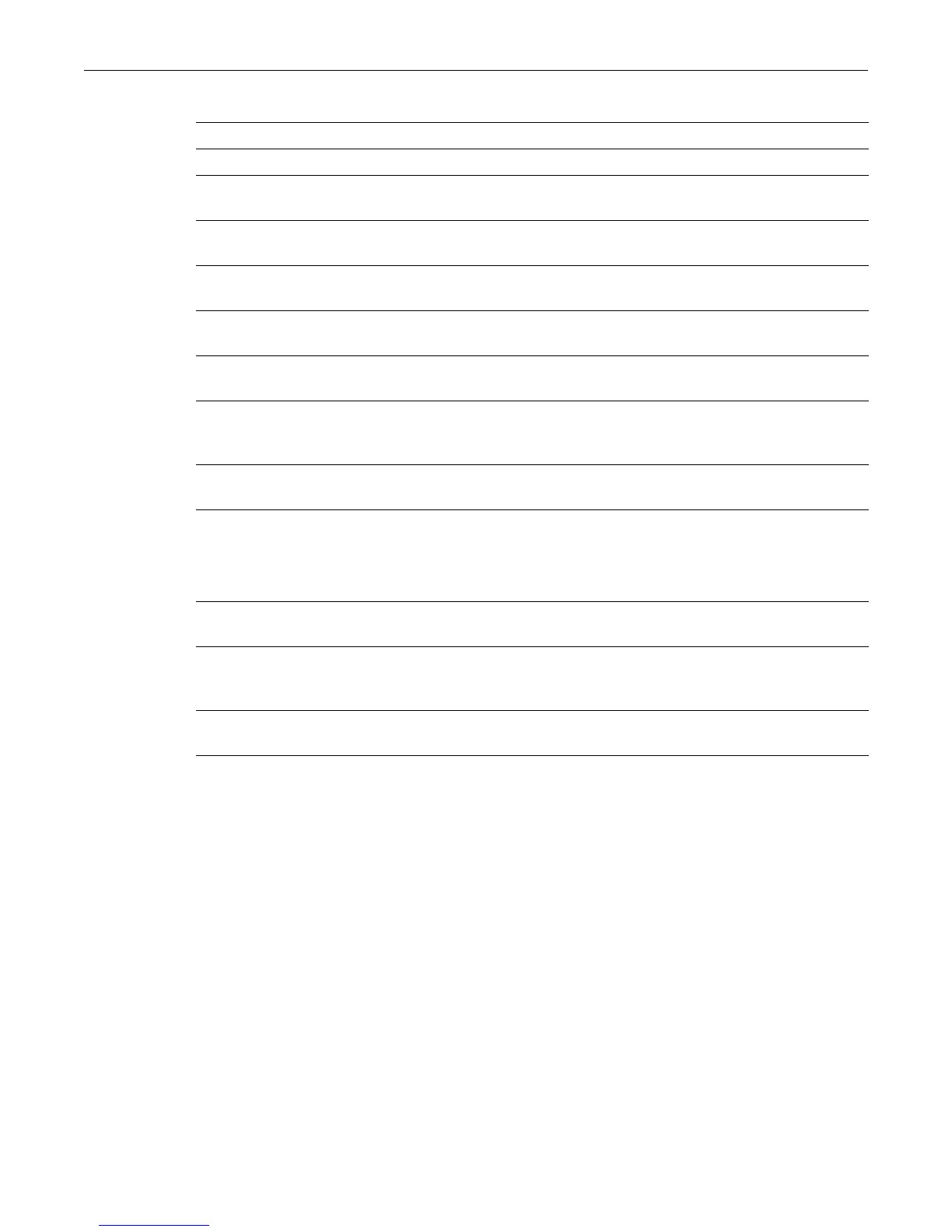clear system password
5-16 Setting User Accounts and Passwords
Parameters
Defaults
If no optional parameters are entered, all parameters are reset to their default values.
Mode
Switch command, super-user.
Example
This example resets all system password parameters to their default values.
C3(su)->clear system password
aging (Optional) Resets aging to the default of disable.
allow-duplicates (Optional) Resets allow-duplicates to the default value of yes.
allow-repeating-
chars
(Optional) Resets allow-repeating-chars to the default value of yes.
change-first-login (Optional) Resets changing uer passwords upon first login to the default
value of no.
change-frequency (Optional) Resets the minimum interval in minutes between password
changes allowed for non-superusers to the default of 0 minutes.
grace-limit (Optional) Resets the maximum number of logins that will still be
honored after a password has expired to the default of 3.
grace-period (Optional) Resets the number of days after password expiration during
which the password will still be honored to the default of 0.
history (Optional) Resets the number of previously used user login passwords
that will be checked for duplication when the set password command is
executed to the default of 0.
length (Optional) Resets the minimum length of user passwords to the default of
8 characters.
min-required-chars
[uppercase]
[lowercase]
[numeric] [special]
(Optional) Resets the minimum number of characters of the specified type
needed in the password to the default of 0.
require-at-creation (Optional) Resets whether a password is required at the time of user
account creation to the default of no.
substring-match-
len
(Optional) Resets the length of any substring present in a previous
password(s) for this account that may not be used in a new password to
the default of 0.
warning-period (Optional) Resets the period of time prior to password expiration when
user will be notified to the default of 20 days.
