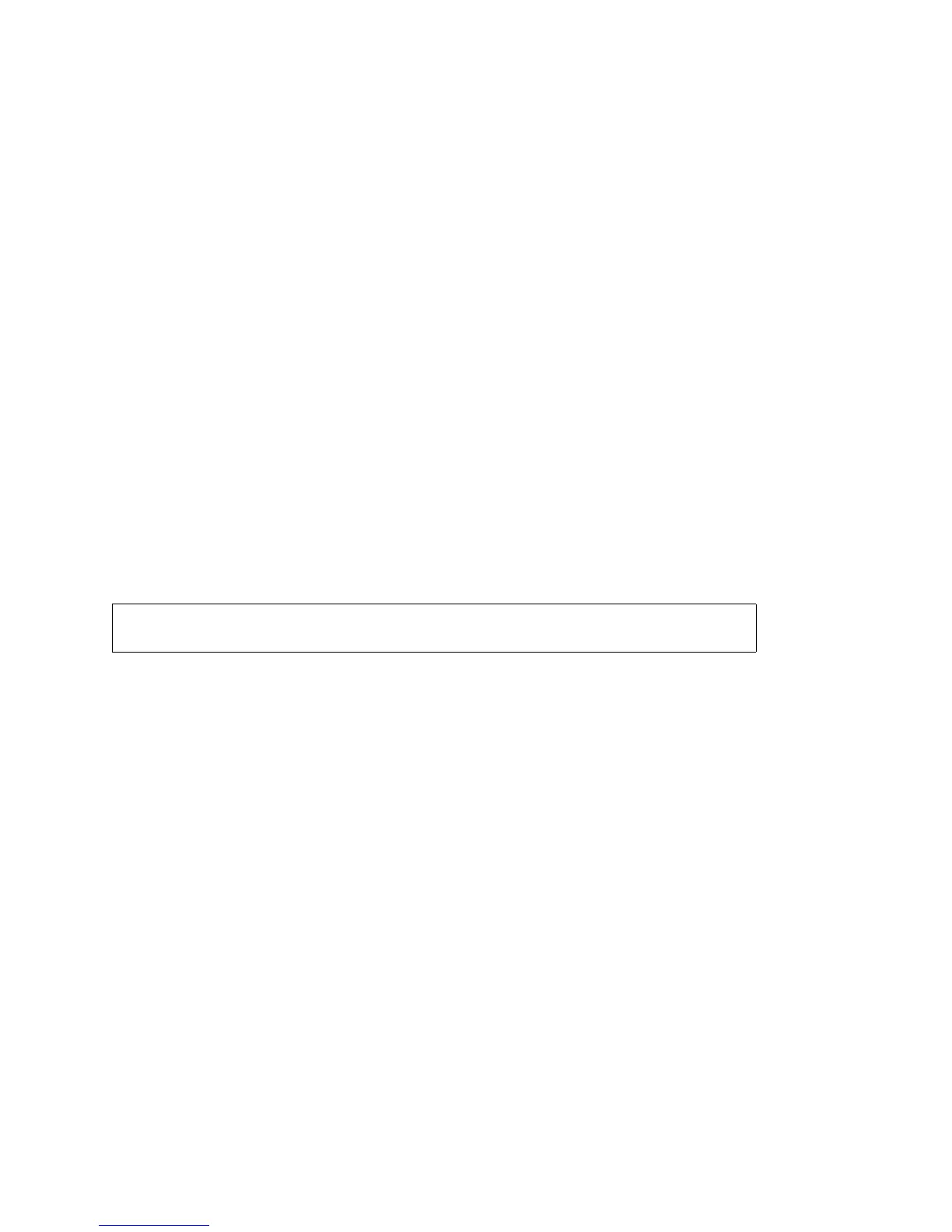i
Notice
Enterasys Networks reserves the right to make changes in specifications and other information contained in this document and
its web site without prior notice. The reader should in all cases consult Enterasys Networks to determine whether any such
changes have been made.
The hardware, firmware, or software described in this document is subject to change without notice.
IN NO EVENT SHALL ENTERASYS NETWORKS BE LIABLE FOR ANY INCIDENTAL, INDIRECT, SPECIAL, OR
CONSEQUENTIAL DAMAGES WHATSOEVER (INCLUDING BUT NOT LIMITED TO LOST PROFITS) ARISING OUT OF
OR RELATED TO THIS DOCUMENT, WEB SITE, OR THE INFORMATION CONTAINED IN THEM, EVEN IF ENTERASYS
NETWORKS HAS BEEN ADVISED OF, KNEW OF, OR SHOULD HAVE KNOWN OF, THE POSSIBILITY OF SUCH
DAMAGES.
Enterasys Networks, Inc.
50 Minuteman Road
Andover, MA 01810
2012 Enterasys Networks, Inc. All rights reserved.
Part Number: 9034313-12 July 2012
ENTERASYS, ENTERASYS NETWORKS, ENTERASYS SECURE NETWORKS, ENTERASYS NETSIGHT, WEBVIEW, and any
logos associated therewith, are trademarks or registered trademarks of Enterasys Networks, Inc. in the United States and other
countries. For a complete list of Enterasys trademarks, see http://www.enterasys.com/company/trademarks.aspx.
All other product names mentioned in this manual may be trademarks or registered trademarks of their respective companies.
Documentation URL: https://extranet.enterasys.com/downloads/
Version: Information in this guide refers to Enterasys C3 firmware version 6.61.xx.xxxx or
higher.
