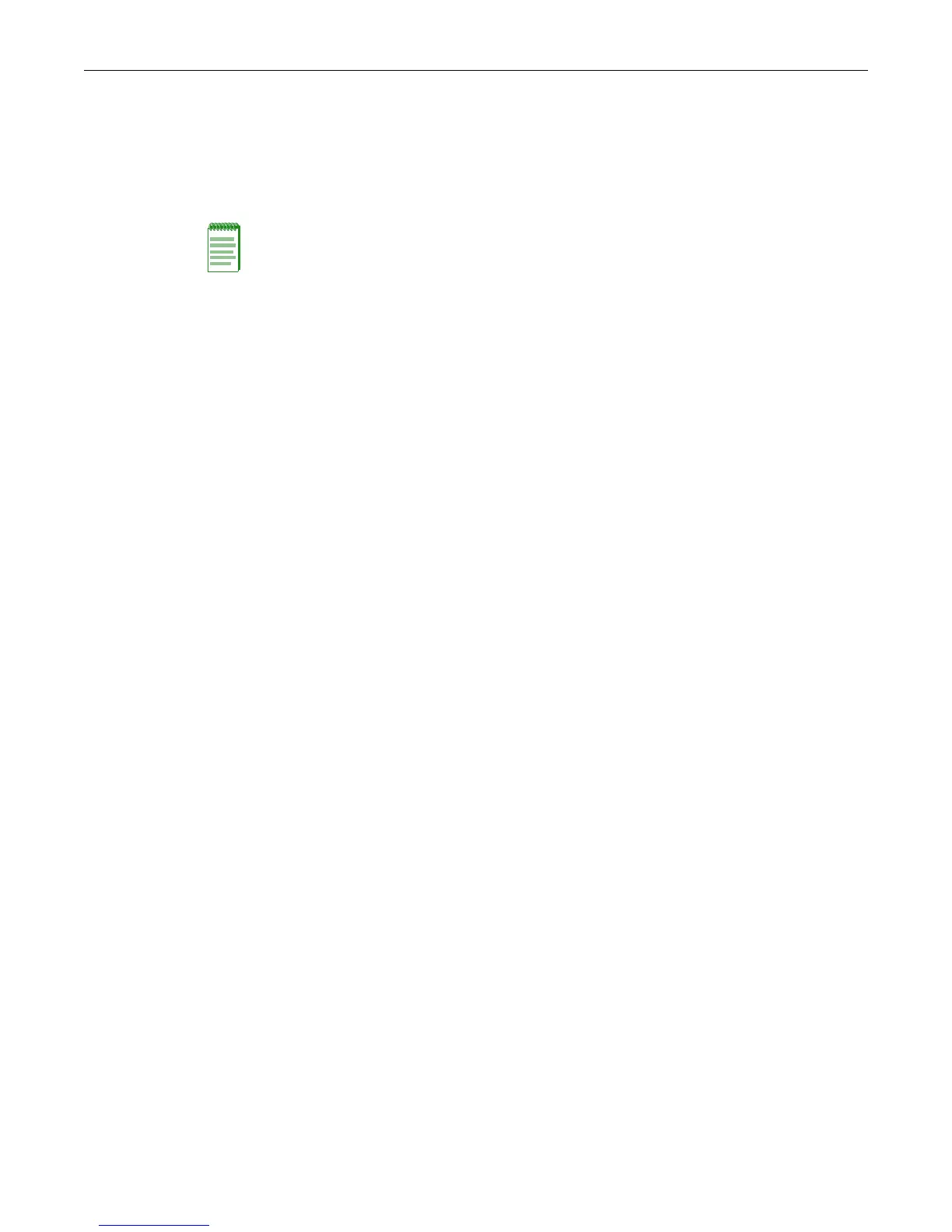ipv6 mtu
Enterasys C3 Configuration Guide 29-13
Usage
The maximum transmission unit is the largest possible unit of data that can be sent on a given
physical medium. Use this command to set the MTU for an IPv6 interface. The no form of this
command resets the MTU to the default value of 1480 bytes.
Use the show ipv6 interface to display the current setting for this interface.
Example
This example sets the MTU value to 1500 bytes.
C3(su)->router(Config-if(Vlan 1))# ipv6 mtu 1500
Note: All interfaces attached to the same physical medium must be configured with the same MTU
to operate properly.
