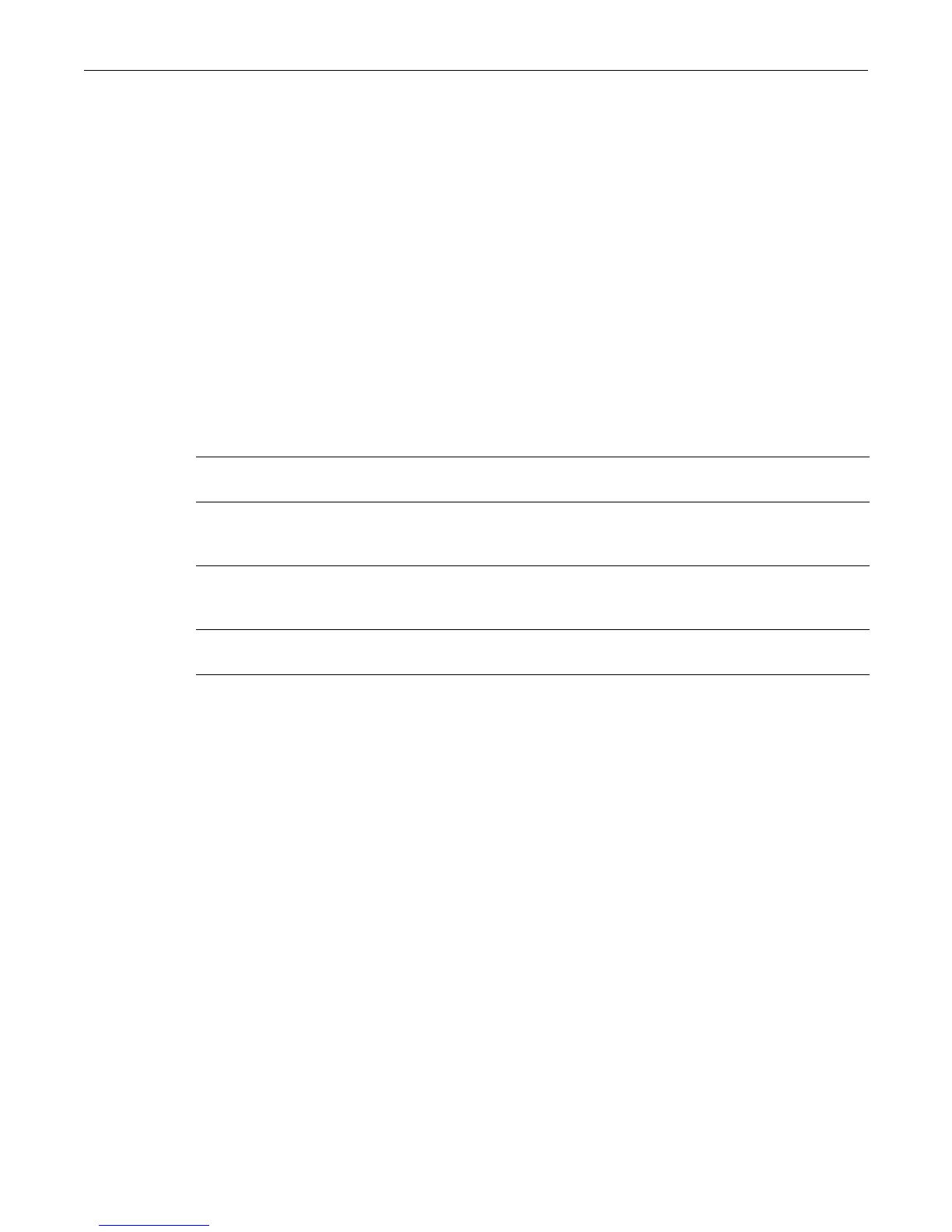set maclock
32-66 Authentication and Authorization Configuration
Mode
Switch command, read-write.
Example
This example shows how to disable MAC locking on ge.2.3:
C3(su)->set maclock disable ge.2.3
set maclock
Use this command to create a static MAC address-to-port locking, and to enable or disable MAC
locking for the specified MAC address and port.
Syntax
set maclock mac-address port-string {create | enable | disable}
Parameters
Defaults
None.
Mode
Switch command, read-write.
Usage
Configuring a port for MAC locking requires globally enabling it on the switch first using the set
maclock enable command as described in “set maclock enable” on page 32-65.
Static MAC locking a user on multiple ports is not supported.
Statically MAC locked addresses will display in the show mac output (as described on page 18-10)
as address type “other” and will not remove them on link down.
Example
This example shows how to create a MAC locking association between MAC address 0e-03-ef-d8-
44-55 and port
ge.3.2:
C3(rw)->set maclock 0e-03-ef-d8-44-55 ge.3.2 create
mac-address Specifies the MAC address for which MAC locking will be created,
enabled or disabled.
port-string Specifies the port on which to create, enable or disable MAC locking for
the specified MAC. For a detailed description of possible port-string
values, refer to “Port String Syntax Used in the CLI” on page 11-1.
create Establishes a MAC locking association between the specified MAC
address and port. Create automatically enables MAC locking between the
specified MAC address and port.
enable | disable Enables or disables MAC locking between the specified MAC address and
port.
