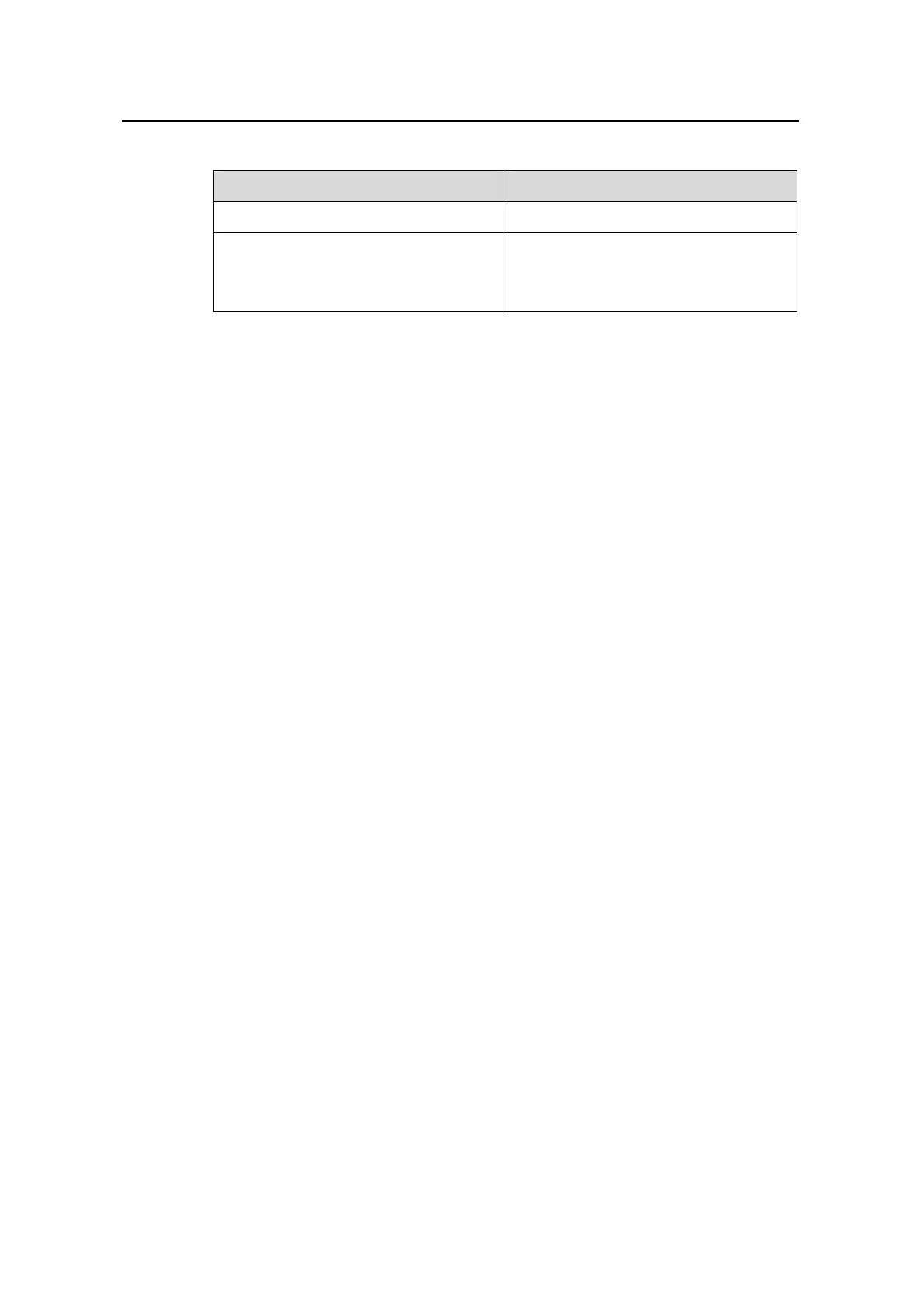Command Manual – System Management
Quidway S8500 Series Routing Switches Chapter 3 Device Management Commands
Huawei Technologies Proprietary
3-4
Table 3-2 Description on display information
Field Description
Board 0 CPU busy status: CPU usage of switch
6% in last 5 seconds
7% in last 1 minute
12% in last 5 minutes
CPU usage in last 5 seconds is 6%.
CPU usage in last 1 minute is 7%.
CPU usage in last 5 minutes is 12%.
3.1.5 display device
Syntax
display device [ detail | [ shelf shelf-no ] [ frame frame-no ] [ slot slot-no ] ]
View
Any view
Parameter
detail: displays all slot detail information.
shelf-no: Shelf number.
frame-no: Frame number.
slot-no: Slot number.
Description
Use the display device command to display the module type and working status
information of a card, including physical card number, physical daughter card number,
number of ports, hardware version number, FPGA version number, version number of
BOOTROM software, application version number, address learning mode, interface
card type and interface card type description, and so on.
Example
# Show device information.
<Quidway> display device
Slot No. Brd Type Brd Status Subslot Num Sft Ver
0 LSB1SRPB Master 0 8500-0004
1 NONE Absent Absent None
2 NONE Absent Absent None
3 NONE Absent Absent None
4 NONE Absent Absent None
5 NONE Absent Absent None
6 NONE Absent Absent None